Loading ...
Loading ...
Loading ...
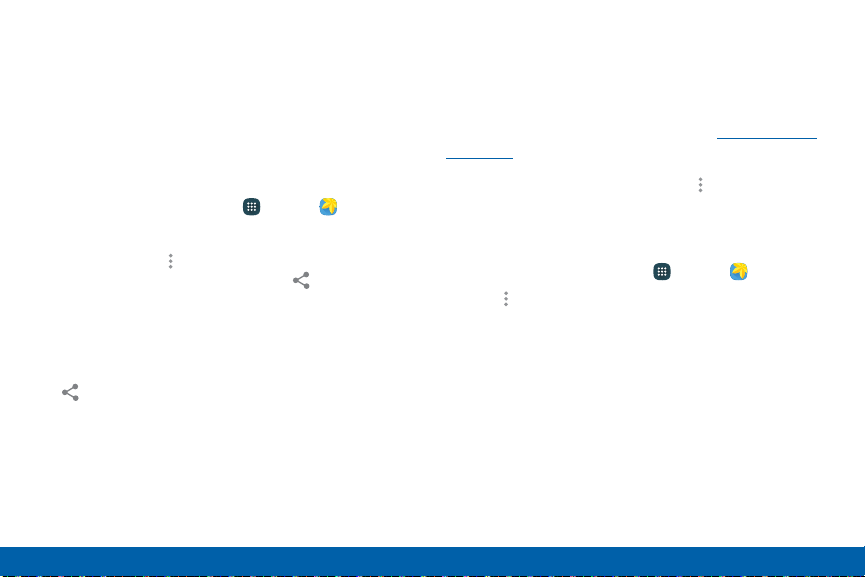
•
Print: Print the image using a USB or Wi-Fi
connection. Some printers may not be
compatible with the device.
•
Settings: Change the Gallery settings.
Share Images and Videos
Use one of the following methods:
1. From a Home screen, tap Apps > Gallery.
2. Tap a folder to open it.
3. In a folder, tap Moreoptions > Select, select
images and videos, and then tap Share via
to send them to others or share them with social
network services.
– or –
When viewing a single image or video, tap
Share via to send it to others or share it with
social network services.
Tag Buddy
Tag buddy automatically tags your photos and videos
with the date and time it was taken, and optionally
adds the location it was taken, if Location services
are enabled (for more information, see “Location” on
page169).
You can view these tags by tapping Moreoptions >
Moreinfo while viewing the photo or video.
To enable Tag buddy:
1. From a Home screen, tap Apps > Gallery.
2. Tap Moreoptions > Settings > Tag buddy.
3. Tap On/Off to turn the feature on.
90
Applications Gallery
Loading ...
Loading ...
Loading ...