Documents: Go to download!
User Manual
- User Manual - (English)
- Tech spec - (English)
User Manual
MEET YOUR ECOBEE
Here’s what you’ll see on the home screen:
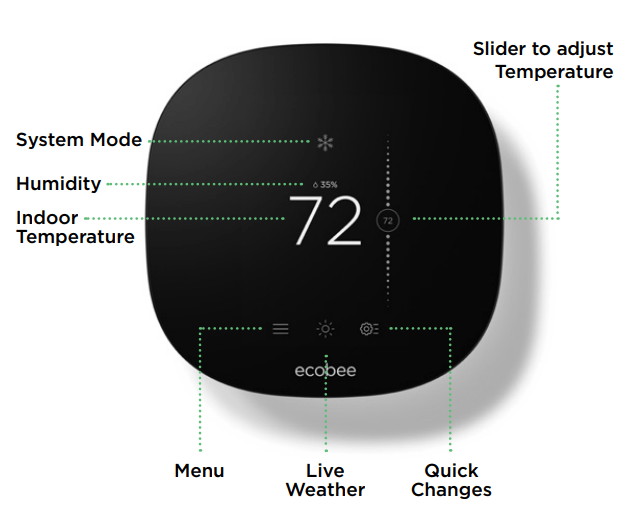
System Mode
Shows your current ecobee setting [heat/cool/auto/off]
Humidity
Shows the indoor humidity in your home
Temperature
Shows the temperature in your home
Menu
Allows you to control your system, schedule a vacation, and more
Weather
Shows the local weather and forecast for the week
Quick Changes
Touch this button to easily switch from Home and Away
Slider to adjust Temperature
Slide the bubble up or down to adjust your preferred temperat
These system mode icons are shown on the Home screen and in Quick Changes.

Your system is in heat mode. A white icon means your system is off. An orange icon means your system is running

Your system is in cool mode. A white icon means your system is off. A blue icon means your system is running.

Your fan is currently running.

Your system is in Auto mode, meaning your system will heat or cool as required.
More common icons you’ll find:
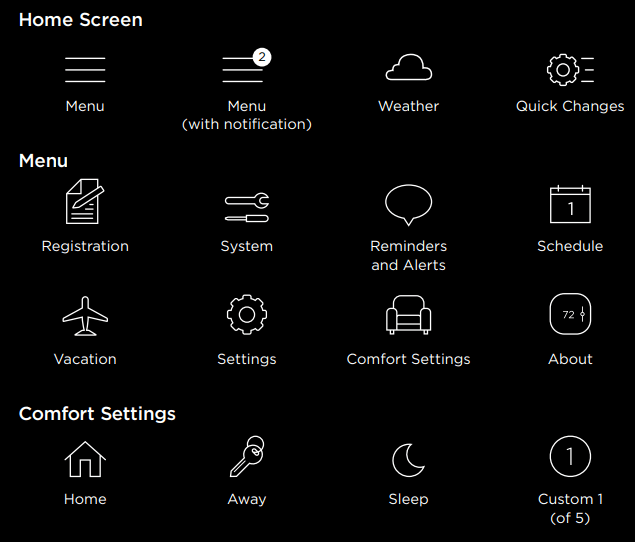
Installation
STEP 1
TIP: Look for your master switch or circuit breaker box in the basement, attic, utility closet, or behind a wall panel near the thermostat.
Power off your Heating, Ventilation and Air Conditioning (HVAC) system by using the master switch or circuit breaker box. This is important for your safety.
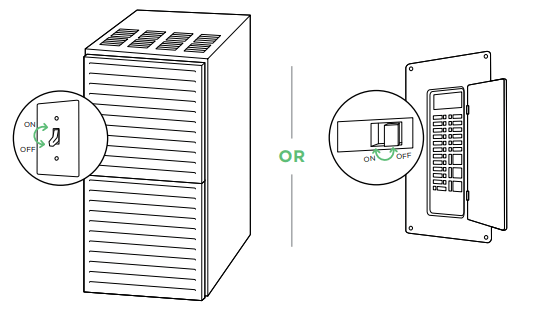
STEP 2
Confirm your system is off by turning on your heat (during winter) or your AC (during summer). Wait a few minutes - you should not feel air coming from your vents.
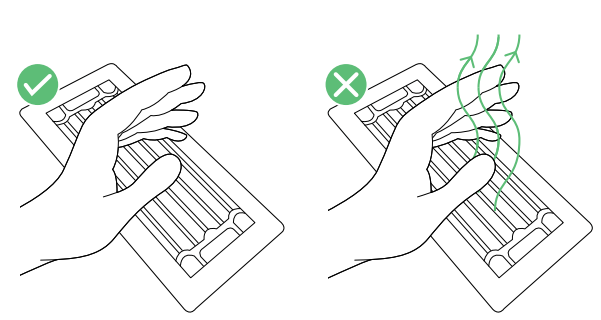
STEP 3
Remove your old thermostat cover from the wall.
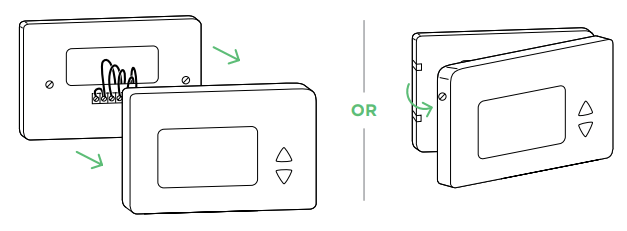
STEP 4
Take a picture of the wires connected to the terminals of your old thermostat. You may need to reference this photo later on.
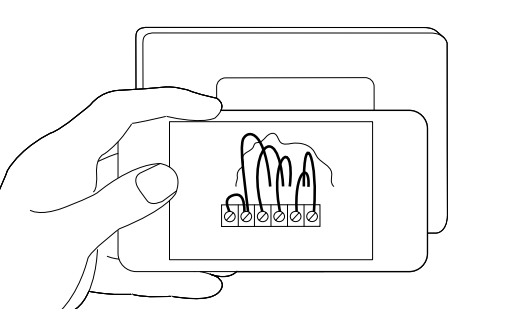
GUIDE 1
Install your ecobee with a C wire
If you have a C wire, it will power your ecobee. You won’t need the Power Extender Kit included in the box.
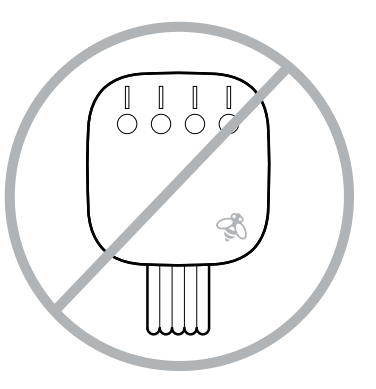
STEP 5
Carefully disconnect and label the wires from your old thermostat one at a time, using the labels provided.
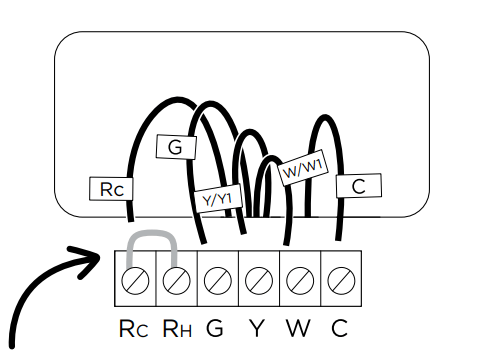
STEP 6
Unscrew the mounting plate of your old thermostat to remove it from the wall.
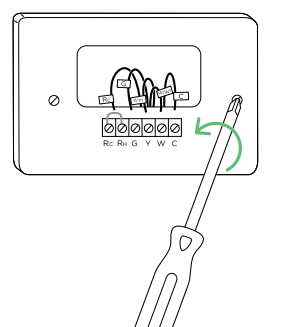
STEP 7
Decide if you want to use the trim plate with your ecobee. The trim plate is useful if you want to hide marks or holes left on the wall by your old thermostat.
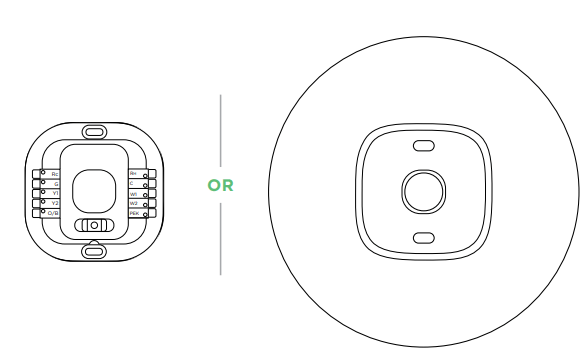
STEP 8: OPTIONAL
If using the trim plate, align the mounting holes on the trim plate and backplate and press them into place together.
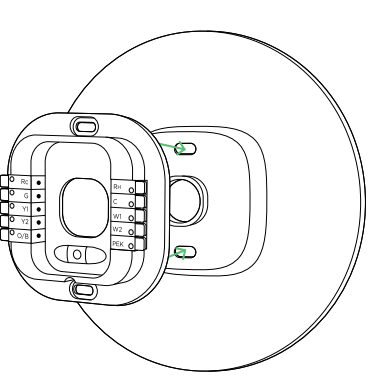
STEP 9
Pull the wires through the hole in the middle of the backplate and then attach the backplate to the wall using the drywall anchors and screws provided.
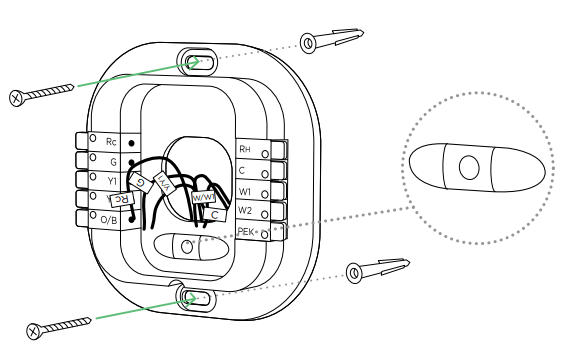
STEP 10
Insert your remaining wires into the side (not the front) of their corresponding terminal blocks.
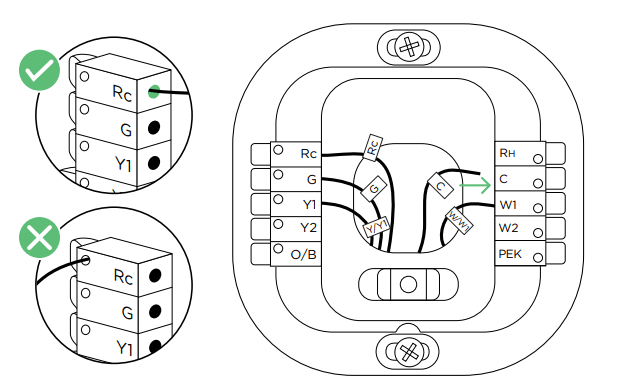
STEP 11
Tug on the wires gently to ensure they are securely connected.
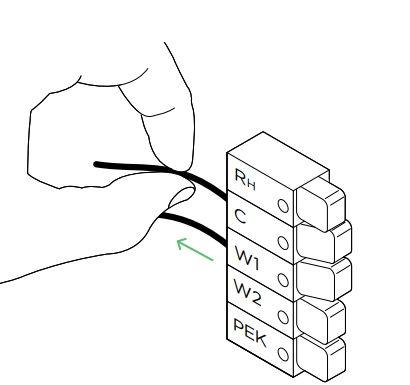
STEP 12
Carefully push any excess wire back into the hole and ensure there are no drafts coming from the hole(s) in the wall.
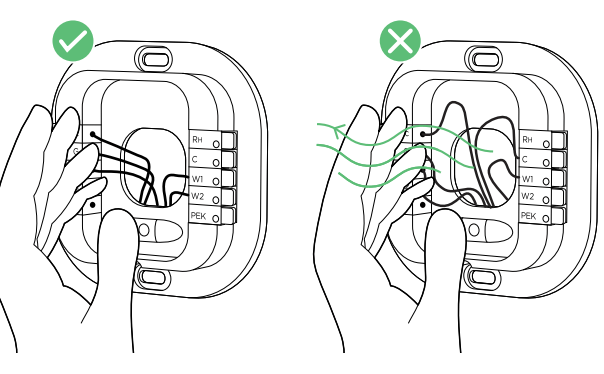
STEP 13
Gently press your ecobee thermostat into the backplate until it ‘clicks’ into place.
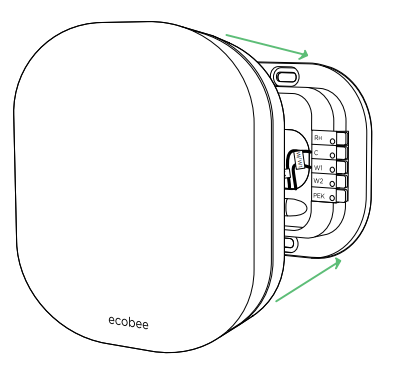
STEP 14
Turn the power to your HVAC system back on using the master switch or at the circuit breaker box.
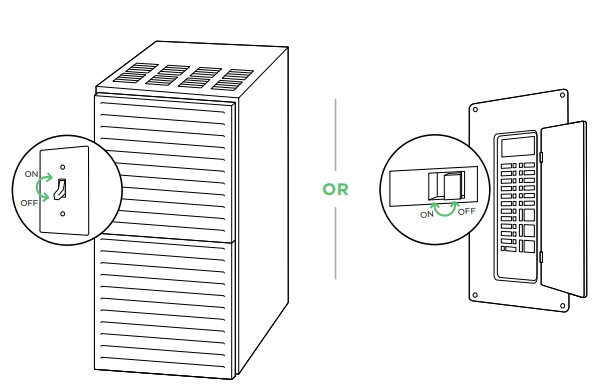
STEP 15
Say hi to your new ecobee! The screen will power on and guide you through the set-up and registration.
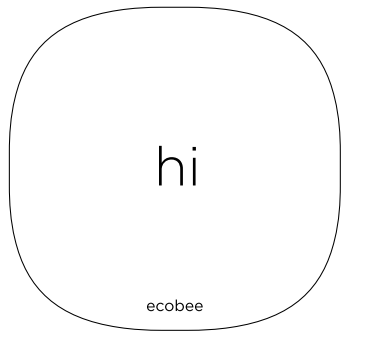
GUIDE 2
Install your ecobee without a C wire
If you don’t have a C wire, you’ll need to use the Power Extender Kit (PEK) included to reliably power your ecobee.
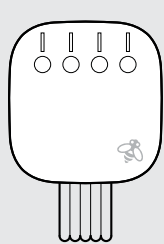
STEP 5
Take your Power Extender Kit, wire labels, tools, your smart phone, and go to your HVAC system.
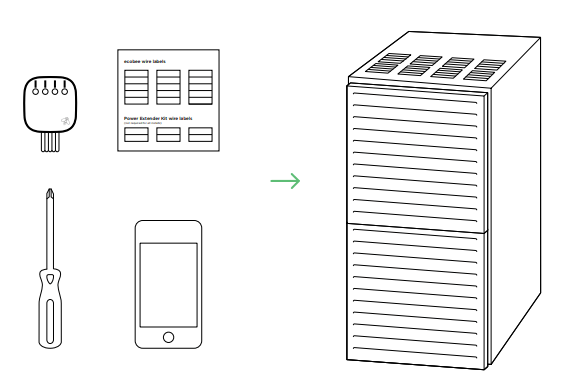
STEP 6
Open your HVAC system’s cover to reveal the control board.
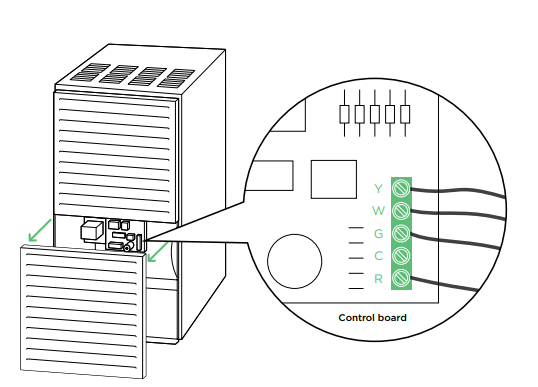
STEP 7
Take a picture of the wires connected to your control board. You may need to reference this photo later on.
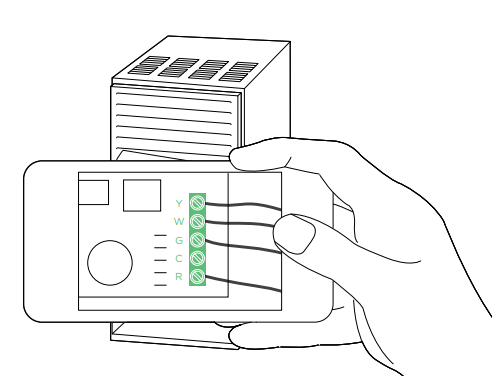
STEP 8
Label only the R, Y or Y1, G and W or W1 wires with the matching labels provided. If you have more than one wire going into these terminals, only label those coming from your thermostat.
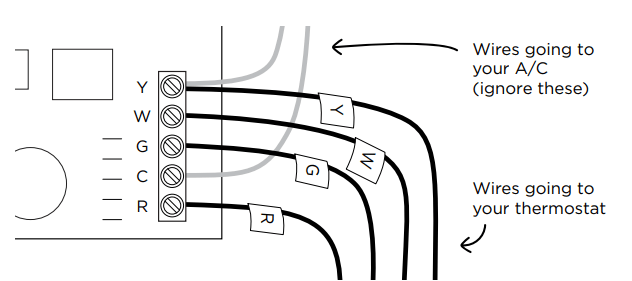
STEP 9
Disconnect the labeled R, Y, G and W wires from the control board.
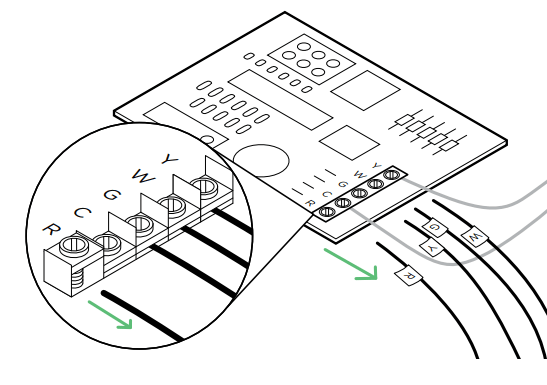
STEP 10
Connect the wires you disconnected from the control board into their matching gray terminal blocks on the Power Extender Kit.
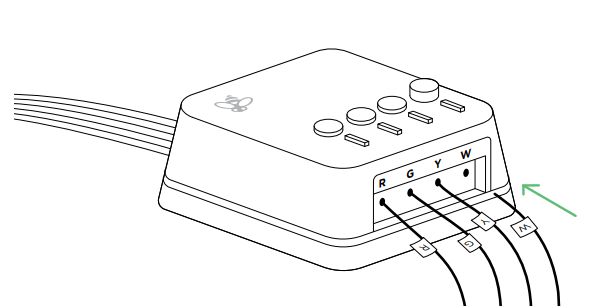
STEP 11
Tug on the wires gently to ensure they are securely connected.
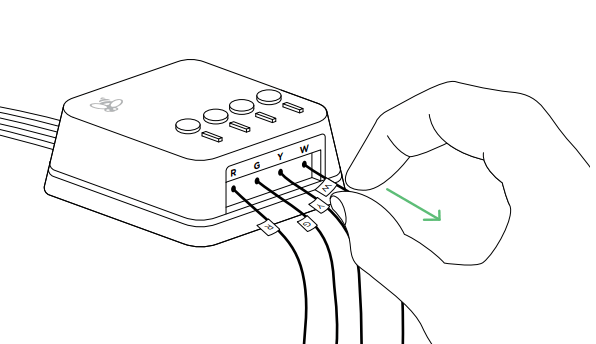
STEP 12
Connect the 5 white wires coming out of the Power Extender Kit to the corresponding terminals on your control board.
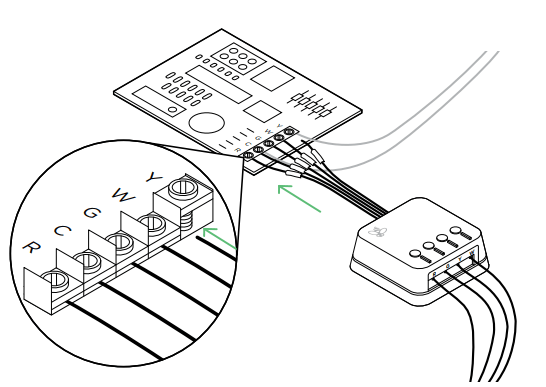
STEP 13
Mount the Power Extender Kit inside your HVAC system, taking care not to strain the wires. Close the HVAC cover panel securely and return to your thermostat.
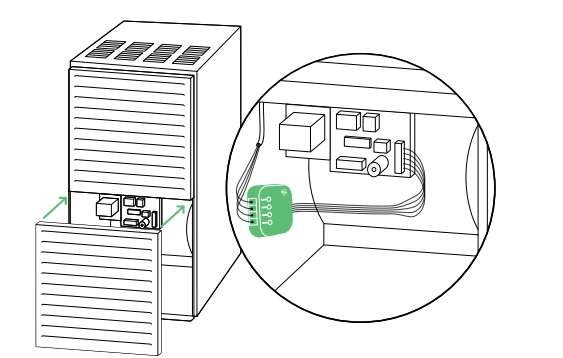
STEP 14
Back at your thermostat: Carefully disconnect and label the wires from your old thermostat one at a time, using the labels provided.
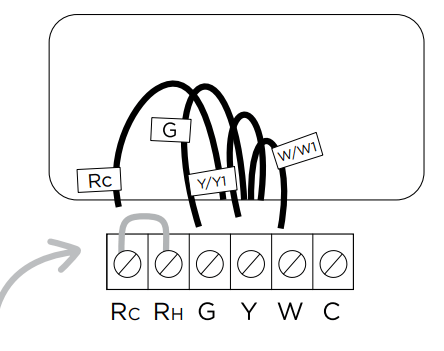
STEP 15
Unscrew the mounting plate of your old thermostat to remove it from the wall.
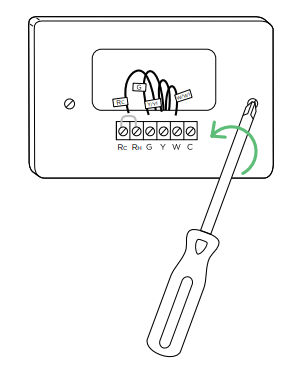
STEP 16
Decide if you want to use the trim plate with your ecobee. The trim plate is useful if you want to hide marks or holes on the wall left by your old thermostat.
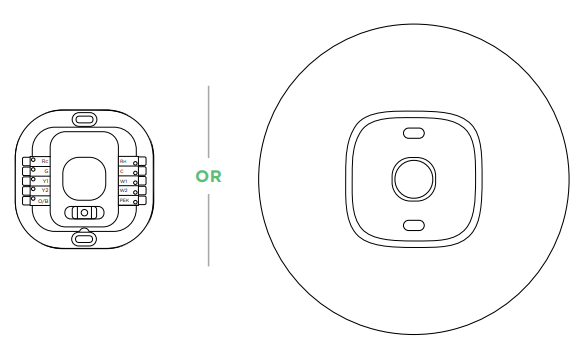
STEP 17: OPTIONAL
If using the trim plate, align the mounting holes on the trim plate and backplate and press them into place together.
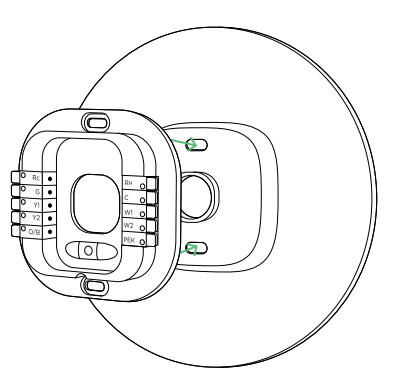
STEP 18
Pull the wires through the hole in the middle of the backplate and then attach it to the wall using the drywall anchors and screws provided.
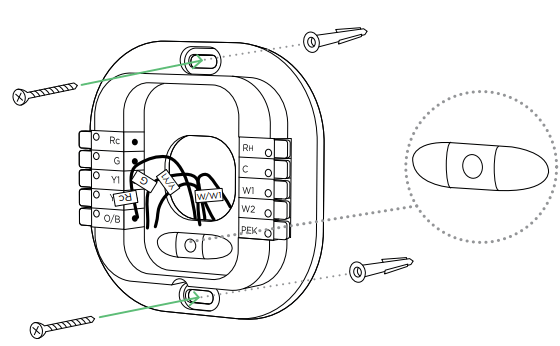
STEP 19
First, connect these 3 wires as shown:

Then, connect any remaining wires to their corresponding terminal.
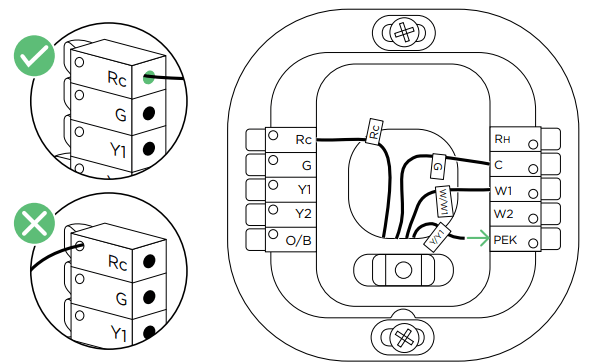
STEP 20
Tug on the wires gently to ensure they are securely connected.
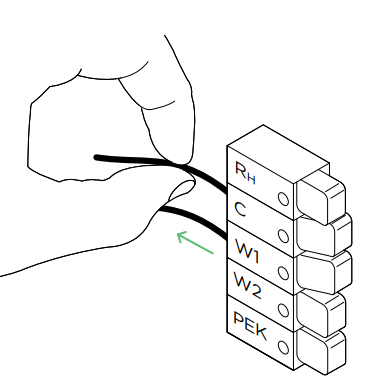
STEP 21
Carefully push any excess wires back into the hole and ensure there are no drafts coming from the hole(s) in the wall.
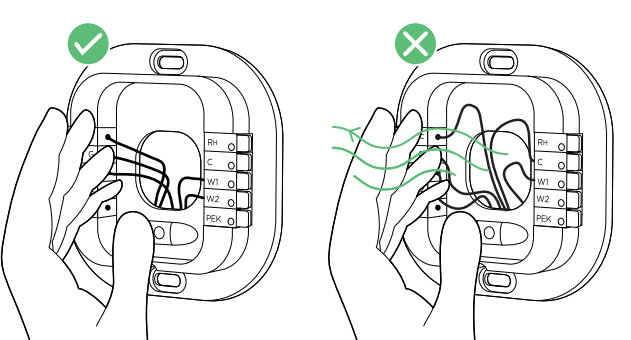
STEP 22
Gently press your ecobee thermostat into the backplate until it ‘clicks’ into place.
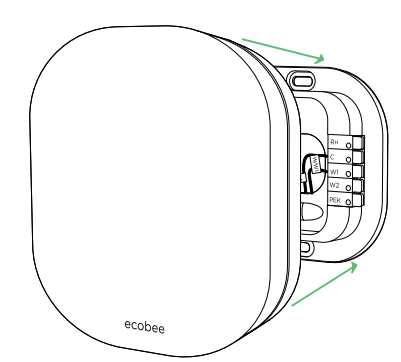
STEP 23
Turn the power to your HVAC system back on using the master switch or at the circuit breaker box.
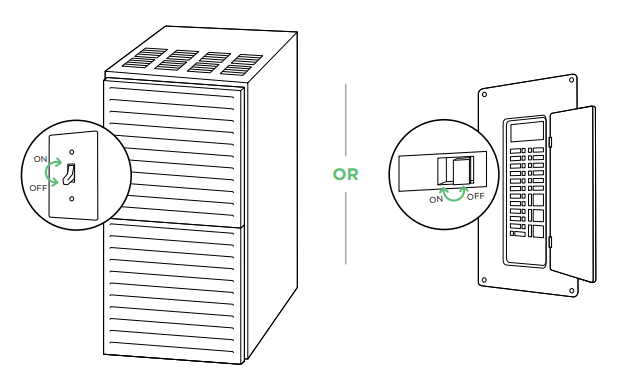
STEP 24
Say hi to your new ecobee! The screen will power on and guide you through the set-up and registration.
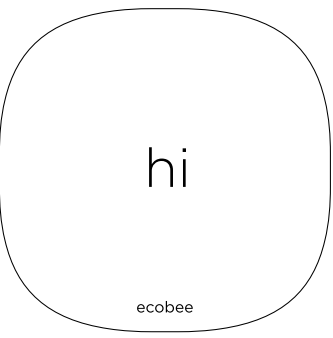
WIRING DIAGRAM
Conventional heating and cooling (up to 2 stages each)
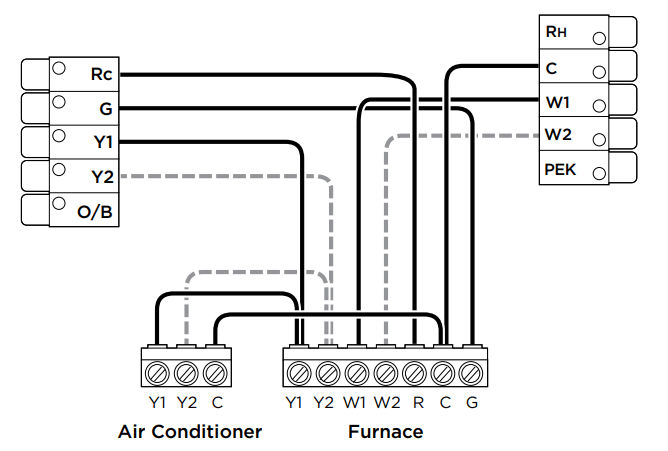
NOTE: Do not jumper Rc or Rh. ecobee does this automatically. The R wire needs to go into the Rc terminal on your ecobee.
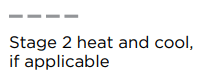
Heat pump (air or geothermal) with auxiliary heat
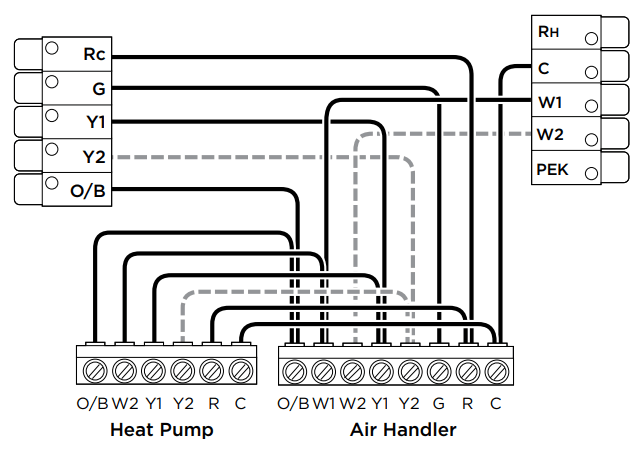
NOTE: Do not jumper Rc or Rh. ecobee does this automatically. The R wire needs to go into the Rc terminal on your ecobee.
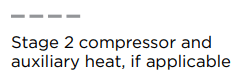
Boiler or radiant system with air handler and conventional cooling or heating
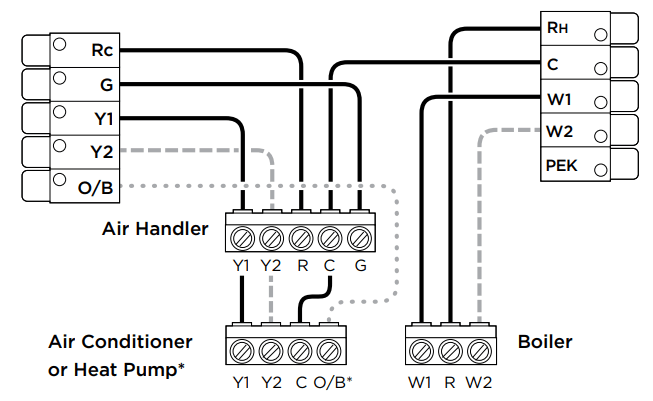
NOTE: Do not jumper Rc or Rh. ecobee does this automatically. The R wire needs to go into the Rc terminal on your ecobee.
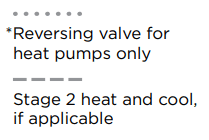
Power Extender Kit thermostat wiring
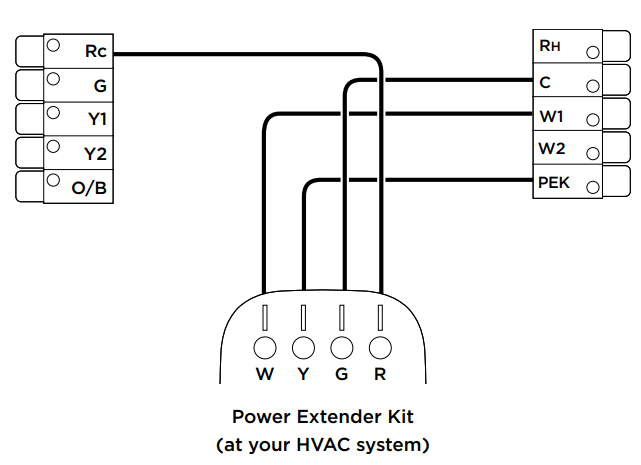
NOTE: Do not jumper Rc or Rh. ecobee does this automatically. The R wire needs to go into the Rc terminal on your ecobee.
TROUBLESHOOTING
If your ecobee doesn’t turn on, please try these steps:
1. Check that all wires are properly inserted into the terminal blocks at the thermostat. Tug on the wires to ensure they are not loose.
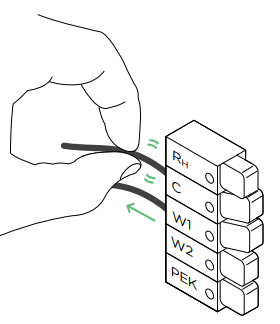
2. Make sure your HVAC cover panel is closed. Some systems will not turn on if the cover panel has not been closed properly
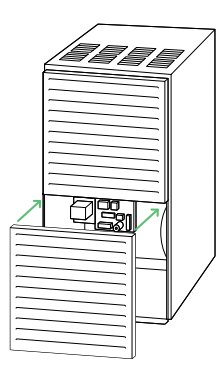
3. If you have only one R wire (either R, RC , or RH), make sure it’s inserted into the Rc terminal. R (or RC or RH) → RC
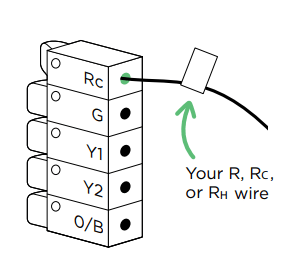
4. If you installed the Power Extender Kit, make sure you inserted the wires into the correct terminals:
R (or RC or RH) → Rc
G → C
Y → PEK
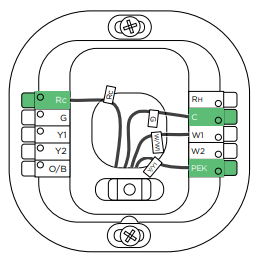
3-Year Limited Warranty
ecobee warrants that for a period of three (3) years from the date of purchase by the consumer (“Customer”), the ecobee3 lite (the “Product”) shall be free of defects in materials and workmanship under normal use and service. During the warranty period, ecobee shall, at its option, repair or replace any defective Products, at no charge. Any replacement and/or repaired device are warranted for the remainder of the original warranty or ninety (90) days, whichever is longer. A proof-of-purchase will be required from the Customer in order for ecobee to provide a replacement and/or repaired device. This Warranty is valid only for Product installed in the country in which it is purchased.
If the product is defective, call Customer Service at 1-877-932-6233. ecobee will make the determination whether a replacement product can be sent to you or whether the product should be returned to the following address: ecobee Customer Service, 250 University Ave, Suite 400, Toronto, Ontario, M5H 3E5, Canada. In the event of a failure of a Product, Customer may:
a. if Customer did not purchase the Product directly from ecobee, contact the third party contractor from whom the Product was purchased to obtain an equivalent replacement product, provided the contractor determines that the returned Product is defective and Customer is otherwise eligible to receive a replacement product;
b. contact ecobee directly for service assistance at 1-877-932-6233 and ecobee will make the determination whether an advance equivalent replacement Product can be sent to Customer with return shipping supplies (in which case a hold shall be put on Customer’s credit card for the value of the replacement Product until ecobee has received the defective Product). Product should be returned to the following address: ecobee Customer Service, 250 University Ave, Suite 400, Toronto, Ontario, M5H 3E5, Canada. If the returned Product is found by ecobee to be defective and Customer is otherwise eligible to receive a replacement product, no amount shall be charged to Customer’s credit card; or
c. ship the defective Product directly to ecobee, in which case Customer shall contact ecobee directly at 1-877-932- 6233, so ecobee can make the required shipping arrangements. Upon receipt of the defective Product, ecobee will ship an equivalent replacement product to Customer, provided the returned Product is found by ecobee to be defective and Customer is otherwise eligible to receive a replacement product.
This warranty does not cover removal or reinstallation costs and shall not apply if the damages were found to be caused by something other than defects in materials or workmanship, including without limitation, if the Product:
- was operated/stored in abnormal use or maintenance conditions;
- is repaired, modified or altered, unless ecobee expressly authorizes such repair, modification or alteration in writing;
- was subject to abuse, neglect, electrical fault, improper handling, accident or acts of nature;
- was not installed by a licensed Heating Ventilating and Air Conditioning (HVAC) contractor; or
- was installed improperly.
ecobee’s sole responsibility shall be to repair or replace the Product within the terms stated above. ECOBEE SHALL NOT BE LIABLE FOR ANY LOSS OR DAMAGE OF ANY KIND, INCLUDING ANY SPECIAL, INCIDENTAL OR CONSEQUENTIAL DAMAGES RESULTING, DIRECTLY OR INDIRECTLY, FROM ANY BREACH OF ANY WARRANTY, EXPRESS OR IMPLIED, OR ANY OTHER FAILURE OF THIS PRODUCT. Some US states and Canadian provinces do not allow the exclusion or limitation of incidental or consequential damages, so the above limitation or exclusion may not apply to you.
ecobee’s responsibility for malfunctions and defects in materials and workmanship is limited to repair and replacement as set forth in this warranty statement. All express and implied warranties for the product, including but not limited to any implied warranties and conditions of merchantability and fitness for a particular purpose, are limited to the three-year duration of this limited warranty. No warranties, whether expressed or implied, will apply after the limited warranty period has expired. Some US states and Canadian provinces do not allow limitations on how long an implied warranty lasts, so this limitation may not apply.
ecobee neither assumes responsibility for nor authorizes any other person purporting to act on its behalf to modify or to change this warranty, nor to assume for it any other warranty or liability concerning this product.
This warranty gives you specific rights, and you may also have other rights which vary from jurisdiction to jurisdiction. If you have any questions regarding this warranty, please write to ecobee Customer Service, 250 University Ave, Suite 400, Toronto, Ontario, M5H 3E5, Canada.
See other models: SmartThermostat 60 EB-STATE3LT-02
