Loading ...
Loading ...
Loading ...
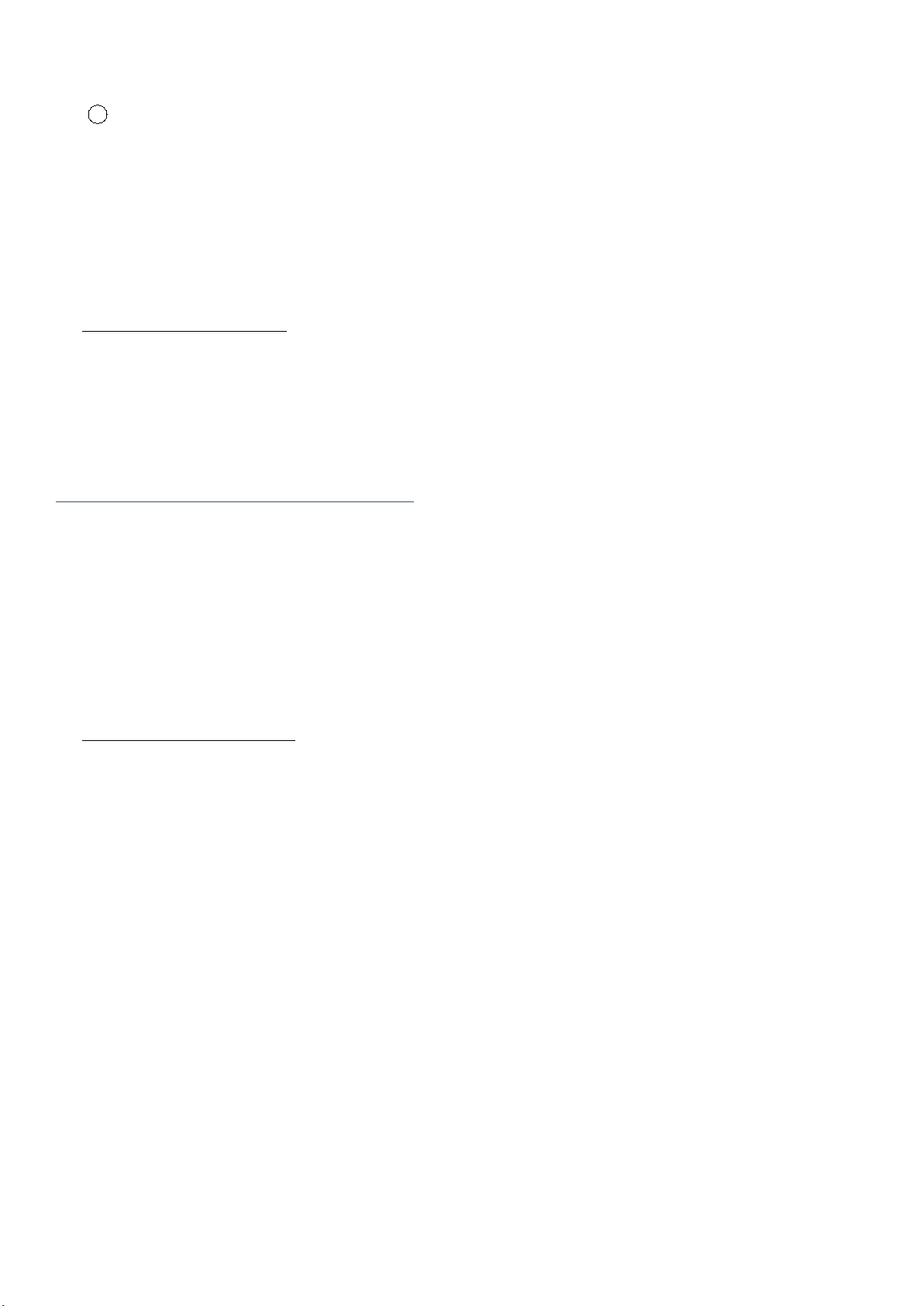
6
3
After you have selected the desired value, please wait for 5 seconds until the digital number
stops flashing, during which time the setting will be automatically registered.
Note: The set humidity value needs to be at least 5% lower than the room humidity level.
· Let the Dehumidifier Run: The dehumidifier will automatically stop when the room humidity
reaches the target RH% or when the water bucket is full.
(2) DRY (Laundry Dry) Mode
Press the MODE button until you see the “DRY” indicator light up on the display to select
DRY-CLOTHES mode. In the DRY mode, the dehumidifier will run continuously at high fan speed.
Note: In the DRY mode, the HUM. button and SPEED button disabled.
To Use the DRY Mode to Dry Wet Garments
· Hang the clothes in a small room;
· Position the dehumidifier properly (maintain a minimum clearance of 40 cm (16 inches) to the air
outlet of the dehumidifier to avoid water dripping into the dehumidifier);
· Close the windows and doors;
· Run the dehumidifier in the DRY mode.
(3) CONT (Continuous) Mode
Press the MODE button until you see the “CONT” indicator light up on the display to select
continuous mode. In the CONT mode, the dehumidifier will run continuously until the water bucket
is full.
Note: In the CONT mode, the HUM. button is disabled. SPEED button is available for setting.
6. Speed Setting
Press the SPEED button to change the fan speed to HIGH or LOW. When the fan speed was set to
high, the “HIGH” indicator will light up. When the fan speed was set to low, the “LOW” indicator will
light up. High fan speed will result in quicker moisture removal, while low fan speed for quiet
operation.
Loading ...
Loading ...
Loading ...