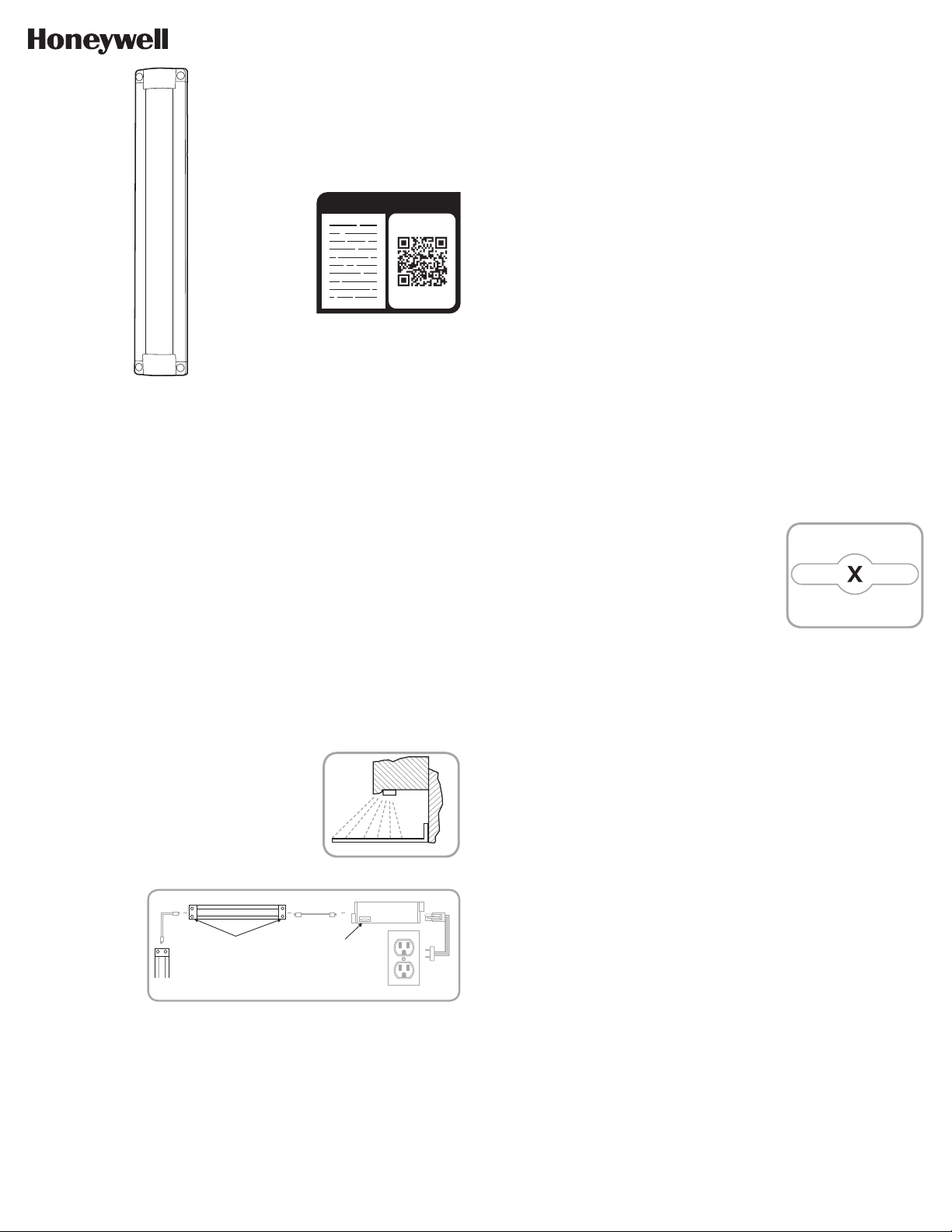
READ IT OR WATCH IT
Read instructions or watch easy-to-follow video.
Scan QR code or visit http://bit.ly/2Iu3iZY
45371 (12IN.), 45372 (18IN.), 45374 (24IN.)
PLUG-IN
LED LIGHT FIXTURE
SAVE THESE INSTRUCTIONS FOR POSSIBLE FUTURE USE.
CAUTION: DO NOT USE POWER TOOLS TO SECURE SCREWS, AS
THERE IS A RISK OF STRIPPING THE SCREWS.
IF LINKING MULTIPLE LED LIGHT FIXTURES TO ONE LED DRIVER,
DO NOT EXCEED THE MAXIMUM POWER OUTPUT (W) OF THE
LED DRIVER. ADD THE WATTS (W) FROM THE LABELS OF EACH
CONNECTED FIXTURE, AND ENSURE THIS TOTAL DOES NOT EXCEED
THE WATTAGE (W) OUTPUT OF THE LED DRIVER.
DO NOT EXCEED THE MAXIMUM CONNECTED UNITS INDICATED ON
THE POWER ADAPTER/LED DRIVER.
IMPORTANT SAFETY INSTRUCTIONS
The LED light fixture has a polarized plug (one blade is wider than the other) to reduce the risk of
electric shock. This plug fits in a polarized outlet only one way. If the plug does not fit fully in the
outlet, reverse the plug. If it still does not fit, contact a qualified electrician. Do not alter the plug.
Read entire installation instructions before you begin.
INSTALLATION PROCEDURE FOR PLUGIN
LIGHT FIXTURE
Carefully plan your installation prior to mounting the LED light
fixture. For kitchen installations, the recommended mounting
for the LED light fixture is under the cabinets near the front lip,
as shown in Figure 1. This provides the best light distribution
across a countertop. Make sure that the power supply cord will
reach the nearest electrical outlet, and that the power adapter
and the USBC cord will reach the LED light fixture. See Figure 2
for layout of components and all electrical connections.
1. DO NOT ATTEMPT TO INSTALL LED LIGHT FIXTURE WHILE PLUGGED IN.
2. Select a suitable dry mounting location (for use indoors only). Make sure mounting
surface is capable of supporting the LED light bar and power adapter/LED driver.
3. Remove the four rubber plugs from the LED light fixutre to reveal the screw mounting
holes.
4. Locate position where the LED light fixture and power adapter will be mounted.
5. While holding the LED light fixture in the desired location, clearly mark the location of
the mounting holes.
6. Pre-drill holes in the mounting surface with a 1/16” (1.5mm) drill bit at the marked
mounting hole locations.
7. Place the provided 1/2” wood screws in the mounting holes of the LED light fixture
and drive the four screws into the pre-drilled holes in the mounting surface. Use only a
#1 Phillips head manual screwdriver to avoid stripping the screws.
8. Reinsert the four rubber plugs into the mounting holes.
FIGURE 2
FIGURE 1
CABINET
COUNTER TOP
WALL
3 Pin
USB-C cord
Power Adapter
LED Light Fixture
USB-C
cord
rubber plugs/
mounting holes
DO NOT exceed maximum units as indicated on power adapter.
Lo/Off/Hi switch
MOUNTING THE POWER ADAPTER AND OPERATION OF LED LIGHT
FIXTURES
FIGURE 3
9. The LED light fixture comes with an in-line power
adapter/LED driver with a built-in Low/Off/High
switch. To mount power adapter, place adapter in
desired location and mark in the round portion of the
mounting tabs, as shown in Figure 3.
10. Pre-drill holes in the mounting surface with a 1/16”
(1.5mm) drill bit at the marked mounting hole
locations.
11. Drive the provided 5/8” wood screws into the
mounting surface until approximately 1/16” (1.5mm)
of space remains under the head of the screw.
12. Place the power adapter onto the screws and slide to either side to secure into place. If
necessary, tighten screws to secure in place.
13. Use the provided USBC cords to connect the power adapter to the LED light fixture by
placing the male end of the USBC cord into the corresponding female connection
point on the power adapter and LED light fixture. See Figure 2.
14. Plug the 3-pin connector of the power supply cord into the corresponding connection
point on the power adapter. See Figure 2.
15. Plug the power supply cord into any 120VAC/60Hz outlet. See Figure 2.
16. The LED light fixture comes with a Low/Off/High switch built into the power adapter
allowing you to select a high-power task light level or a low-level ambient light.
INSTALLATION INSTRUCTIONS FOR ATTACHING ADDITIONAL LED
LIGHT FIXTURES AT A LATER DATE
If you desire additional LED light fixtures for your system after the initial installation, you may
attach them as needed (sold separately) by following these instructions. Keep in mind the
maximum USBC linking distance between fixtures is 40in. DO NOT exceed the maximum units
as indicated on the power adapter/LED driver.
CAUTION: DO NOT ATTEMPT TO ATTACH ADDITIONAL LED LIGHT FIXTURES TO YOUR
EXISTING SYSTEM WITHOUT UNPLUGGING THE LINE CORD FROM THE ELECTRICAL
OUTLET OR DISCONNECTING THE ELECTRICITY AT THE ELECTRICAL POWER PANEL.
A. Install additional LED light fixtures following steps 18 of the installation instructions.
B. Once installed, attach the USBC cord between the last LED light fixture (previously
installed) and the new one. See Figure 2 for layout of components and all electrical
connections.
C. When adding LED light fixtures to an existing system of linked light fixtures, the line cord
(with the power plug) and power adapter are not needed. Only the first light fixture in the
chain needs to be connected to power adapter with the line cord.
Loading ...
Loading ...
Loading ...

