Loading ...
Loading ...
Loading ...
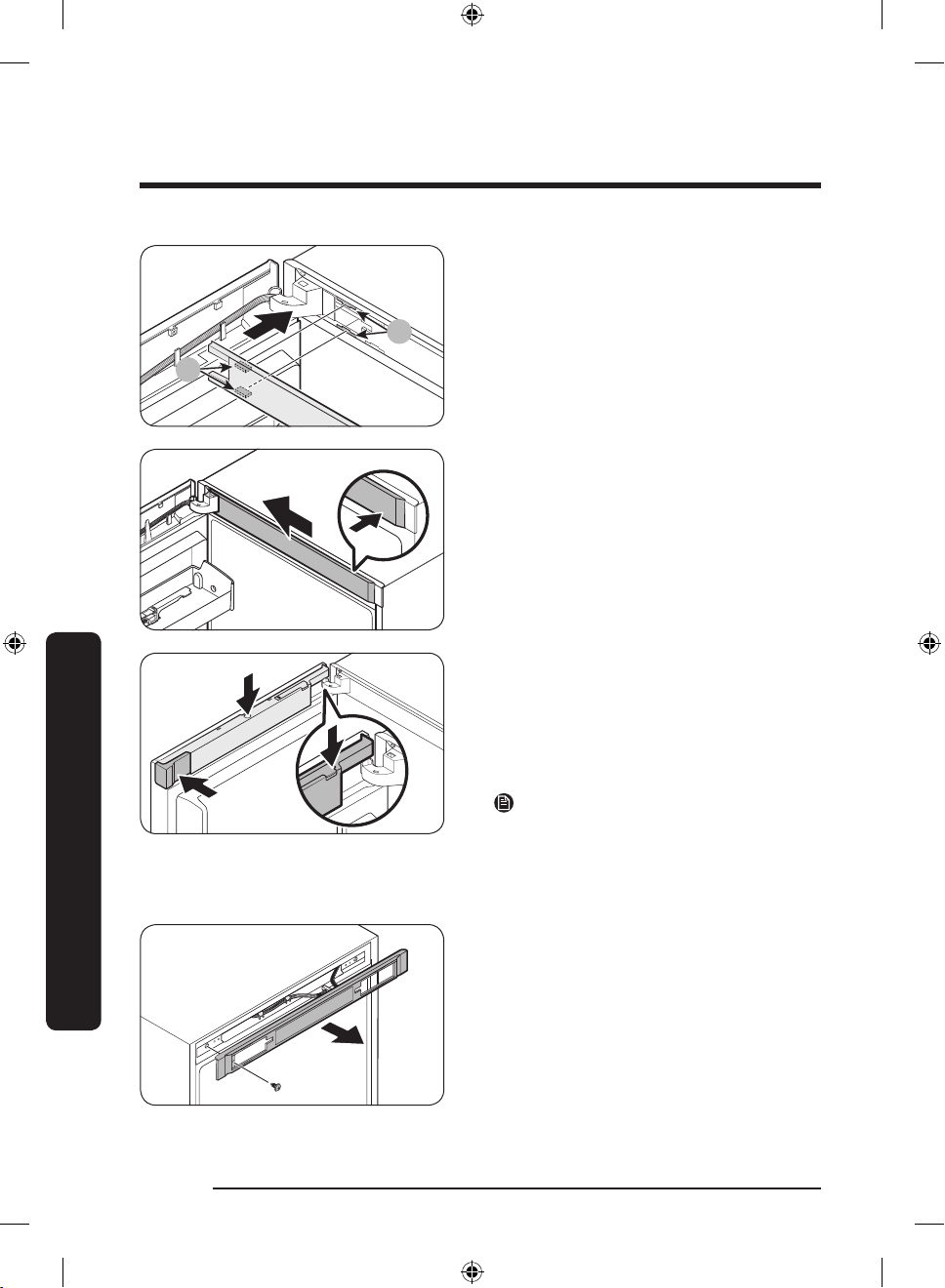
Maintenance
English54
Maintenance
a
b
9. Insert the top frame cover with the part
(b) tting in the part (a) diagonally.
10. Insert the wire cover through the
opened dongle cover. Turn the cover by
90 degrees to the front, and then push
down to t in.
11. Insert the space cover (L) into the
original position, and then close the
dongle cover.
NOTE
The appearance of the covers differ with
the model.
Display Type B
1. Remove the screw and pull out the
control cover.
Untitled-9 54 2020-03-20 12:27:25
Loading ...
Loading ...
Loading ...