Loading ...
Loading ...
Loading ...
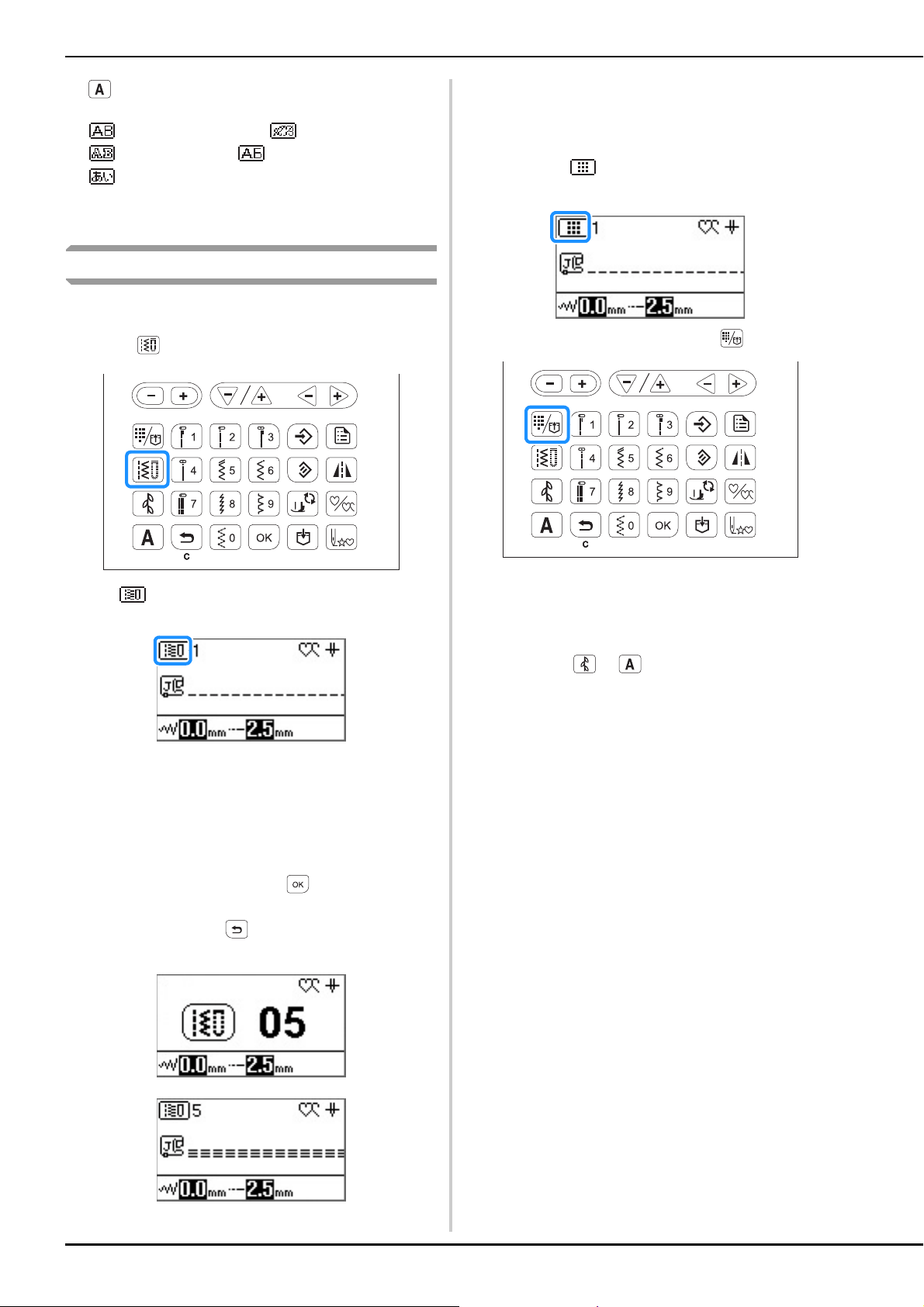
Sewing
B-34
Character stitches
There are five character stitch modes: Gothic font mode
, Handwriting font mode , Outline font mode
, Cyrillic font mode and Japanese font mode
.
For details, refer to “Selecting stitch patterns” in the
“Decorative sewing” section.
Selecting a stitch pattern
■ When selecting a utility stitch
a
Press .
→ is displayed on the upper-left corner of the LCD
screen.
b
Enter the number of the desired stitch using numeric
keys.
• For number of each stitch, refer to “Stitch Setting
Chart” on page B-46 or the Quick Reference Guide.
• For stitches 01 through 09, the stitch can also be
selected by using the numeric keys to type in a one-
digit number, then pressing .
• When using one-digit numbers and it is entered
incorrectly, press to erase the entered number.
→ The selected stitch is displayed on the LCD screen.
■ When selecting from the preset utility stitches
Since various stitches have been assigned to the numeric
keys, these stitches can be selected simply by pressing the
designated numeric key.
a
Check that appears in the upper-left corner of the
screen.
If a different icon is displayed, press .
b
Press the numeric key on which the desired stitch is
printed.
■ When selecting a character/decorative stitch
After pressing or on the operation panel the
necessary number of times, enter a number.
For more details, refer to “Selecting stitch patterns” in the
“Decorative sewing” section.
Loading ...
Loading ...
Loading ...