Loading ...
Loading ...
Loading ...
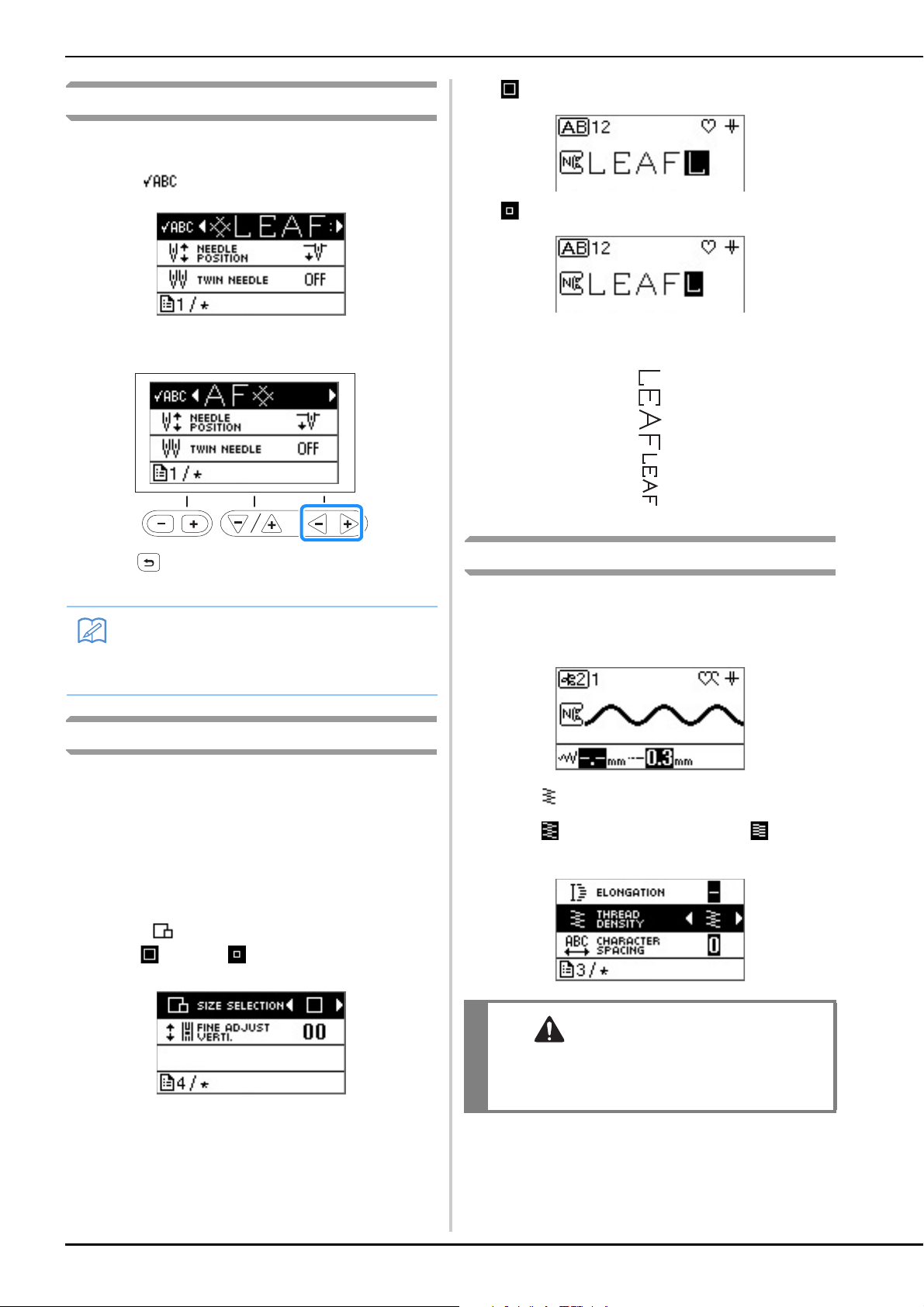
Sewing the Various Built-in Decorative Patterns
D-6
Checking the selected pattern
When the specified pattern is not displayed on the screen,
check the pattern using the following steps.
a
Select (Check) in the settings screen.
b
Press the “-” or “+” key, and confirm the pattern.
c
Press .
Changing the pattern size
The size of character stitches (except handwriting font) can be
switched between large and small. Depending on your
machine model, the size of Handwriting font characters,
Decorative stitches, Satin stitches can be also changed. Refer
to “Functions available with each model” in the “Basic
operations” section.)
a
Select a stitch.
b
Display (Size selection) in the settings screen, and
select (Large) or (Small).
Large
Small
c
Repeat steps a and b.
Changing the stitch density
If a satin stitch has been selected, the stitch density can be
changed.
a
Select a satin stitch pattern.
b
Select (Thread density) in the settings screen, and
select the desired stitch density.
Select for coarser stitching, or select for finer
stitching.
Memo
• The combined pattern can be stored for later use.
For details, refer to “Saving a pattern” on
page D-9.
CAUTION
• If the stitching density is too fine, depending
on the needle, the stitches may be bunched
together, causing the needle to break.
Loading ...
Loading ...
Loading ...