Loading ...
Loading ...
Loading ...
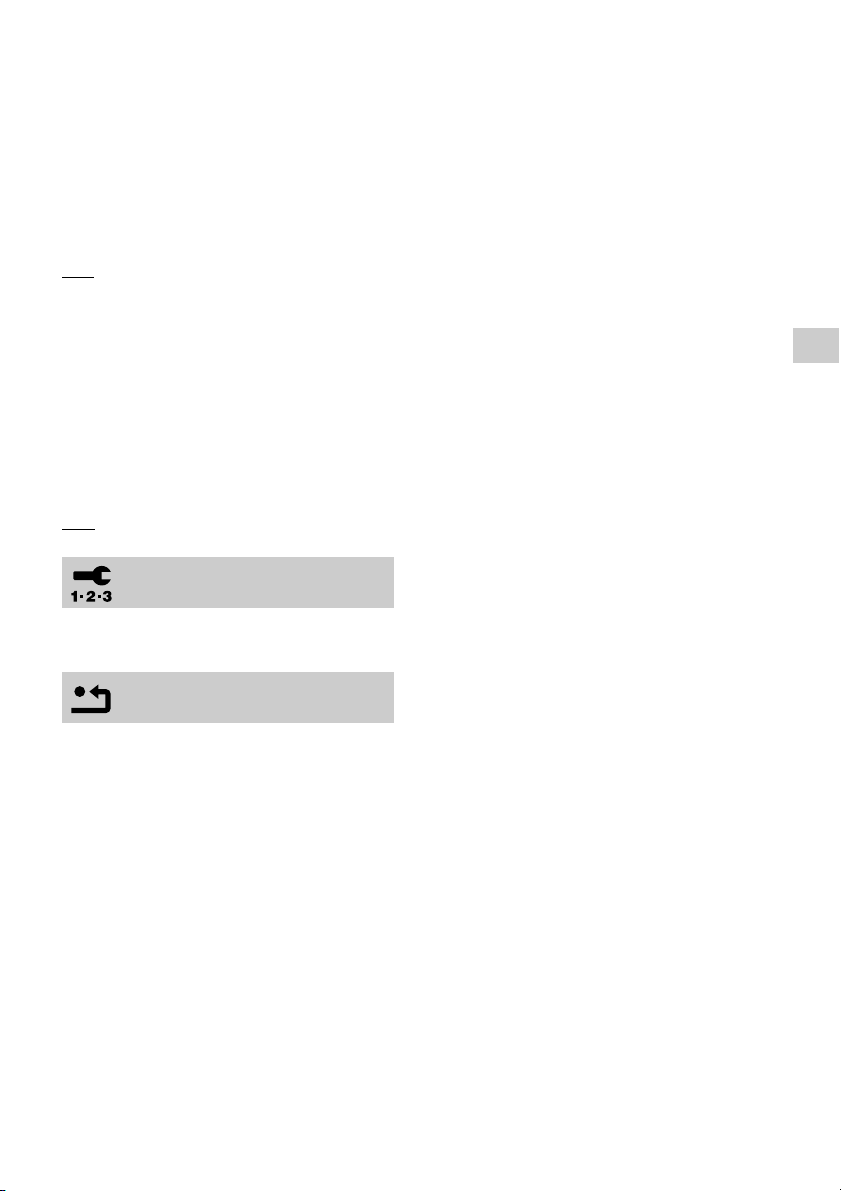
27
Settings and Adjustments
[Network Connection Status]
Displays the current network status.
[Network Connection Diagnostics]
Checks for the proper network connection by
running the network diagnostics.
[Connection Server Settings]
Sets whether or not to display the connected
server.
[Auto Home Network Access Permission]
[On]
: Allows automatic access from newly
detected Home Network controller-
compatible product.
[Off]: Turns off the function.
[Home Network Access Control]
Displays a list of Home Network controller-
compatible products and sets whether or not
to accept commands from the controllers in
the list.
[Remote Start]
[On]: Allows you to turn on the player by a
device linked via a network.
[Off]
: Turns off the function.
See “4: Easy Setup” (page 14).
[Reset to Factory Default Settings]
Resets the player settings to the factory
default by selecting the group of settings. All
the settings within the group will be reset.
[Initialize Personal Information]
Erases your personal information stored in
the player.
If you dispose, transfer or resell the player,
please delete all Personal Information for
security purposes. Please take the appropriate
measures such as logging out after using a
network service.
[Easy Setup]
[Resetting]
Loading ...
Loading ...
Loading ...