Loading ...
Loading ...
Loading ...
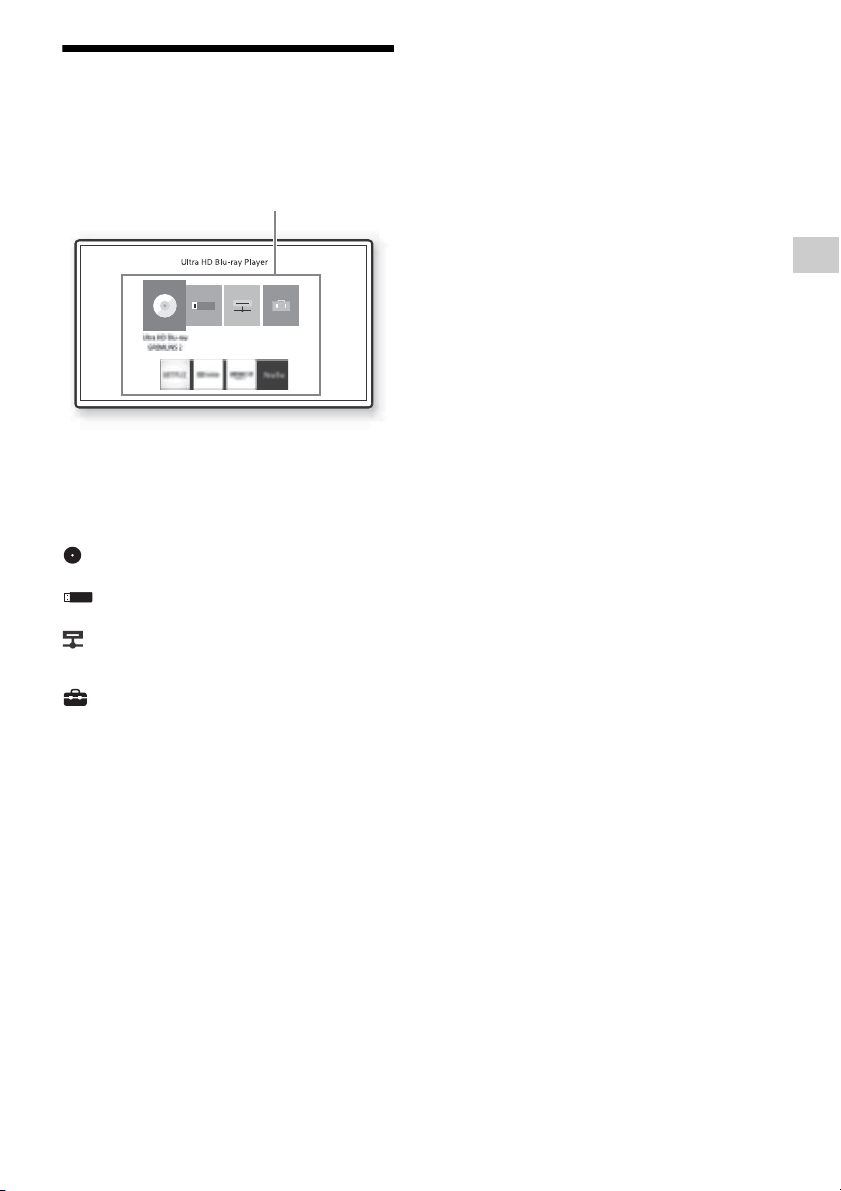
15
Getting Started
Home screen display
The home screen appears when you press
HOME. Select an application using ///
, and press ENTER.
The following applications are displayed on
the home screen.
The network service application icons are
displayed in the lower part of the screen after
an internet connection is established.
(Disc):
Plays a disc.
[USB device]:
Plays content from a USB device (page 16).
[Media Server]:
Plays a file from a Home Network server via
the player (page 17).
[Setup]:
Adjusts the player’s settings (page 21).
Disc/USB device/Media Server/Network
Services can be registered to the FAVORITE
remote button as a favorite.
While selecting an application icon, you can
select [Register as Favorite] from the option
menu to register it.
If you register another item as a favorite, the
previous favorite will be replaced with the new
one.
Application
Loading ...
Loading ...
Loading ...