Loading ...
Loading ...
Loading ...
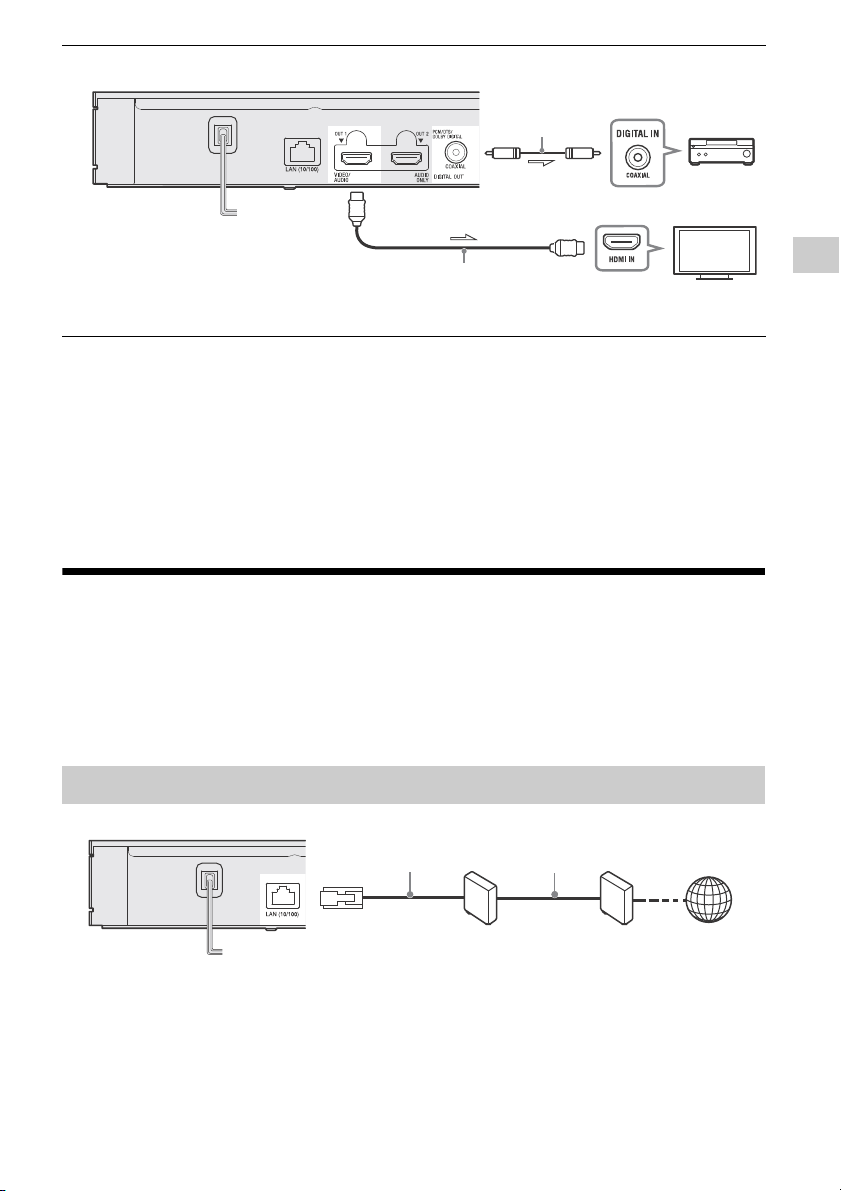
13
Getting Started
* Premium High Speed HDMI Cable or High Speed HDMI Cable that supports 18 Gbps bandwidth.
• To display images in higher-definition HDMI formats, you need to connect the player to your TV using
a Premium High Speed HDMI Cable that supports 18 Gbps bandwidth (not supplied).
• To enjoy Dolby Vision, set [Dolby Vision Output] under [Screen Settings] on the player (page 22).
• The connection method when connecting the player to the TV through a Set Top Box (Cable/Satellite
Box) varies depending on your Set Top Box (Cable/Satellite Box). For details, refer to the instruction
manual of the Set Top Box (Cable/Satellite Box).
• If you encounter any problems or need more information, refer to “
Troubleshooting” (page 28).
3: Network Connection
If you are not going to connect the player to a network, proceed to “4: Easy Setup” (page 14).
• For details on settings for network connection, see [Network Settings] (page 26).
• When the player is connected to the Internet and there is a software update, the update notification
automatically appears on the screen.
The use of a shielded and straight interface cable (LAN cable) is recommended.
Non-4K Sound Bar/AV amplifier (receiver) without HDMI IN
Wired Setup
Coaxial digital cable
(not supplied)
HDMI Cable* (not supplied)
Video signals
Audio signals
To
HDMI OUT 1
jack
If selecting this connection method, set [HDMI Audio Output] in [System Settings] to [HDMI1] or
[Auto] (page 26).
ModemRouter Internet
LAN cable
(not supplied)
LAN cable
(not supplied)
Loading ...
Loading ...
Loading ...