Documents: Go to download!
- Owner's manual - (English)
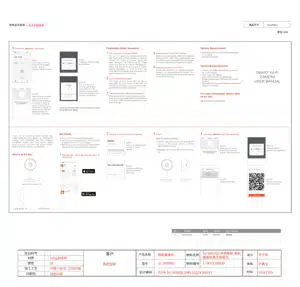
- Get Ready
- 1 Download the Larkkey app from App Store or Google Play
- 2 Register an account on your Larkkey app
- 3 Plug in
- 4 Add device. Method 1: QR code net-pairing
- 5 Add device. Method 2: SmartConfig
- Frequently Asked Questions
Table of contents
User Manual Camera
Get Ready
• Know your Wi-Fi network and password
• Make sure your mobile device is running iOS® 8 or higher or Android™ 4.1 * or higher
• Make sure you’re connecting to a 2.4GHz Wi-Fi network (It can’t connect to 5GHz networks)
1 Download the Larkkey app from App Store or Google Play
2 Register an account on your Larkkey app
STEP 1.
Enter your mobile phone number or email address.
STEP 2.
Enter the verification code and create a password.
3 Plug in
How do I reset my device?
• Use the reset pin to press the Reset Button (as pic 1) for several seconds until the camera starts to beep.
• Opitonal: Insert Micro SD card as shown in pic 2
4 Add device. Method 1: QR code net-pairing
5 Add device. Method 2: SmartConfig
STEP 1
In the app, on the top corner of the Devices screen, click (+).
Choose “Smart Camera”
STEP 2
Make sure the indicator light on the device is flashing Red, indicating the device is ready to connect. If not, follow instructions to Reset the device so that indicator light is flashing red, then press “Next Step”.
STEP 3
Enter your Wi-Fi network and password.
STEP 4
The app will try to connect your device. During this time, the camera will beep, start quickly blinking Red, and then turn solid Green.
*lf the connection fails, try to connect directly using QR Code Mode.
Frequently Asked Questions
1 Can I share with family and friends?
Yes, you can share your cameras with family and friends who will have access to view the camera and control your bulbs, plugs, and other devices. In the app, press the Profile button and click on the “Home Management" button, and you will be able to give or revoke sharing permissions. In order to share, the other user should already have downloaded the app and registered a new account.
2 What’s the Wireless Range?
The range of your home Wi-Fi is heavily dependent on your home router and the conditions of the room. Check with your router specifications for exact range data.
3 The device appears offline or unreachable?
Make sure your Wi-Fi router is online and in range. Make sure you have the latest app functionality by clicking “Check for firmware update” in your device settings.
4 Cannot connect to your Wi-Fi network.
Make sure you entered the correct Wi-Fi password during the Wi-Fi setup. Check whether there are any Internet connection problems. If the Wi-Fi signal is too weak, reset your Wi-Fi router and try again.
5 How many cameras can I control ?
Larkkey app can control an unlimited amount of devices in an unlimited amount of locations. Your router may have a limit of how many devices can be connected to one router.
System Requirements
• Mobile device running iOS® 8 or higher or Android™ 4.1x or higher
• Existing Wi-Fi Network
Technical Specifications
• Camera: up to 1080p (1920x1080) at 20 frames / sec. H.264 encoding
• Field of View: 140° diagonal
• Audio: Internal Speaker and Microphone
• Storage: supports up to 128G Micro SD card (not included)
• Wi-Fi: IEEE 802.11b/g/n,2.4GHz(not compatible with 5GHz Wi-Fi networks)
See other models: 1080P IP66 5.0GHz, NC1104US NC2100ES
