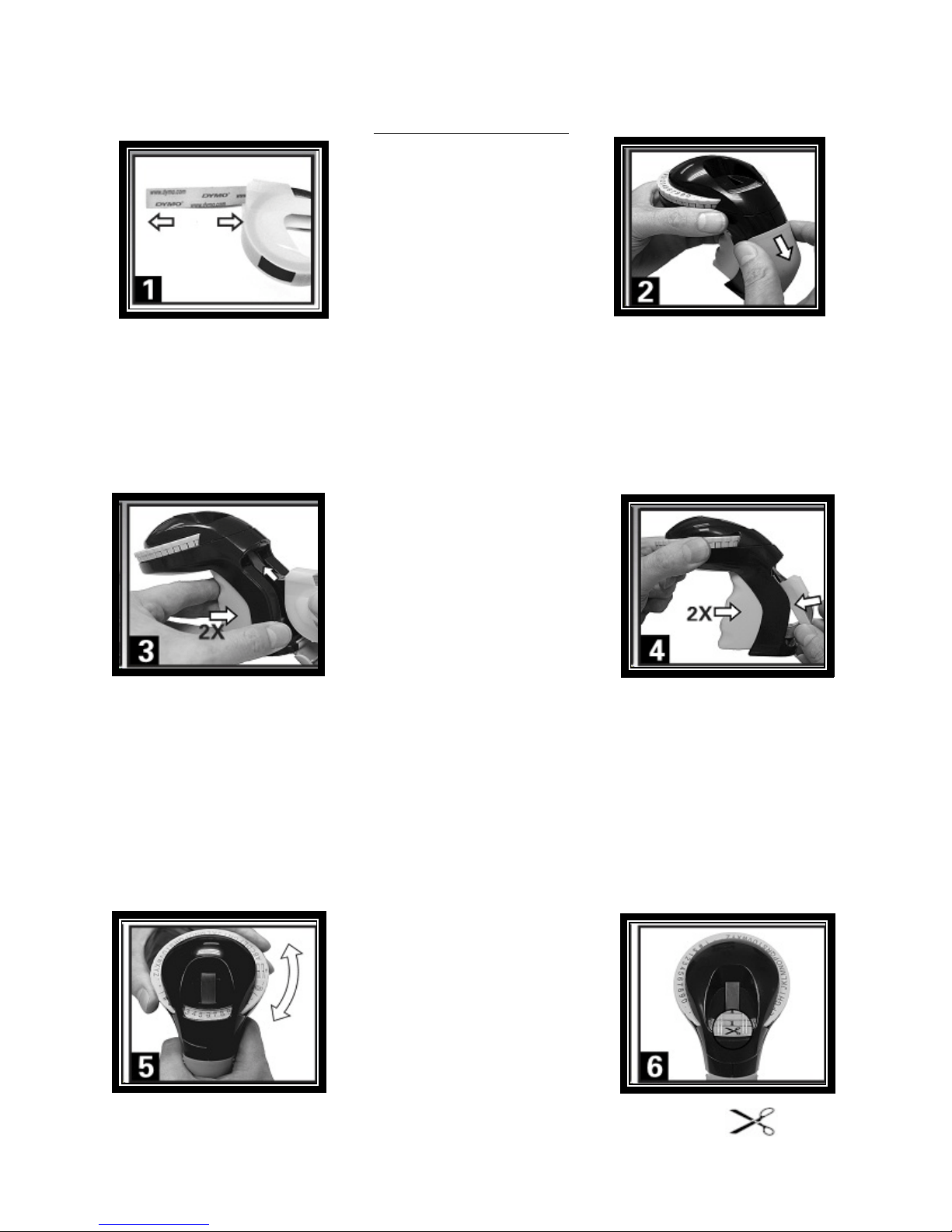
Organizer Xpress Guide
Grab ahold of the door located on
the handle of the Organizer Xpress
and pull to open.
Extend the embossing tape about
one inch. This will allow for easier
loading in the Organizer Xpress.
Insert the embossing tape into the
slot located at the top of the label
compartment. Feed the tape in as far
as you can. Place the embossing
tape in the label compartment.
Squeeze the handle two times to help
feed the tape through the unit.
Close the label compartment door.
Squeeze the handle two more times
to continue feeding the tape through
the unit.
Turn the wheel to select different
characters.
Select the symbol.
Downloaded from www.ManualsFile.com manuals search engine
Loading ...
Loading ...

