Loading ...
Loading ...
Loading ...
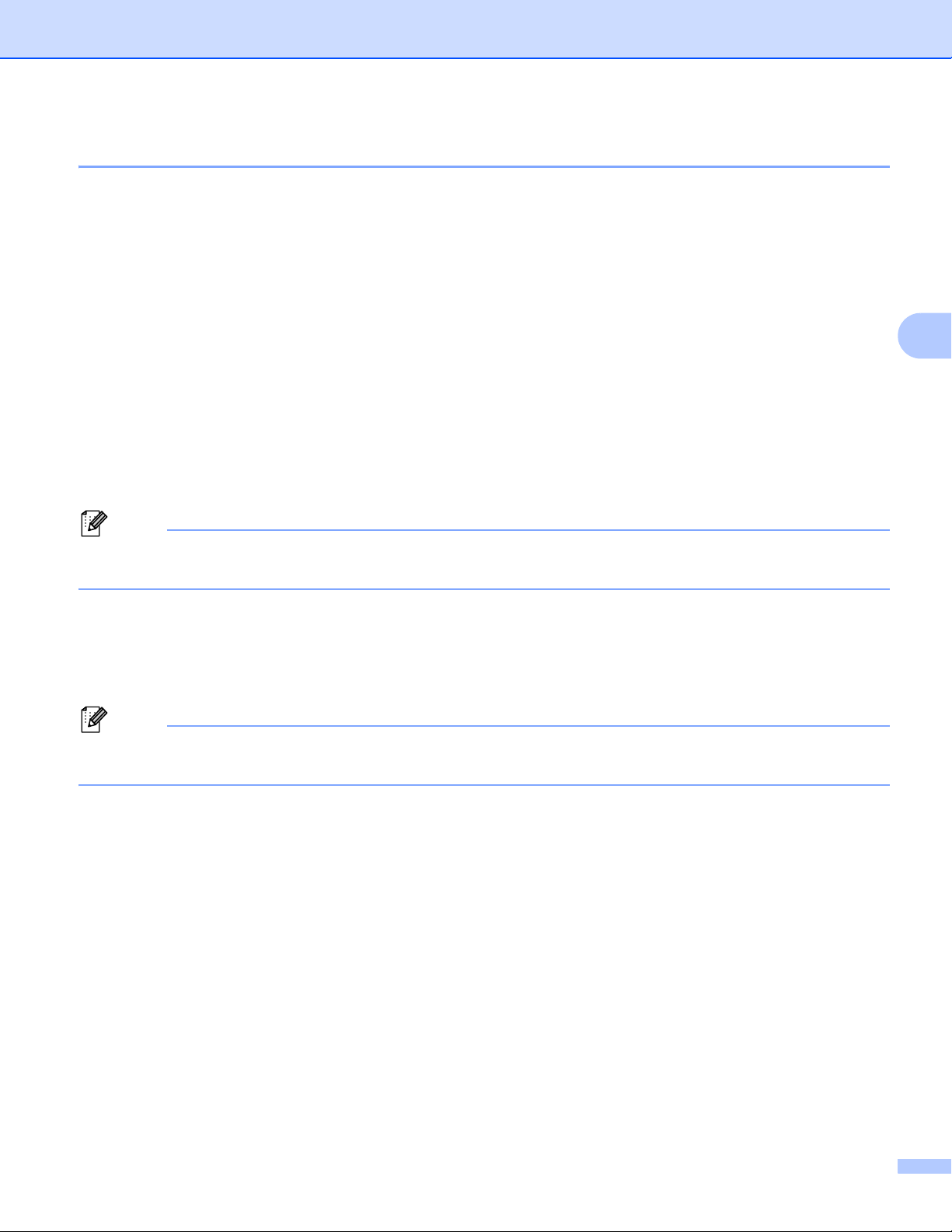
Changing the Label Printer Settings
54
4
Basic Tab 4
The following explains about the Basic Tab in the settings dialog box.
•Auto Power On
Specifies whether the Label Printer turns on automatically when the AC Power Cord is plugged into an AC
power outlet.
Available settings: [Off], [On]
• Auto Power Off (AC/DC)
Specifies the period of time that passes before the Label Printer turns off automatically when connected
to an AC power outlet.
Available settings: [None], [10/20/30/40/50/60 Minutes]
• Auto Power Off (Li-ion)
Specifies the period of time that passes before the Label Printer turns off automatically when powered by
the Rechargeable Li-ion Battery.
Available settings: [None], [10/20/30/40/50/60 Minutes]
Note
Auto Power Off is disabled when connecting with wireless network, wired network (QL-820NWB only), or
Bluetooth connection (QL-820NWB only).
• Eco Charging
Specifies to switch to Eco Charging. The service life of the battery can be extended by setting it to charge
to [80%] capacity.
Available settings: [100%], [80%]
Note
To get the longest life from the battery, select [80 %]. Although the number of pages that can be printed
on a single charge will be less when you select [80 %], you can get a longer life from the battery.
Loading ...
Loading ...
Loading ...
