Loading ...
Loading ...
Loading ...
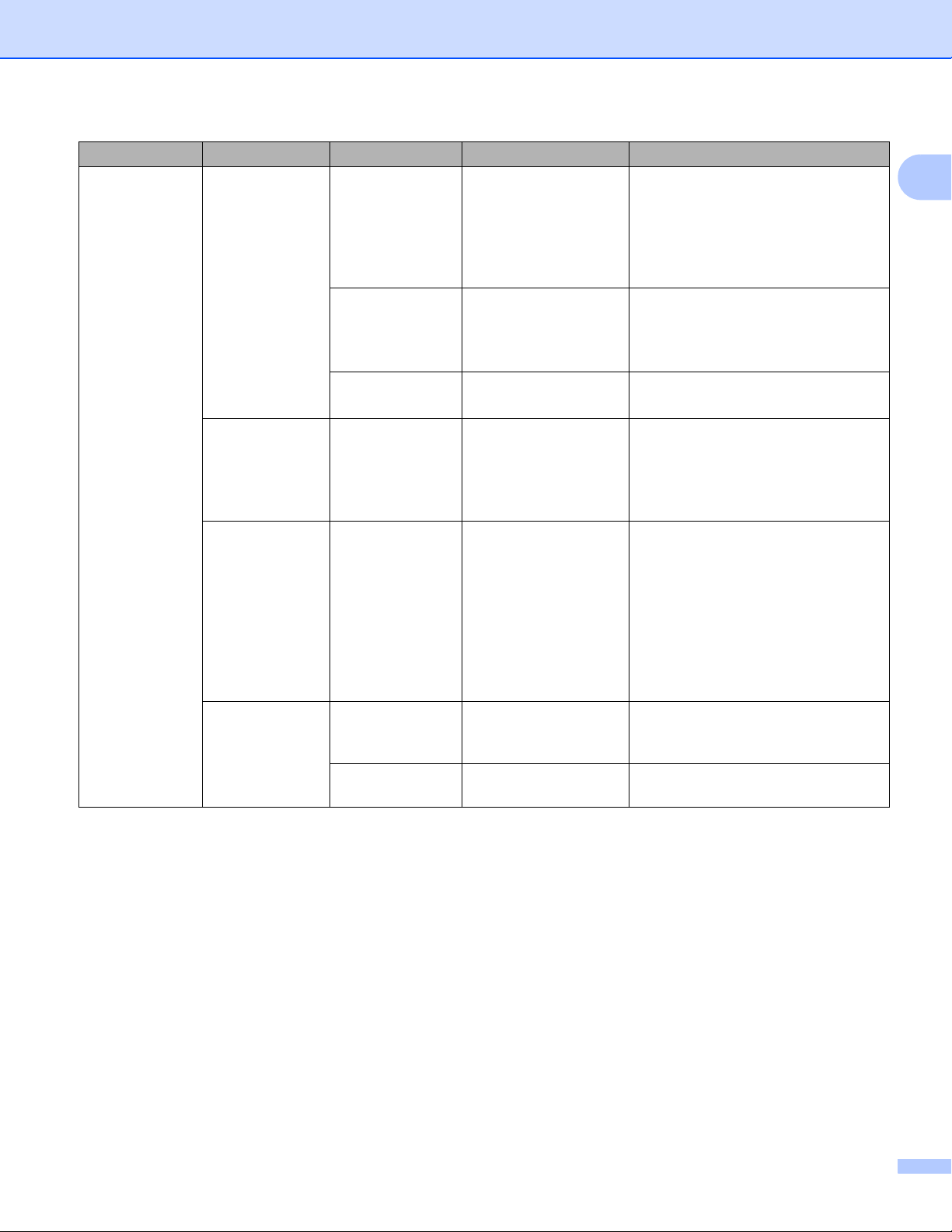
Setting Up the Label Printer
18
1
Administration
(Continued)
Reset Factory Reset Reset
Back
Returns all printer settings, including
the communication settings and
device settings, to their factory
defaults.
Templates and databases stored in
the Label Printer are also deleted.
User Data
Reset
Reset
Back
Returns all device settings to their
factory defaults.
Templates and databases stored in
the Label Printer are also deleted.
Network Reset Reset
Back
Returns the communication settings
to their factory defaults.
Airplane
Mode
On
Off
If you select [On], the Label Printer is
set to Airplane Mode. The following
conditions apply:
[WLAN] and [Bluetooth] will
disappear from the LCD.
Menu Locks Settings
Template Settings
Information
WLAN
Bluetooth
Feed
Remote Update
Finish
Select the check boxes for any
options you want to prevent changes
from the LCD of the Label Printer.
After selecting the check boxes,
select [Finish] to complete the
settings.
If the Menu Locks are set, a lock icon
is displayed for parameters that
cannot be selected.
Menu
Security
On
Off
Select whether a password is
required to enter the Administration
mode.
Set Password If you select [On], specify the 4-digit
password.
Menu Title Sub title Settings Description
Loading ...
Loading ...
Loading ...
