Loading ...
Loading ...
Loading ...
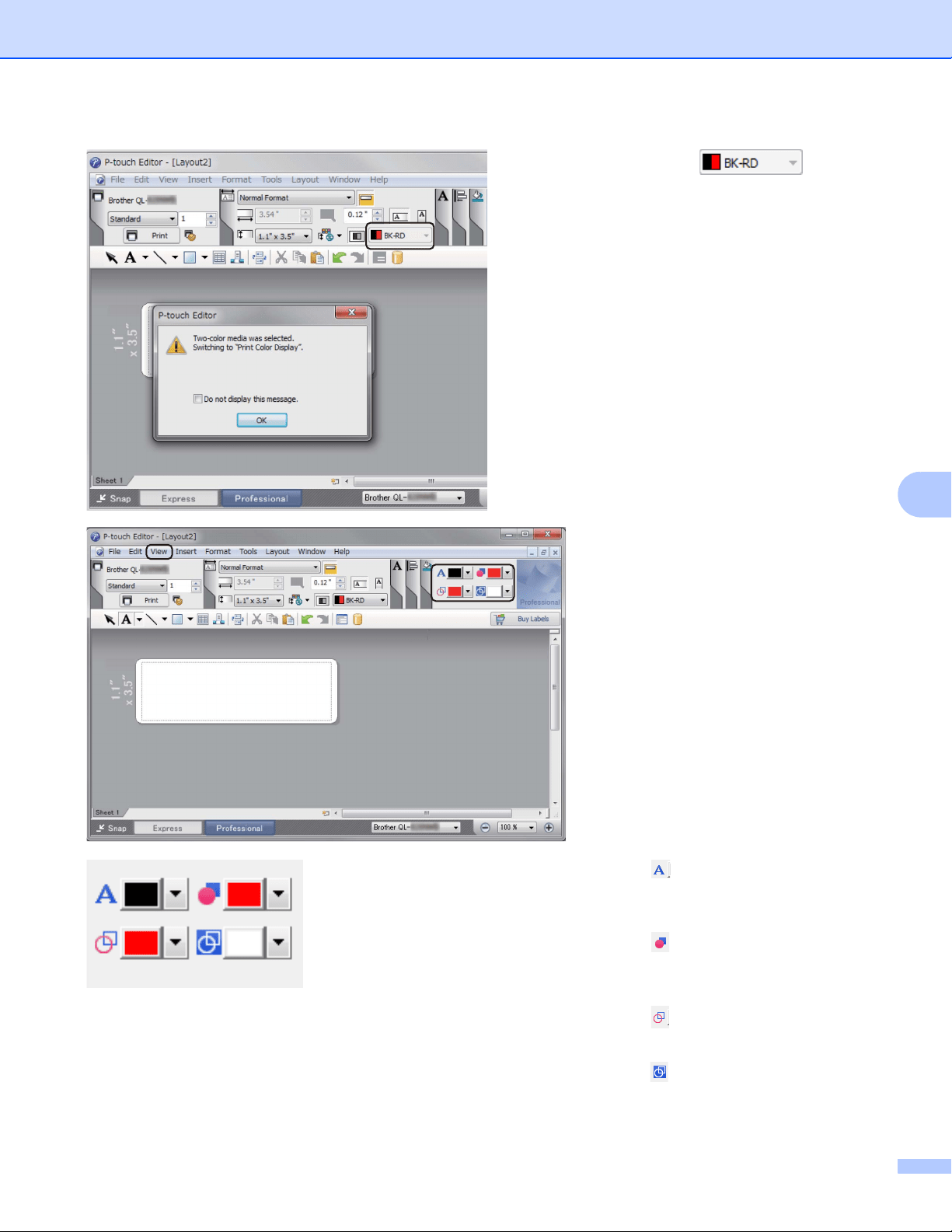
How to Use P-touch Editor
102
7
c Click the drop-
down list on the left, and select
[BK-RD].
d Click [View], then select
[Property Palette], and click
[Color]. The Color Editing Tool
appears.
•Use [Sets Text Color for
Selected Text] to edit the color of
the text.
•Use [Changes the fill color] to
edit the color to fill an enclosed area
with.
•Use [Changes the color of the
line] to edit the color of the line.
•Use [Changes the background
color of the object] to edit the
background color of the object.
Loading ...
Loading ...
Loading ...
