Loading ...
Loading ...
Loading ...
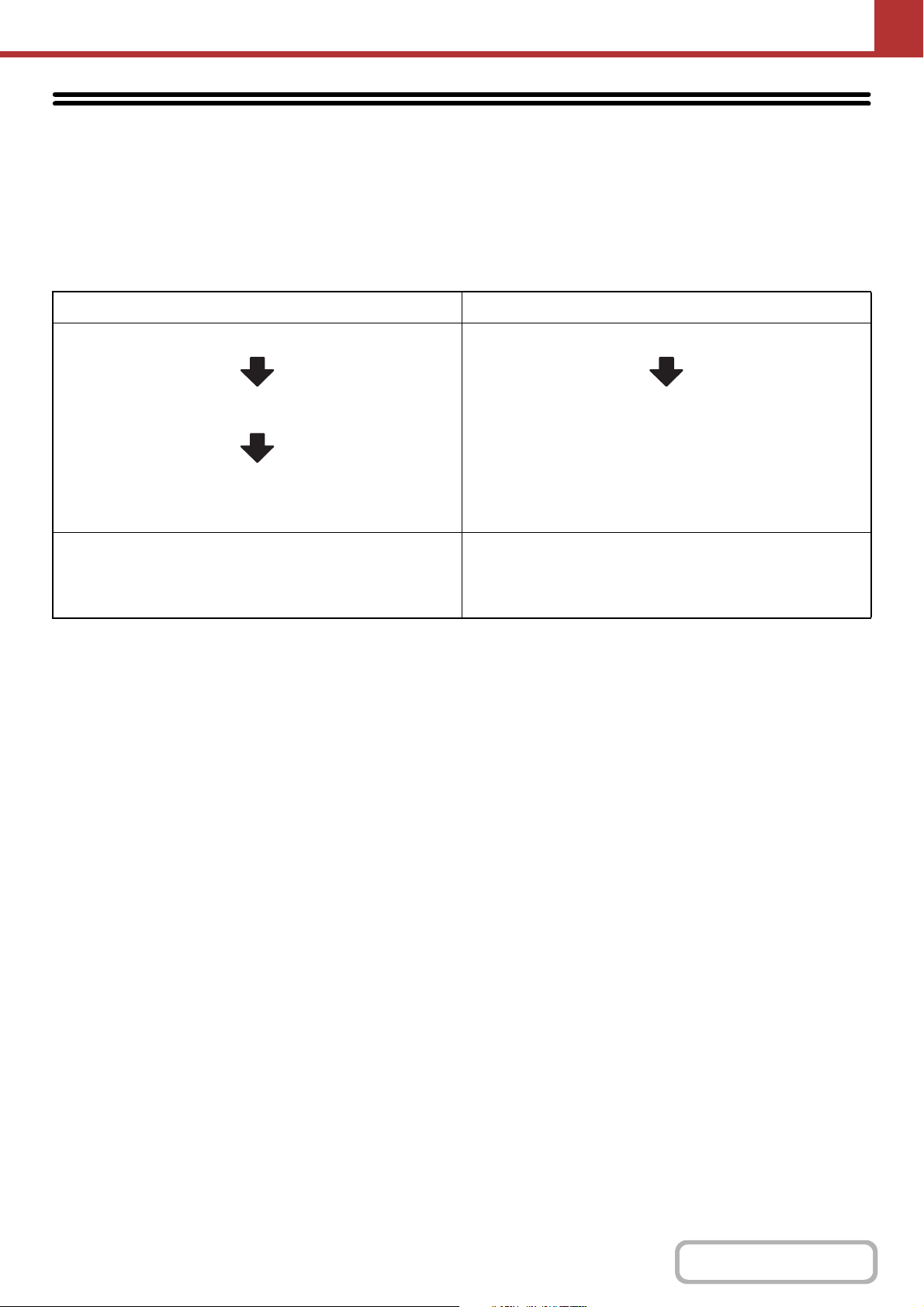
5-79
SCANNER/INTERNET FAX
Contents
STORING SCAN OPERATIONS (Programs)
A destination, original settings, and functions can be stored in a program. When you wish to use those settings to send
an image, they can be retrieved with ease.
For example, suppose 8-1/2" x 11" (A4) size documents are scanned into a file and sent to each branch office once a month.
(1) The same documents are sent to each branch office
(2) Smudges on the edges of the documents are erased before transmission
When a job program is not stored When a job program is stored
Enter the address of each branch office.
Select Erase settings.
Press the [START] key.
The originals are scanned and transmitted.
Select a stored program key.
Press the [START] key.
The originals are scanned and transmitted.
Considerable time is required to send the documents each
month because the above settings must be selected.
In addition, mistakes may occasionally be made when
selecting the settings, so incorrect transmissions may occur.
When a program is used, settings are selected with ease by
simply selecting the stored key.
In addition, transmission takes place based on the stored
settings so there are no chances for mistakes.
Loading ...
Loading ...
Loading ...
