Loading ...
Loading ...
Loading ...
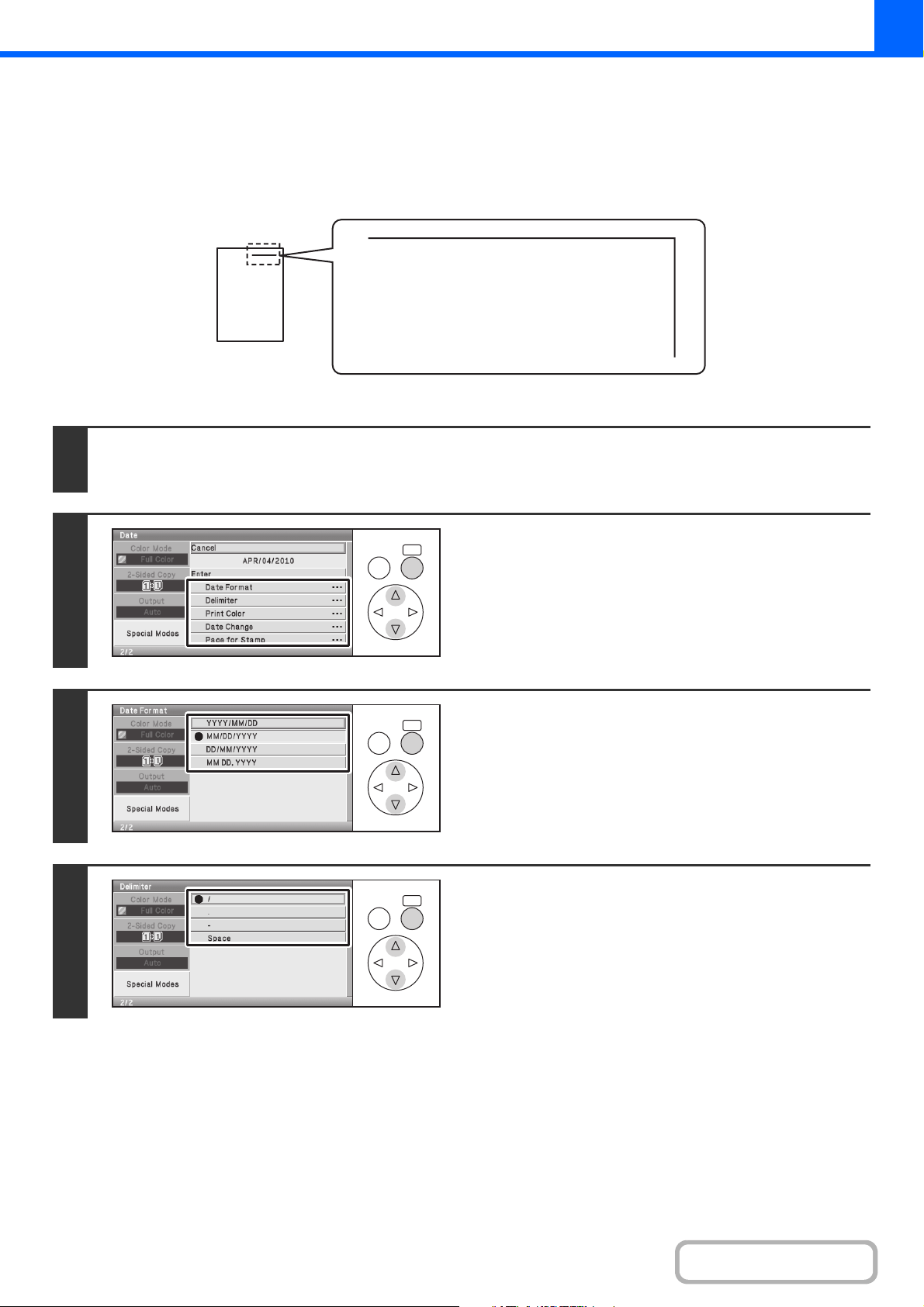
2-58
COPIER
Contents
ADDING THE DATE TO COPIES (Date)
The date can be printed on copies. The position of the date, color, format, and page (first page only or all pages) can be
selected.
Example: Printing APRIL 4, 2010 in the top right corner of the paper.
Keys in the display can be selected with the arrow keys and the [OK] key.
1
Select the [Date] key in the stamp selection screen.
See steps 1 to 4 of "GENERAL PROCEDURE FOR USING STAMP" (page 2-56).
2
Select Date.
Set date items details in steps 3 to 7.
3
Select the [Date Format] key and select
the key that shows the desired date
format.
4
Select the [Delimiter] key and select the
key that shows the desired delimiter.
If you selected [YYYY/MM/DD], [MM/DD/YYYY], or
[DD/MM/YYYY] in step 3, select the delimiter.
APR/04/2010
OKBACK
OKBACK
OKBACK
Loading ...
Loading ...
Loading ...
