Loading ...
Loading ...
Loading ...
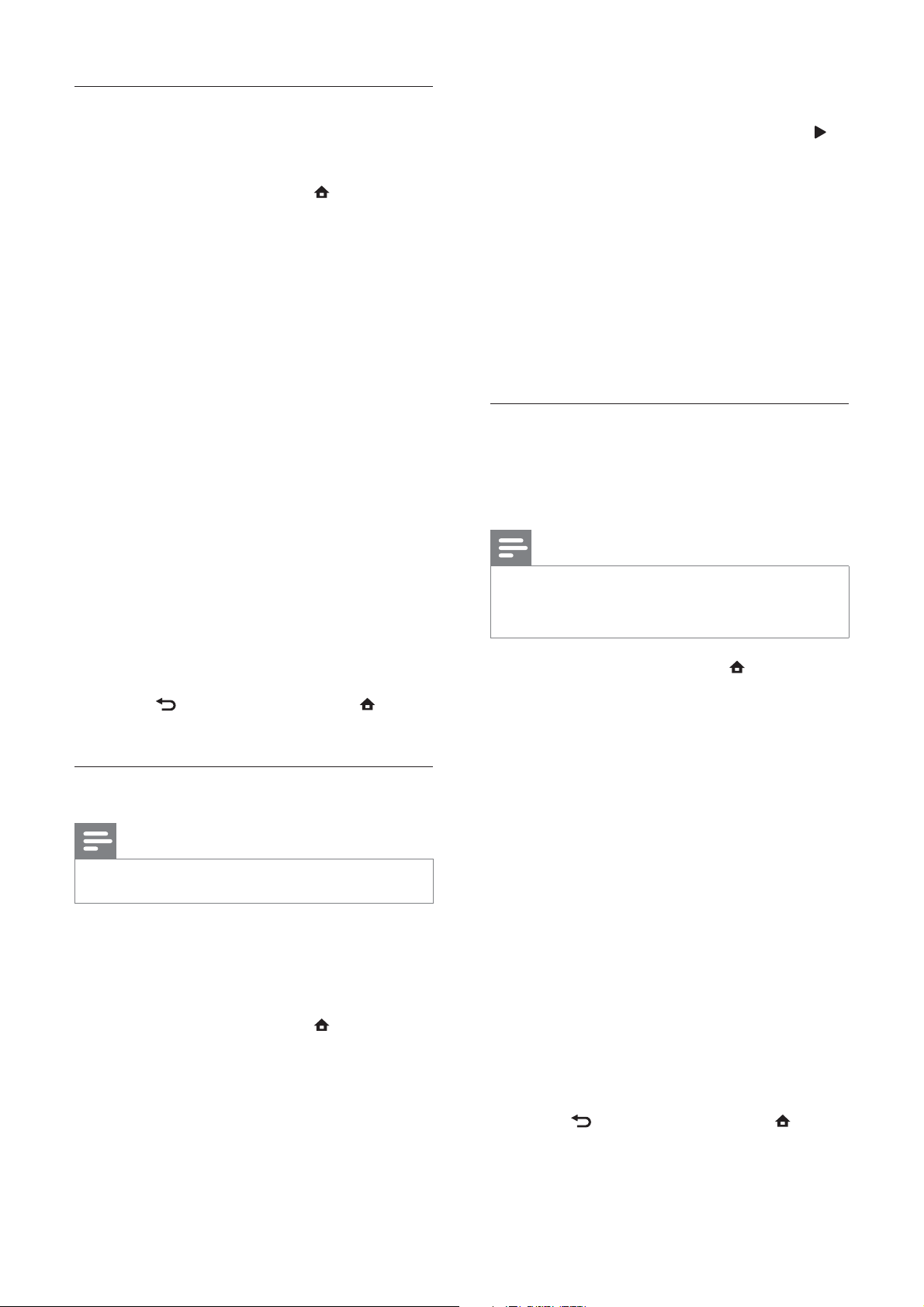
24
4 Press the Navigation buttons to select
[Features] > [Child lock], then press
.
A message appears prompting you to »
enter the child lock code.
5 Enter the child lock code with the
Numeric buttons.
6 Press the Navigation buttons to go back
one menu level to [Features] > [Parental
rating].
The» [Parental rating] menu is now
available.
Set parental ratings
You can set your TV to display only
programmes with age ratings higher than your
child’s age.
Note
Before you can set parental ratings, you have •
to enable the feature (see ‘Enable parental
ratings’ on page 24 ).
1 When watching TV, press ( Home).
The home menu appears.»
2 Press the Navigation buttons to select
[Setup].
3 Press OK.
The» [Setup] menu appears.
4 Press the Navigation buttons to select
[Features] > [Parental rating].
A message appears prompting you to »
enter the child lock code.
5 Enter the child lock code with the
Numeric buttons.
6 Press the Navigation buttons to select
an age rating, then press OK to apply the
setting.
All programmes beyond the selected »
age rating are blocked.
7 Press BACK to exit or press
(Home) to go back to the home menu.
Lock or unlock the TV
Lock the TV to prevent access to all channels
and connected devices.
1 When watching TV, press ( Home).
The home menu appears.»
2 Press the Navigation buttons to select
[Setup].
3 Press OK.
The» [Setup] menu appears.
4 Press the Navigation buttons to select
[Features] > [Child lock] > [Lock]/
[Unlock].
A message appears prompting you to »
enter the child lock code.
5 Enter the child lock code with the
Numeric buttons.
The» [Child lock] menu appears.
6 Press the Navigation buttons to select
[Lock]/[Unlock].
7 Press OK to confi rm your choice.
All channels and connected devices are »
locked or unlocked.
8 Press BACK to exit or press
(Home) to go back to the home menu.
Enable parental ratings
Note
Parental rating is not available in all countries.•
Some digital broadcasters rate their
programmes according to age. Before you can
set parental ratings, you have to enable the
feature.
1 When watching TV, press ( Home).
The home menu appears.»
2 Press the Navigation buttons to select
[Setup].
3 Press OK.
The» [Setup] menu appears.
EN
Loading ...
Loading ...
Loading ...