Loading ...
Loading ...
Loading ...
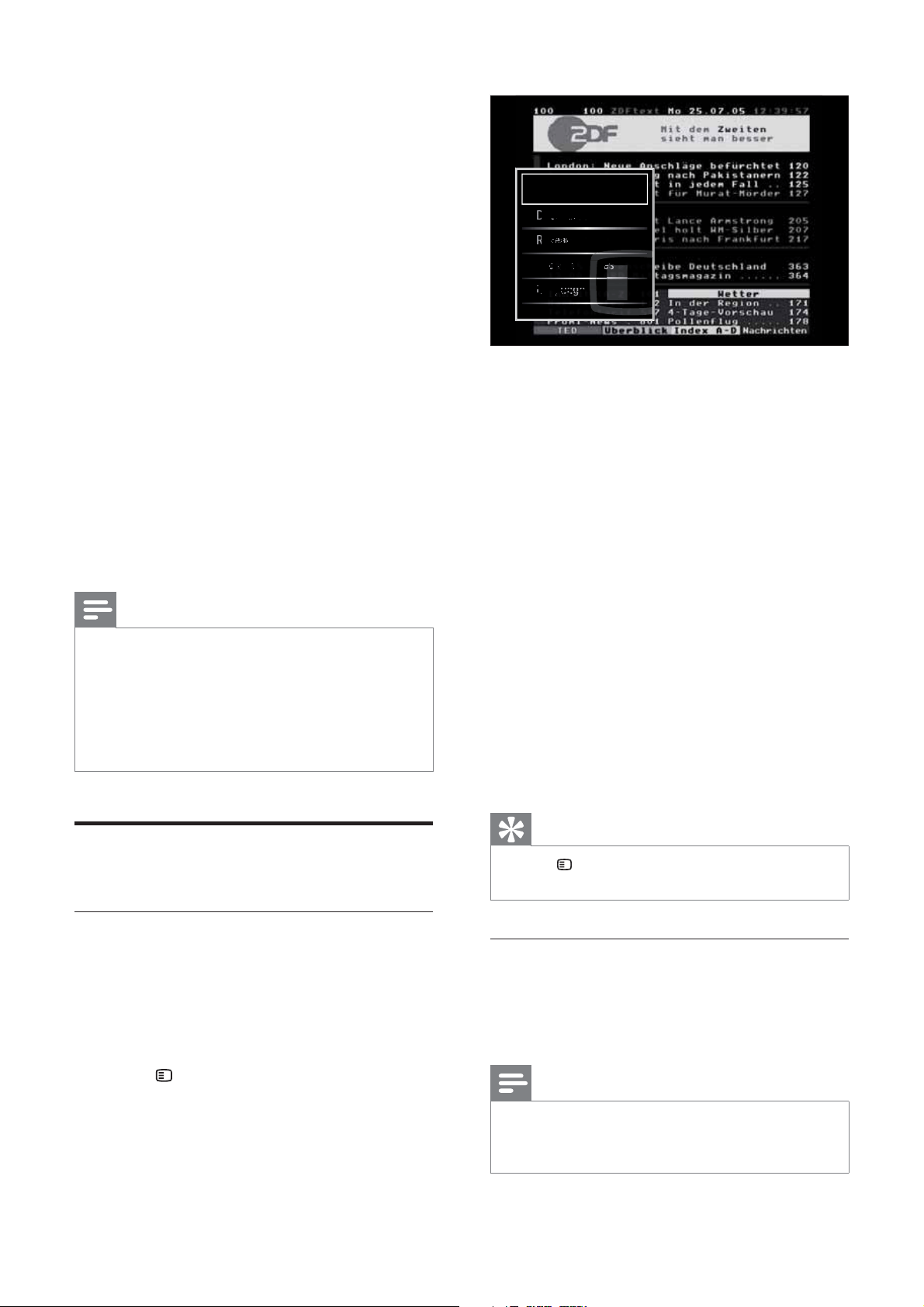
18
3 Press the Navigation buttons to select an
option:
• [Freeze page] Freezes the current
page.
• [Dual screen]/[Full screen] Enables
and disables dual screen teletext.
• [Reveal] Hides or reveals hidden
information on a page, such as
solutions to riddles or puzzles.
• [Cycle subpages] Cycles through
subpages automatically if subpages
are available.
• [Language] Switches to a different
language group to display a language
correctly when it uses a different
character set.
4 Press OK to confi rm your choice.
The teletext screen appears.»
Tip
Press • OPTIONS at any time to exit the
options menu.
Select teletext subpages
A teletext page can hold several subpages.
Subpages are displayed on a bar next to the
main page number.
Note
Enable cycling of subpages before selecting •
subpages (see ‘Access the teletext options
menu’ on page 18 ).
Freeze page
Dual
Dual
Dual
scr
scr
scr
een
een
een
Reve
Reve
Reve
al
a
al
Cycl
Cycl
Cycl
e su
e su
e su
bp
b
g
es
es
e
pag
es
es
es
Lang
Lang
Lang
ng
uage
uage
uage
uag
• [Mono/Stereo] Selects mono or stereo if
stereo broadcast is available.
• [TV speakers] Turns on or off TV
speakers. If [Automatic (EasyLink)] is
selected, the TV speakers are switched
off when content from an EasyLink-
compliant home theater system is
detected.
• [Surround] Enables spatial sound.
• [Headphones volume] Adjusts
headphone volume.
• [Delta volume] Levels out volume
differences between channels or
connected devices. Switch to the
connected device before you change the
delta volume.
• [Balance] Adjusts the balance of the right
and left speakers.
• [Auto volume leveling] Automatically
reduces sudden volume changes, for
example, when switching channels.
Note
• [Bass], [Treble] and [TV speakers] settings
are also accessible via the [Picture and sound]
experience bar (see ‘Use the picture and
sound experience bar’ on page 15 ). When
supported, [Audio language] and [Volume -
Visually impaired] are directly accessible from
the options menu.
Use advanced teletext
features
Access the teletext options menu
Access the teletext features through the
teletext options menu.
1 Press MHEG/TELETEXT.
The teletext screen appears.»
2 Press OPTIONS.
The teletext options menu appears.»
EN
Loading ...
Loading ...
Loading ...