Loading ...
Loading ...
Loading ...
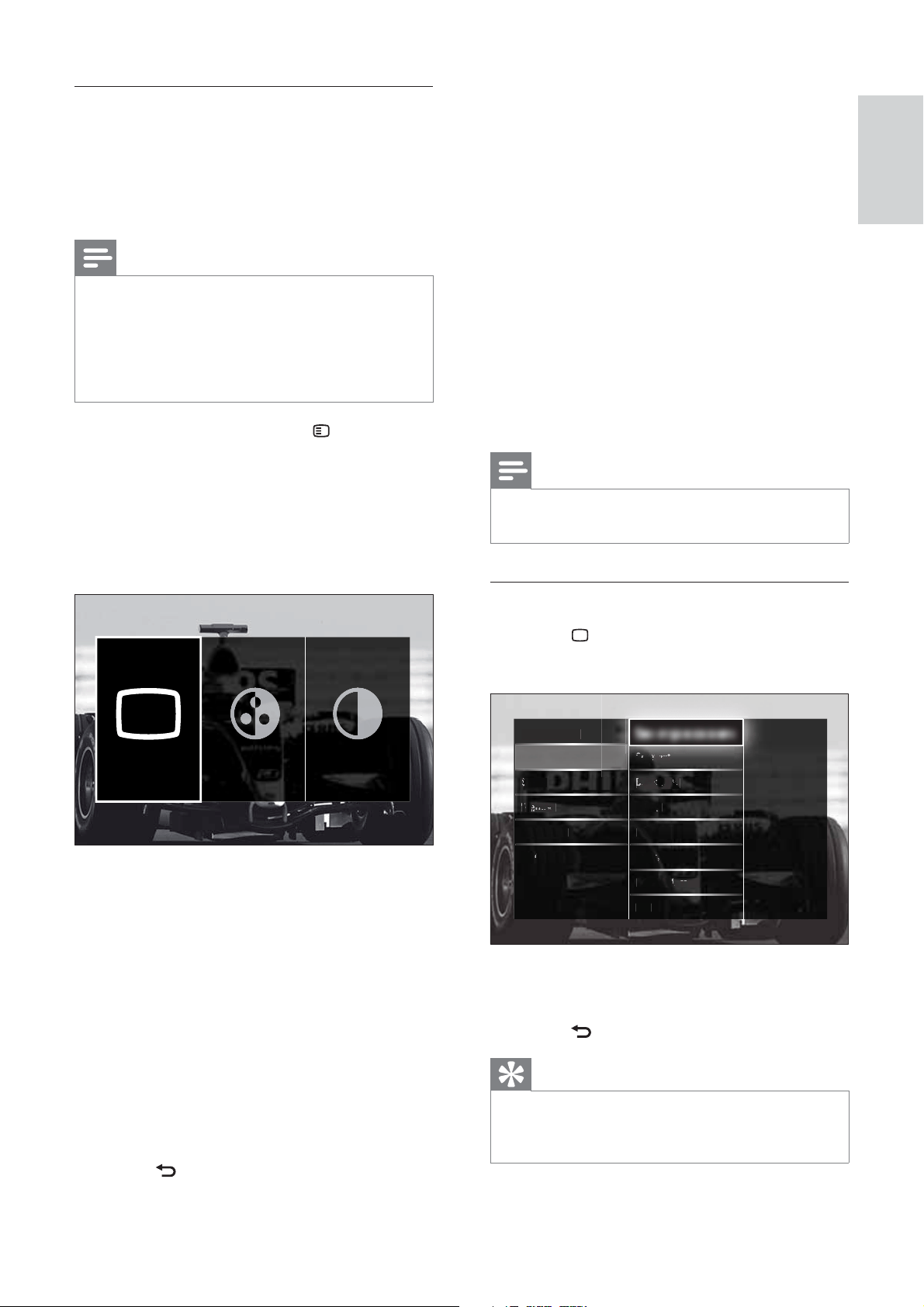
15
The following settings can be confi gured via
the [Picture and sound] experience bar.
• [Smart settings] Applies pre-defi ned
picture and sound settings.
• [Colour] Adjusts colour saturation.
• [Contrast] Adjusts the intensity of bright
areas, keeping dark areas unchanged.
• [Bass] Adjusts the bass level.
• [Treble] Adjusts the treble level.
• [TV speakers] Turns on or off TV
speakers. If [Automatic (EasyLink)] is
selected, the TV speakers are switched
off when content from an EasyLink-
compliant home theater system is
detected.
Note
• [Bass] and [Treble] are not available if [TV
speakers] are set to [Off].
Manually adjust picture settings
1 Press PICTURE.
The» [Picture] menu appears.
2 Press the Navigation buttons and OK to
select and adjust a picture setting.
3 Press BACK to exit.
Tip
The • [Picture] menu is also accessible via the
[Setup]menu (see ‘Access the setup menu’ on
page 13 ).
Picture
Settings assistant
Sound
S
S
S
FeaFeatu
Featu
Feat
res
res
Smart sett
ings
Contr
nt
t
Cont
Cont
on
t
t
ast
ast
C
Brigh
Brigh
Brigh
Brigh
tnesstnesstness
tness
tnes
Colou
u
u
r
I
nsta
ll
at
i
on
H
u
e
Softw
t
t
t
t
are u
pdate
Noise
redu
redu
d
redu
edu
tiction
ction
tion
Ti
n
t
Sharp
p
p
p
ness
Use the picture and sound experience
bar
Use the [Picture and sound] experience bar
to access frequently used picture and sound
settings.
Note
All picture settings are available via the •
[Picture]menu (see ‘Manually adjust picture
settings’ on page 15 ).
All sound settings are available via the
•
[Sound]menu (see ‘Manually adjust sound
settings’ on page 17 ).
1 When watching TV, press OPTIONS.
The options menu appears.»
2 Press the Navigation buttons to select
[Picture and sound].
The» [Picture and sound] experience
bar appears.
3 Press the Navigation buttons to select a
picture or sound setting to adjust.
4 Press OK.
The picture or sound setting menu »
appears.
5 Press the Navigation buttons to adjust
the picture or sound setting.
6 Press OK to confi rm your choice.
The picture o r sound setting »
is applied and the [Picture and sound]
experience bar reappears.
7 Press BACK to exit.
Smart settings
English
EN
Loading ...
Loading ...
Loading ...