Loading ...
Loading ...
Loading ...
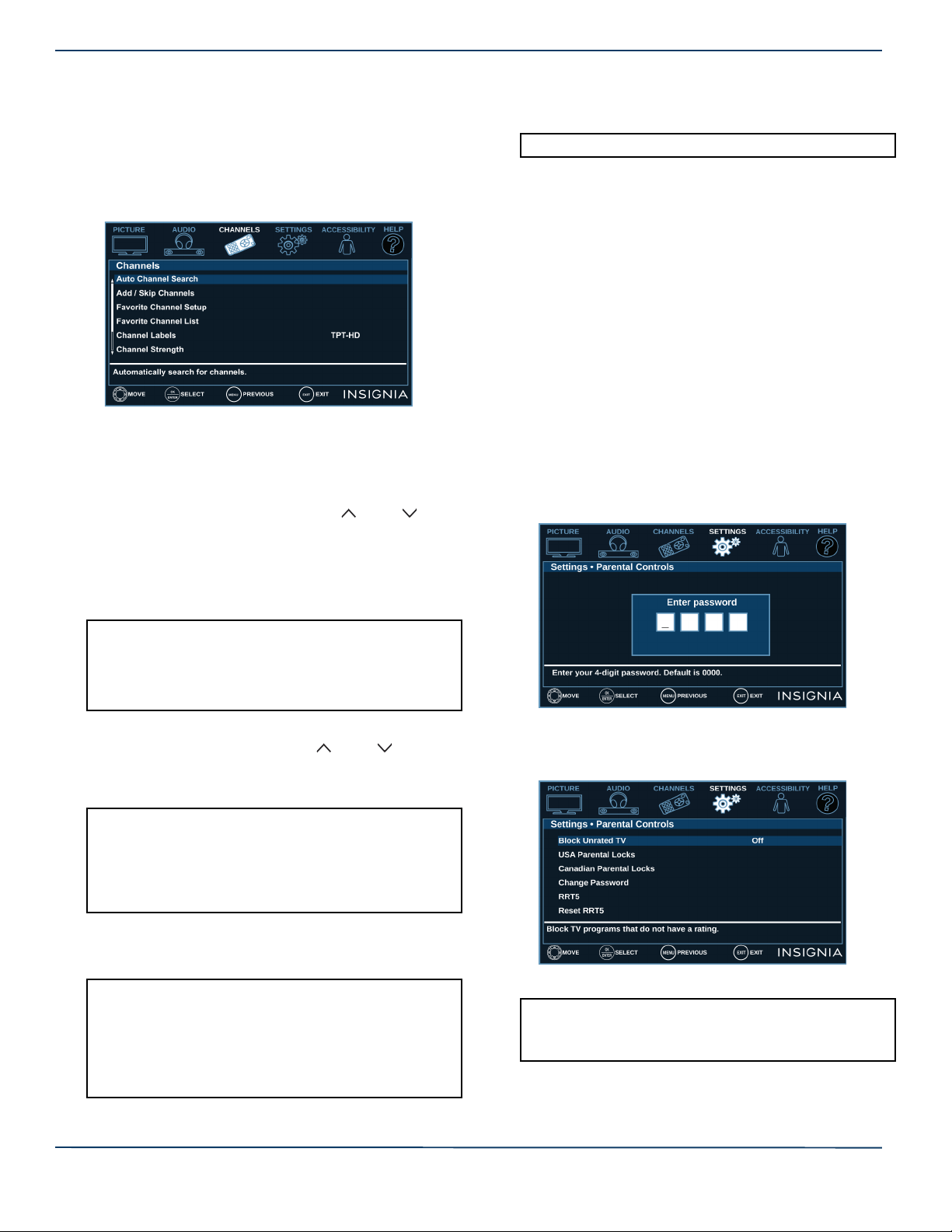
27
Insignia LED TV
www.insigniaproducts.com
Changing channel settings
You can scan for channels, control which channels are
displayed, set up and view favorite channels, change
channel labels, and check a digital channel’s signal
strength.
1 Select the CHANNELS menu.
2 Select an option, then adjust the setting. You can
select:
• Auto Channel Search—Lets you scan for channels
with signals. Your TV stores the channel information in
the channel list. When you press CH or CH , your
TV goes to the next or previous channel in the channel
list. You should scan for channels if the TV signal source
changes, for example you change from an outdoor
antenna to cable TV (no box). You can select
Cable / Satellite Box, Cable from the wall, or
Antenna.
• Add/Skip Channels—Lets you hide channels in the
channel list. When you press CH or CH , your TV
skips the hidden channels. You can still tune to a
hidden channel by pressing the number buttons for
the channel.
• Favorite Channel Setup—Lets you create a list of
favorite channels so you can quickly browse through
your favorite channels.
• Favorite Channel List—Lets you select a channel from
the favorite channel list.
• Channel Labels—Lets you add or change a channel
label to make it easier to identify the channel.
• Channel Strength—Lets you check the digital signal
strength to determine if you need to adjust your
antenna or digital cable input. The higher the signal
strength, the less likely you are to experience picture
degradation.
3 Press MENU to return to the previous menu, or press
EXIT to close the menu.
Setting parental controls
Parental controls let you prevent your children from
watching inappropriate material on TV. When set, parental
controls read the rating of the program (with some
exceptions, such as news and sports) and deny access to
programs that exceed the ratings level you select. To watch
programs that exceed the selected rating, you must enter a
password.
1 Select the SETTINGS menu, then select Parental
Controls.
2 Use the number buttons to enter your parental controls
password. The default password is 0000.
Notes:
• If you have a cable or satellite box, you do not need to scan
for channels.
• You can press EXIT to stop the auto channel search, but you
will need to run the auto channel search again to create a
channel list.
Notes:
• If you highlight a channel in the list, your TV displays the
channel in the background.
• A channel with a filled circle to the left is not hidden. A
channel with an empty circle to the left is hidden.
• If the list has more than one page, press
or to scroll
through the pages.
Notes:
• If you highlight a channel in the list, your TV displays the
channel in the background.
• To remove a channel from the favorites list, highlight the
channel, then press ENTER. The filled circle is replaced with
an empty circle and the channel is removed from the list.
• If the list has more than one page, press
or to scroll
through the pages.
Note: You can also press FAVORITE to select a channel.
Notes:
• You should change the default password to a number you
can remember.
• If you forget your password, enter 9999.
Loading ...
Loading ...
Loading ...