Loading ...
Loading ...
Loading ...
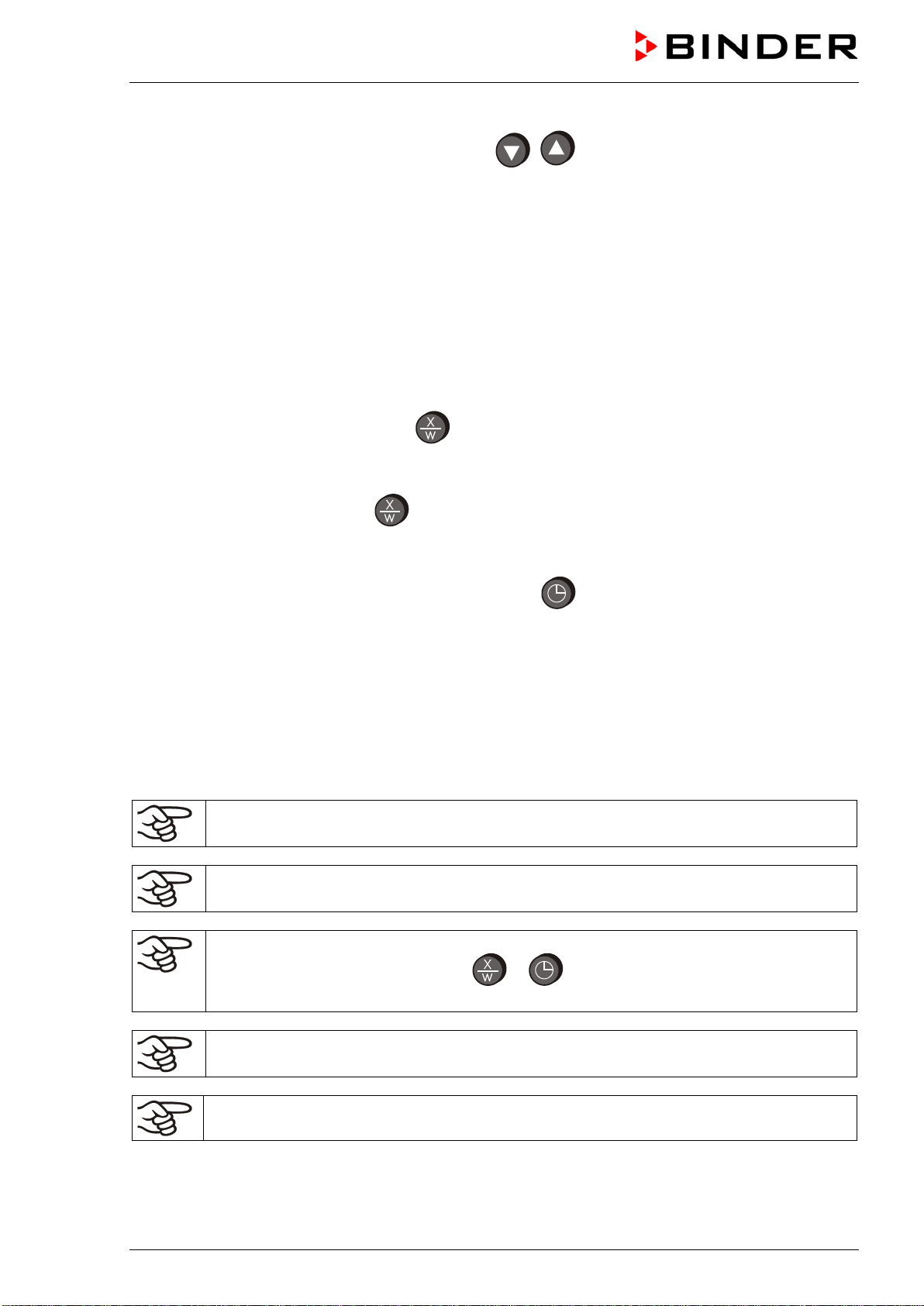
FED (E2) 03/2019 page 27/57
8. Set the desired value from 0 to 255 with buttons
.
The printer intervals via the RS 422 interface can be set between 1 and 255 min. Setting “0”
signifies the printer interval set to off.
A protocol printer records the temperature data in the set interval.
The set value is automatically adopted after 2 seconds.
6.5 Temperature programming example
The chamber shall heat up to a temperature of 50 °C, maintain this temperature for three hours and then
turn off.
1. In normal display press down button
for 5 sec and then several times until “tFCt” is displayed
• Select timer function “1” = “temperature-dependent delayed off“ (chap. 6.4.4)
2. In normal display press button
.
• Enter the set point “50” (chap. 6.1)
3. In
normal display press the time management button . The controller displays the actual time
function.
• If necessary select the time function “Timer operation” (chap. 6.3.1)
• In the entry level enter the desired time “3.00” (chap. 6.3.3)
6.6 General notes
Approx. 30 sec. after the last entry the controller returns to normal display (actual value
display).
The functions set-point entry (chap. 6.1), time functions (chap. 6.3), and calling up the user
menu (chap. 6.4) can only be selected from normal display (actual value display).
When selecting the functions set-point entry and time functions, and when selecting the user
menu functions, the respective button
or must be pressed down for a about 1 sec.
Shorter pressing will be ignored by the controller.
After a power failure, the timer returns to the previous status. A remaining time, if any, will
continue running down.
Adjust the temperature safety device following any changes of the set-point (chap. 7).
Loading ...
Loading ...
Loading ...
