Loading ...
Loading ...
Loading ...
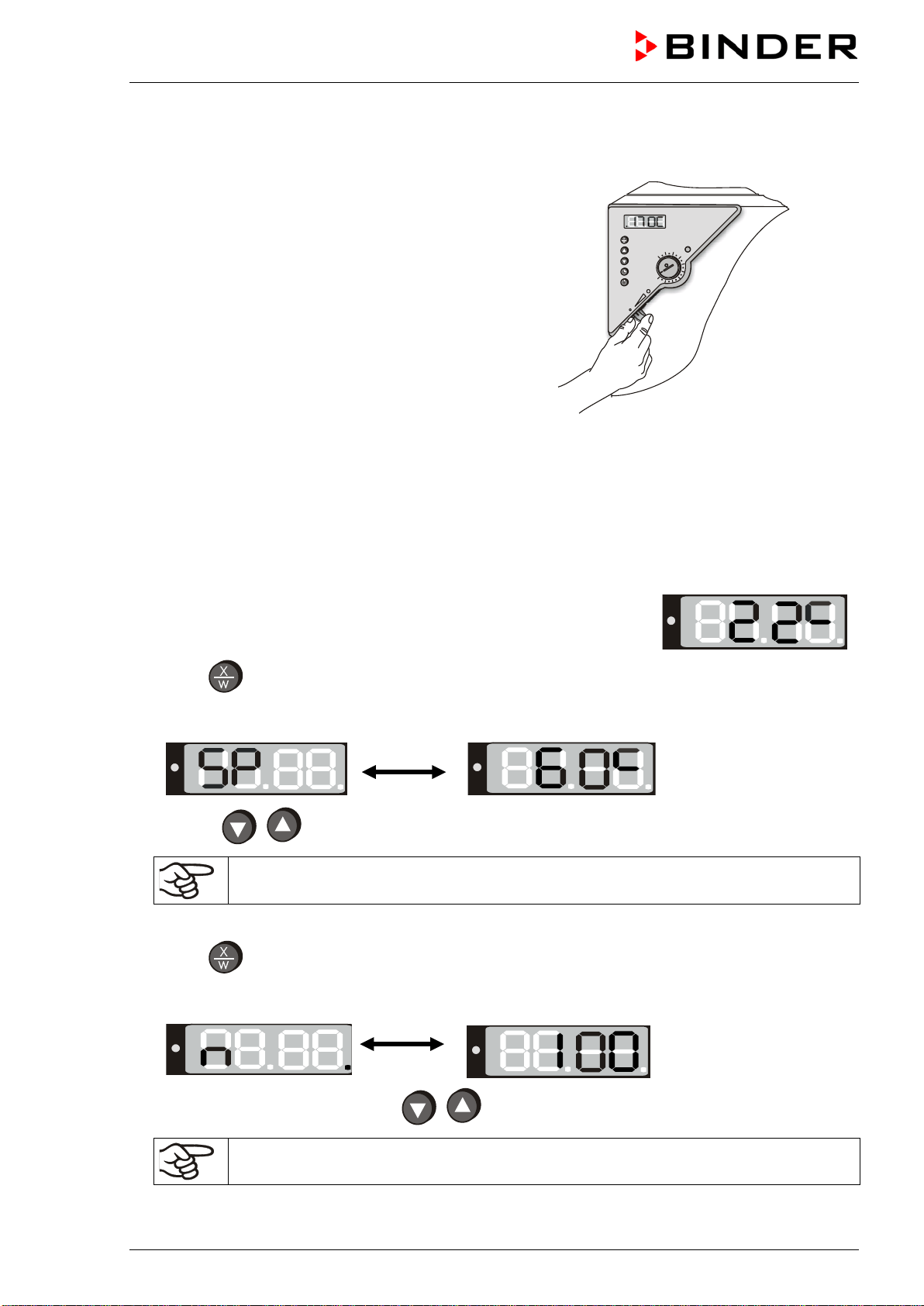
FED (E2) 03/2019 page 17/57
5.3 Air change
Opening the air flap in the exhaust duct serves to adjust the
air change.
Without connecting a suction plant:
• If the air flap is open and the fan is operating, fresh air
comes in via aeration gaps.
• If the air flap is completely open, the spatial temperature
accuracy can be negatively influenced.
Figure 4: Adjusting the air flap
6. Controller setting
6.1 Display / entry of temperature and ventilation set-points (without ramp
function)
The chamber is operating, the controller is in normal display (actual value
display). The actual temperature value (example: 22 °C) is displayed:
1. Press
button
The display shows alternately “SP” and the previous temperature set-point (example: 60 °C):
2. With the
buttons enter a set-point value between 0 and 300.
The desired temperature set-point can be selected in a temperature range from 5 °C
above room temperature up to 300 °C.
Wait 2 seconds until the entered temperature value is taken over (display flashing once).
3. Press
button to proceed to the fan speed entry.
The display shows alternately “n” and the previous fan speed set-point (example: 100%):
4. Set the desired fan speed with the
buttons.
The fan speed can be set to a value between 0% and 100%.
Wait 2 seconds until the entered value is taken over (display flashing once).
Loading ...
Loading ...
Loading ...
