Loading ...
Loading ...
Loading ...
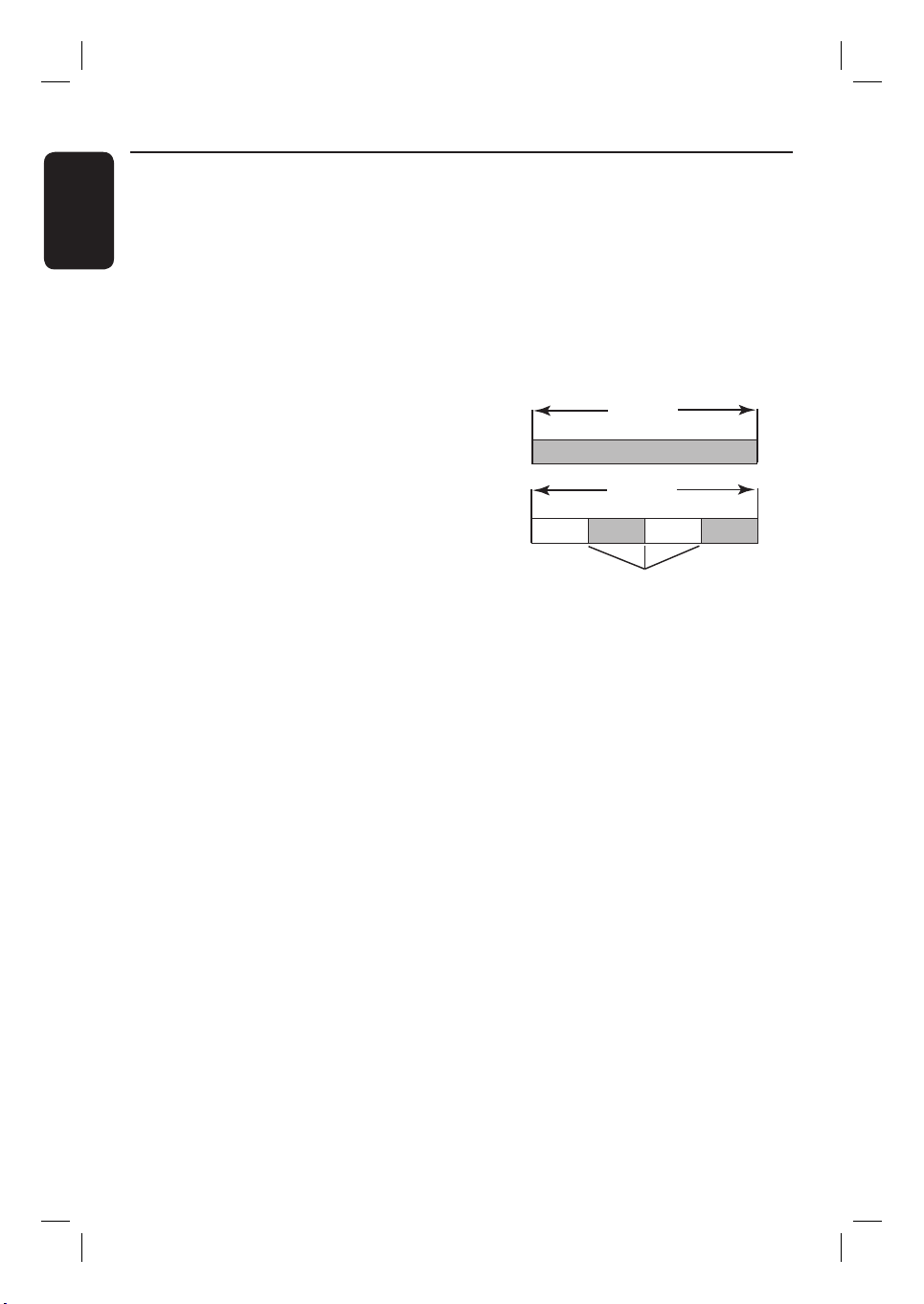
English
56
What kind of disc should I use for
recording?
You can record on both DVD±R and
DVD±RW discs. They are compatible with
DVD-Video players and DVD-ROM drives in
computers.
What is the capacity of a DVD±R/±RW
disc?
4.7GB, or equivalent to six CDs. You can
store only one hour of recordings on a single
disc at the highest quality (DVD standard)
and about 6 hours recordings at the lowest
quality (VHS standard).
What is the difference between DVD±R
and DVD±RW?
DVD±R is “recordable” and DVD±RW is
“rewritable”. With a DVD±R, you can record
multiple sessions on the same disc, but when
the disc is full, you cannot record any more
on the disc. The DVD±RW allows you to
record over the same disc repeatedly.
What is DV?
Using DV, also known as i.LINK, you can
connect a DV-equipped camcorder to this
recorder using a single DV cable for input
and output of audio, video, data and control
signals.
– This recorder is only compatible with DV-
format (DVC-SD) camcorders. Digital satel-
lite tuners and Digital VHS video recorders
are not compatible.
– You cannot connect more than one DV
camcorder at a time to this recorder.
– You cannot control this recorder from
external equipment connected via the DV IN
socket.
Can I copy a VHS tape or DVD from an
external player?
Yes, but only if the VHS tape or DVD is not
copy protected.
What are Titles and Chapters?
A DVD disc contains Titles and Chapters,
which are similar to the Titles and Chapters
of a book. A Title is often a complete movie
and is broken down into Chapters, or indi-
vidual scenes from the movies.
Title
Chapter
Title
Chapter Chapter Chapter Chapter
chapter markers
Programmes are recorded as a single title, it
may consist of one chapter or a few chapters
within a title, depending on the recording
settings.
How do I set up Titles?
The recorder automatically creates a new
title each time you start a new recording.
What does “ nalising” a disc do?
Finalising a disc locks the disc so it can no
longer be used for recording. This is only
required for DVD±R discs. It will then be
compatible with virtually any DVD player.
To remove a disc without nalising it, simply
stop recording and eject the disc. You will still
be able to record on the disc if there is stor-
age space for more recordings.
Frequently Asked Questions
dvdr3480-05n31_eng_27233.indd 56dvdr3480-05n31_eng_27233.indd 56 2008-03-14 4:00:49 PM2008-03-14 4:00:49 PM
Loading ...
Loading ...
Loading ...