Loading ...
Loading ...
Loading ...
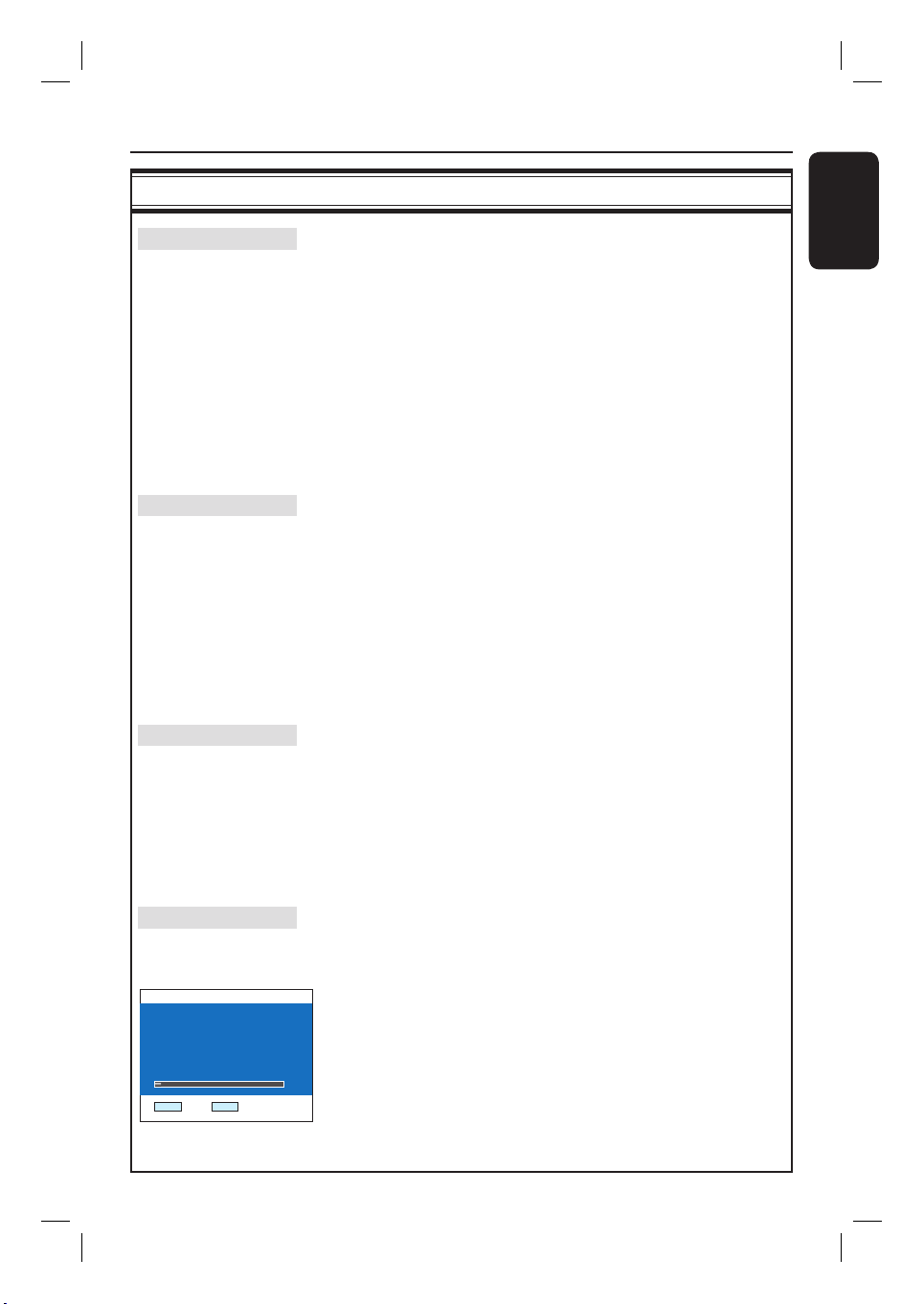
English
45
Setup Menu Options (continued)
Disc settings
Format
Formatting is required for certain DVD+VR, DVD±RSL/DL and
DVD±RW discs before it can be used for recording on this
recorder.
1) Press OK to select.
2) A con rmation message will appear. Select { OK } in the
menu to proceed or { Cancel } to abort, then press OK to
con rm.
Notes:
– This option is required when you are reusing a rewritable DVD data
disc (e.g. MP3, JPEG les) for video recording.
– Once the disc has been formatted, all the contents in the disc will be
lost.
Lock
In order to prevent the recorded materials from being
accidentally erased or edited, you can choose to lock the
recordable DVD.
1) Press OK to select.
2) A con rmation message will appear. Select { OK } in the
menu to proceed or { Cancel } to abort, then press OK to
con rm.
Note: If the current disc is locked, the option in the menu will change
to { Unlock }. You can also use this option to unlock a DVD±R/±RW
recorded on another DVD recorder.
Make Compatible
This function allows you to make an edited DVD±RW disc on
another recorder compatible for playback on this recorder.
1) Press OK to select.
2) A con rmation message will appear. Select { OK } in the
menu to proceed or { Cancel } to abort, then press OK to
con rm.
Note: If the option is not available for selection, it means that the disc is
already compatible.
Disc Info
Select this and press OK to view the current disc information.
To exit the menu, press BACK.
{ Label } – The name of the disc.
{ Title No. } – The total number of titles in the disc. In
general, the maximum title number is 99.
{ Media } – Disc type.
{ Status } – The status of the disc (recordable, blank,
nalised or full).
{ Space } – The used space and total space.
{ Remainder } – Shows the remaining space on DVD
recordable disc.
Disc Info
PR Station Fine NICAM Decoder CH
Exit
SETUP
Back
BACK
Label
Title No.
Media
Status
Space
Remainder
No Label
2
DVD+RW
Recordable (PAL)
276/4422MB
SP: 113 min
dvdr3480-05n31_eng_27233.indd 45dvdr3480-05n31_eng_27233.indd 45 2008-03-14 4:00:48 PM2008-03-14 4:00:48 PM
Loading ...
Loading ...
Loading ...