Loading ...
Loading ...
Loading ...
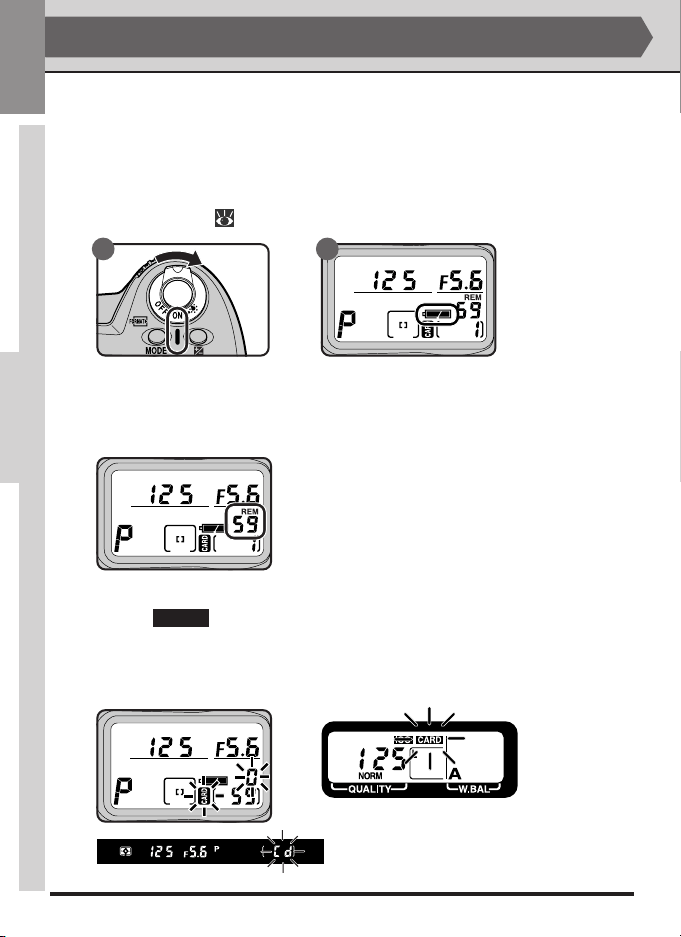
34
TUTORIAL—TAKING PHOTOGRAPHS
0
—Before You Begin
Before taking a photograph with a new camera, be sure you have completed the
following steps:
0
.1 Turn the camera on and check the battery level
When the camera is turned on (A), the battery level is shown in the control
panel on top of the camera (B). Check the battery level as described in Step 1
of “First Steps” (
pg. 23).
A B
STEP 0
0
.2 Check the number of exposures remaining
The number of photographs that can be stored on the memory card at cur-
rent settings is shown in the top.
When this number reaches zero, the Cd (card) indicator in the viewfinder
and the CARD icons in the top and rear control panels will blink. Before you
will be able to take more photographs, you will need to delete some photos
or insert another memory card. You may also be able to take additional
photographs at a different image-quality setting.
Loading ...
Loading ...
Loading ...