Loading ...
Loading ...
Loading ...
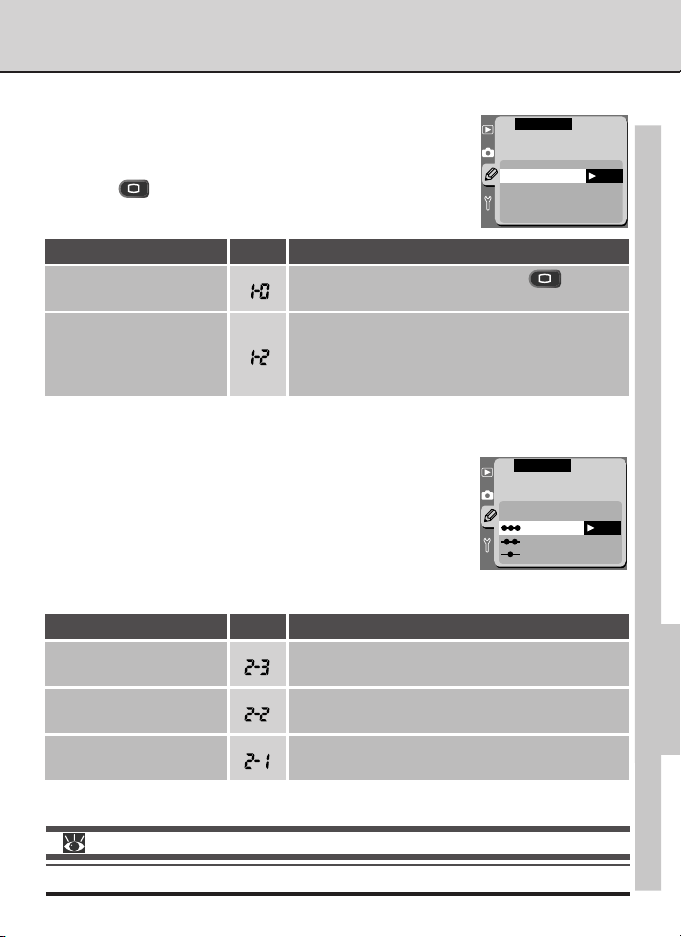
161
CUSTOM SETTINGS
AND O
THER MENUS—CUST
OM SETTINGS
Custom Setting 1: Image Review
Using this setting, you can choose whether images are dis-
played automatically in the LCD monitor while they are re-
corded to the memory card, or if images are only displayed
when the
button is pressed.
OFF
ON
OK
F1 Image Review
CSM MENU
Description
Images are only displayed when the button is
pressed.
For more information on:
pg. 121 Image review
Custom Setting 2: EV Steps for Exposure Control
By default, adjustments to settings that affect exposure (shut-
ter speed, aper ture, exposure compensation, and auto brack-
eting) are made in increments equivalent to
1
/
3
EV (
1
/
3
step).
This setting can be used to set the size of the increments
used to
1
/
2
or 1 step. Changes to EV steps for exposure
control are reflected in the exposure display in the viewfinder
and in the control panel on top of the camera.
OK
F2 EV Steps for
Exposure Control
1/3 Step
1/2 Step
1 Step
CSM MENU
Description
Adjustments to exposure settings are made in in-
crements equivalent to
1
/
3
EV (
1
/
3
step).
Adjustments to exposure settings are made in in-
crements equivalent to
1
/
2
EV (
1
/
2
step).
Adjustments to exposure settings are made in in-
crements equivalent to 1 EV (1 step).
No.
No.Option
OFF
(default)
Option
1/3 Step
(default)
1/2 Step
1 Step
Images are displayed in the monitor automatically
while being recorded to the memory card after re-
moving your finger from the pressed shutter-release
button.
ON
Loading ...
Loading ...
Loading ...