Loading ...
Loading ...
Loading ...
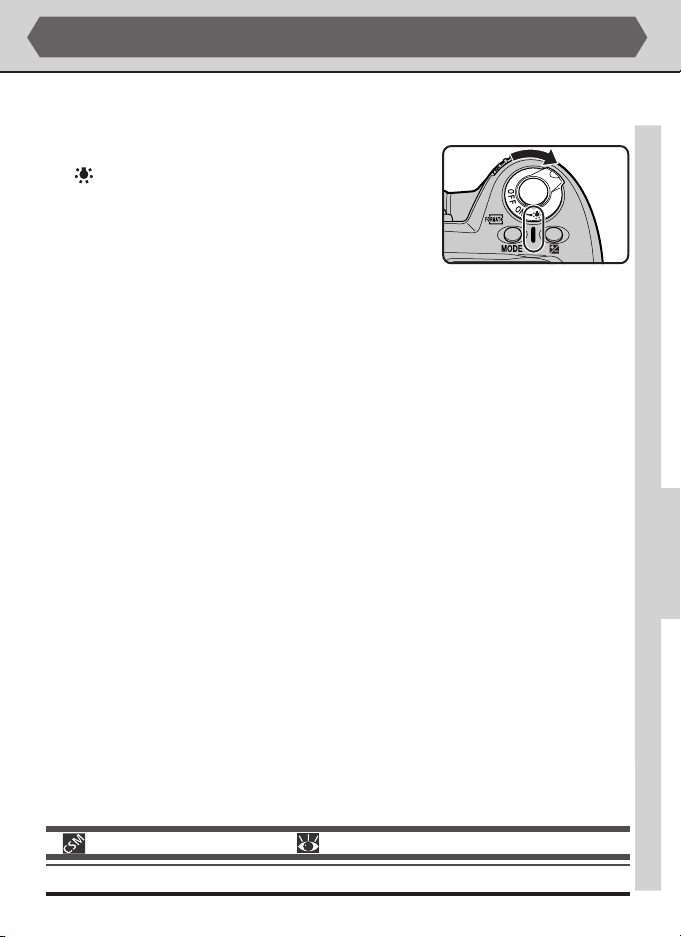
105
17—LCD Illumination ( pg. 169)
Using this option, the illuminator can be set to turn on when any button is pressed.
ADVANCED PHOTOGRAPHY—LCD ILLUMINATORS
LCD Illuminators
Using the LCD illuminators (control panel backlights), you can illuminate the control
panels to view camera settings in the dark.
To turn the illuminators on, rotate the power switch to
the
position. The illuminators will remain on while
the switch is held in this position. After the switch is
released, the illuminators will remain on while exposure
indicators are displayed or until the shutter is released.
Loading ...
Loading ...
Loading ...