Loading ...
Loading ...
Loading ...
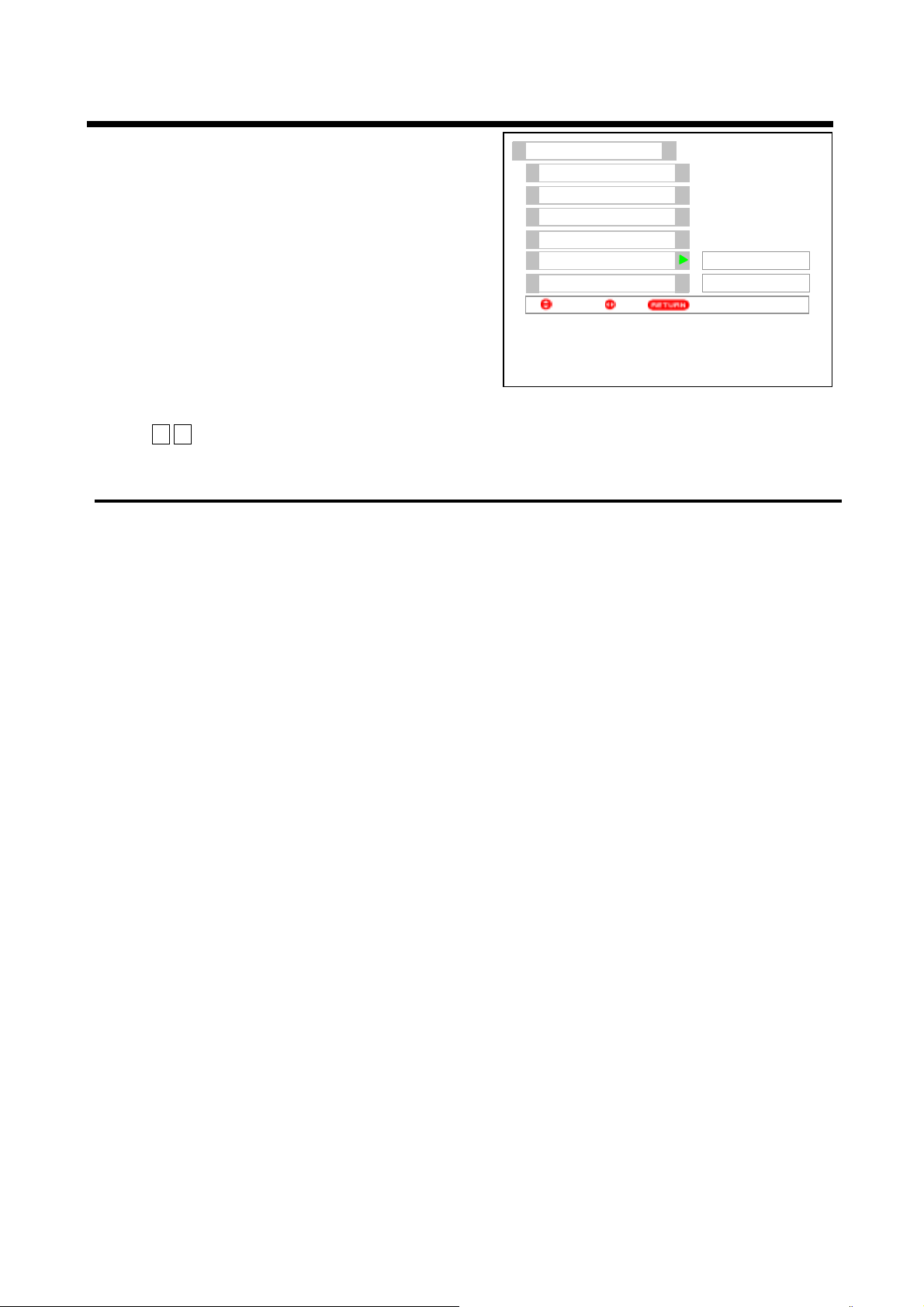
31
ON-SCREEN DISPLAY MENUǏSETUP MENUǐ
ǏSpeakerǐ
With the Speaker function, you can turn off the speakers
on the TV, and use only speakers from external stereo system
by connecting the cable from the external stereo system to the
variable audio output jack. This connection will allow you to
control the volume to the stereo system by pressing Volume
up/down button on the remote control unit of the set.
Notes: 1. Please refer to some related items on page 45, 46.
2. To prevent the damage to the speaker and distorted
sound, please set the volume control of the stereo
system lower and adjust the sound using the remote
control unit of the set.
Follow the steps on page 22 to enter menu and then Setup menu to select Speaker option as shown above.
Press the ŻŹ cursor buttons to set Speaker option to On or Off for turning on or off Speaker function.
The rear variable audio output is not subject to Speaker option.
ǏLanguageǐRefer to page 14
6HWXS
3UHVHW
(DV\3UHVHW
$XWR/LQN
6FUHHQ6DYHU
6SHDNHU
/DQJXDJH
6HOHFW
6HW
5HWXUQ
Ё᭛(1*/,6+
2Q
Loading ...
Loading ...
Loading ...