Loading ...
Loading ...
Loading ...
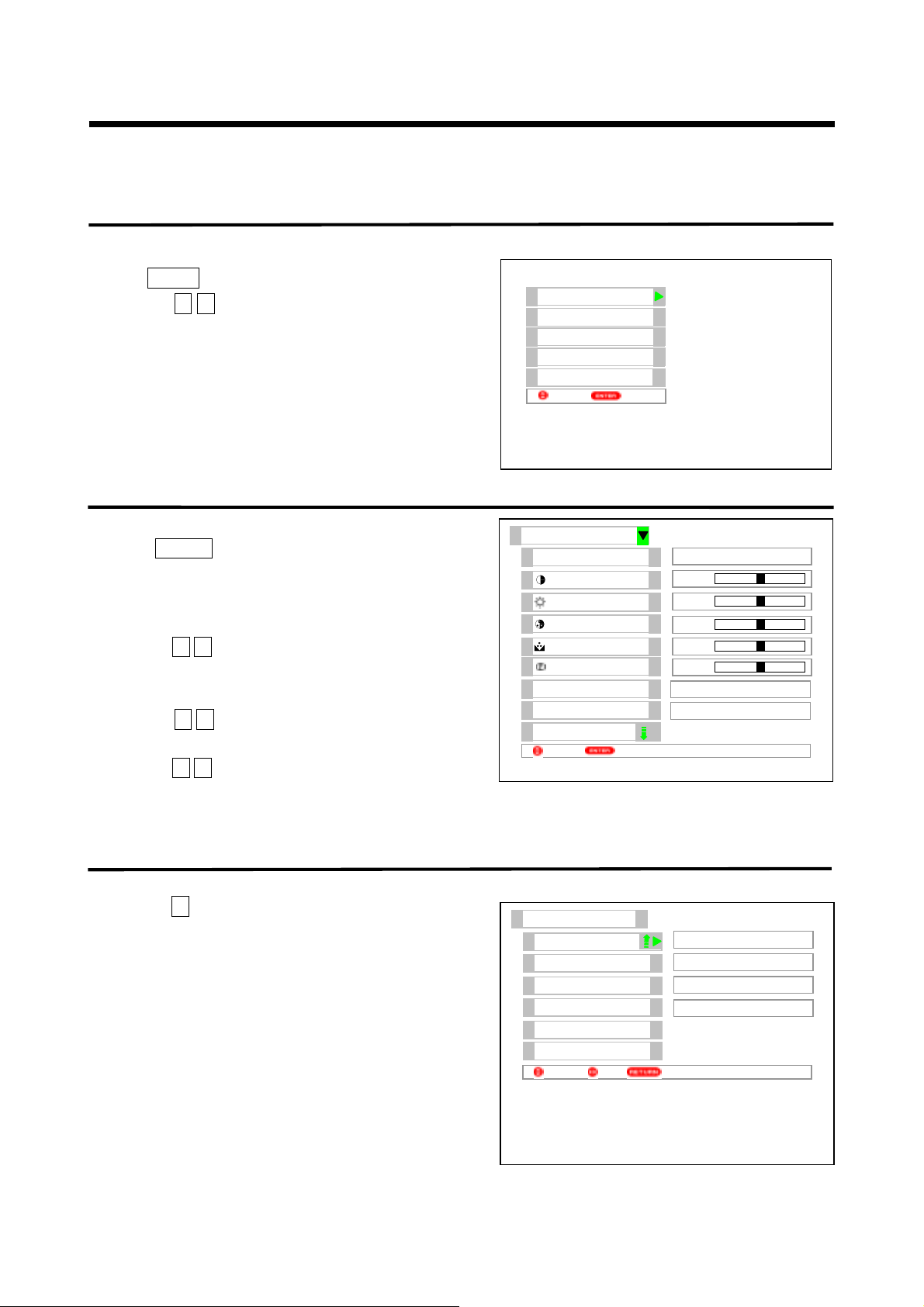
16
ON-SCREEN DISPLAY MENUǏPICTURE MENUǐ
Picture menu
Picture menu allows you to adjust various picture settings such as brightness, color, contrast and sharpness,
including the setting of color temperature, dynamic contrast ect. Follow the steps below.
1 Press MENU button to display menu.
Press the Ÿź cursor buttons to select Picture option
as shown on right.
2 Press ENTER button to display Picture menu as
shown on right.
First it provides you with four different picture modes
(Dynamic, Natural, Theater, Favorite) .You can
press the ŻŹ cursor buttons to select. We suggest
that you try every item to obtain the desired picture
effect.
Press the Ÿź cursor buttons to select the adjustment
item to set the picture effect you desired, and then
press the ŻŹ cursor buttons to adjust.
Notes : For AV1AV5 input, different picture modes can be set individually.
3 Press the ź cursor button till the second page in Picture
menu appears as shown on right. These settings allow
you to enhance or improve the visual condition of the
picture.
3LFWXUH
$XGLR
7LPHU
)XQFWLRQ
6HWXS
6HW6HOHFW
3LFWXUH0RGH
3LFWXUH
&RQWUDVW
%ULJKWQHVV
&RORU
7LQW
6KDUSQHVV
&RORU7HPS
3$/&RPE)LOWHU
5HVHW
)DYRULWH
&RRO
2Q
6HOHFW 5HWXUQ
3LFWXUH
)LOP0RGH
5HVHW
6HOHFW 5HWXUQ
1RLVH5HGXFWLRQ
&RQWUDVW0RGH
%ODFN6WUHWFK
&RORU0DQDJHU
2II
1RUPDO
0LGGOH
6HW
2II
Loading ...
Loading ...
Loading ...