Loading ...
Loading ...
Loading ...
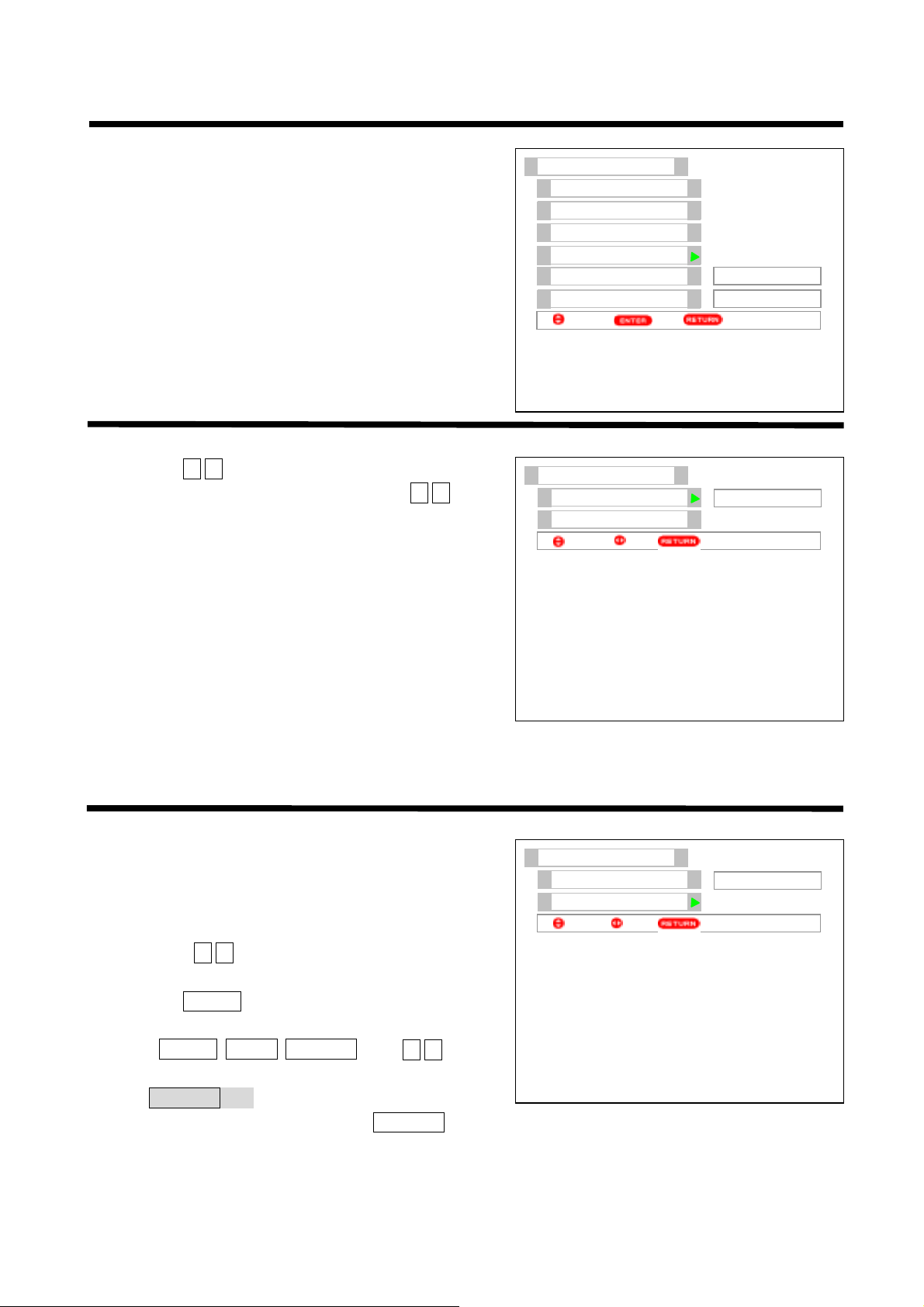
30
ON-SCREEN DISPLAY MENUǏSETUP MENUǐ
ǏScreen Saverǐ
Continuous on-screen displays such as video games,
non-moving pictures generated by computer can cause remain
picture to the set. Using Screen Saver function to avoid remain
picture.
Follow the steps on page 22, enter menu, Setup menu to
select Screen Saver function, the menu as shown on right
will be displayed.
ǏPicture Movingǐ
Press the Ÿź cursor buttons to select Picture Moving in
Screen Saver menu as shown on right. Press the ŻŹ cursor
buttons to select among the four options such as Off, 1, 2, 3.
Mode 1˖Indicating that the whole picture
will shift every 20 minutes by two pixels.
Mode 2˖Indicating that the whole picture
will shift every 40 minutes by two pixels.
Mode 3˖Indicating that the whole picture
will shift every 60 minutes by two pixels.
Off˖Indicating that picture’s movement function is Off.
Use Picture Moving function to avoid the remain picture on the screen. In moving picture, it’s very difficult
to be noticed by eyes due to small range.
ǏScreen Wipeǐ
If remain picture occurs, use Screen Wipe (White Field
Signal) function for at least 10 minutes to refresh any remain
picture that may have occurred.
Follow the steps above, after displaying the Screen Saver
menu, press the Ÿź cursor buttons to select Screen Wipe
function as shown on right.
Press the ENTER button to refresh Screen Wipe function
and then white field will be displayed on the screen.
Press ENTER, MENU, RETURN or the ŻŹ cursor
buttons to quit white field mode. If you press the other buttons,
the letter RETURN Exit will appear on the lower left of
screen, indicating that you should press the RETURN button to quit white field first, and then do these
operations.
6HWXS
3UHVHW
(DV\3UHVHW
$XWR/LQN
6FUHHQ6DYHU
6SHDNHU
/DQJXDJH
6HOHFW
6HW
5HWXUQ
Ё᭛(1*/,6+
2Q
6FUHHQ6DYHU
3LFWXUH0RYLQJ
6FUHHQ:LSH
2II
6HOHFW 5HWXUQ
6HW
6FUHHQ6DYHU
3LFWXUHPRYLQJ
Screen Wipe
Off
6HOHFW
5HWXUQ
6HW
Loading ...
Loading ...
Loading ...