Loading ...
Loading ...
Loading ...
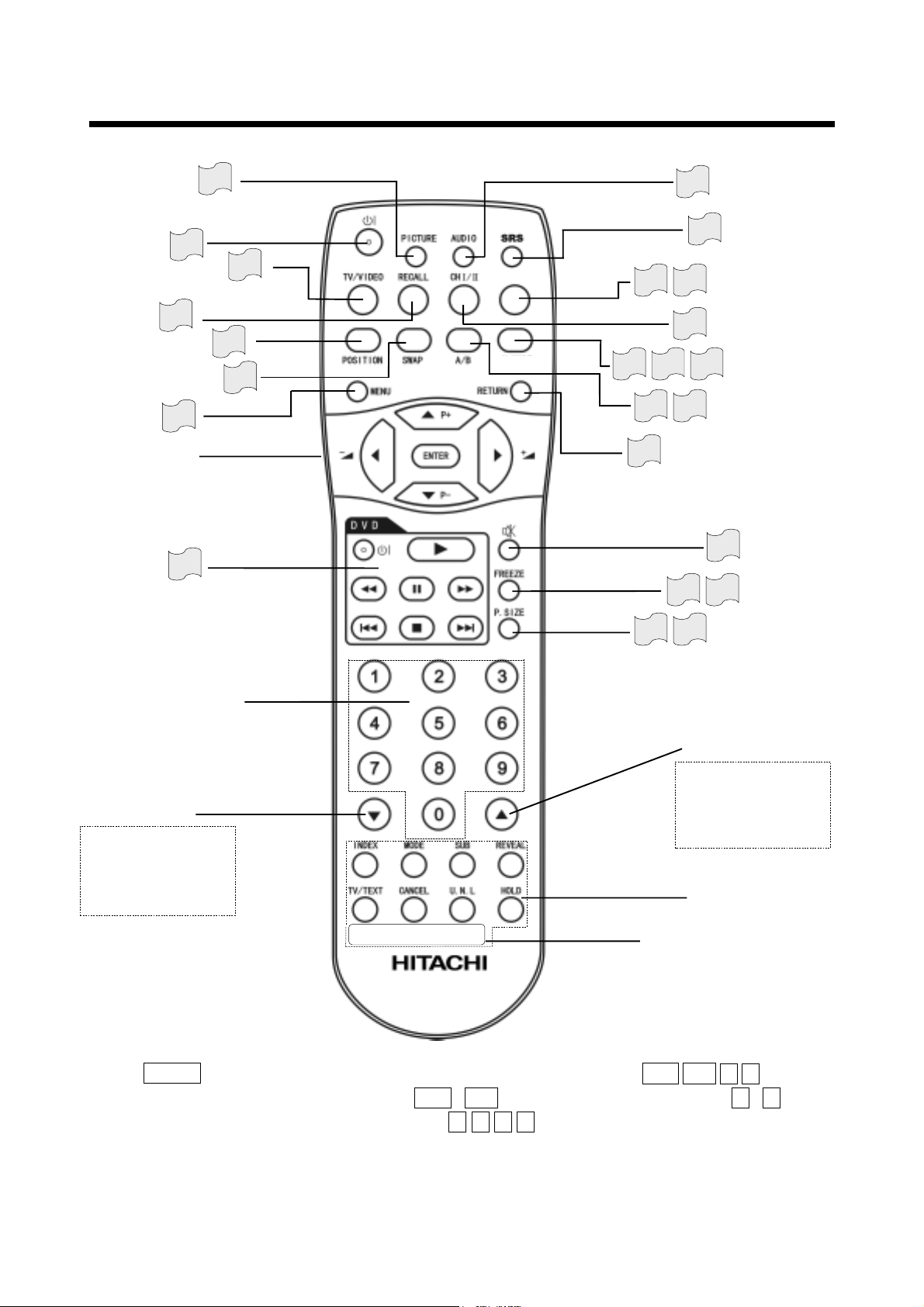
11
See the following note
N
ote: For selected brands of DVD playe
r
only
FUNCTIONAL PARTS
The remote control unit
Note ˖ENTER button is used to set or confirm menu, please see page 13 in detail. ŸP+ źP- ŻŹ buttons are
cursor up, down, left and right buttons, or ŸP+ / źP- are program up and down buttons, Ź / Ż are also
volume up and down buttons. The characters “ŸźŻŹ cursor” shown in this instruction manual are
for these four buttons.
SRS button
Teletext buttons
Stand-
by
button
Menu button
Audio mode button
P in P position button
TV/video selector button
Program selector buttons
P.SIZE button
Mute butto
n
Return button
Freeze butto
n
DVD buttons
Program up button
Program down button
Multi picture button
Picture mode button
TV scan butto
n
Stereo/Mono/Bilingual (I/II) button
Recall button
A/B button
Swap button
796&$1
&/(
$9
$9 $9 $9
$9
527$7(
6/,'(
6+2:
79
3+2720&
Video direct selector buttons˄AV1AV5˅
34
39
12
38
13
38
38
38
3635
39
343332
3432
13
39
3632
4140
32
08/7,3,&
39
PHOTO MC display buttons
Page down button
(In TELETEXT mode)
(In MC displaying mode)
(In TV SCAN 12 mode)
Page up button
(In TELETEXT mode)
(In MC displaying mode)
(In TV SCAN 12 mode)
Loading ...
Loading ...
Loading ...