Loading ...
Loading ...
Loading ...
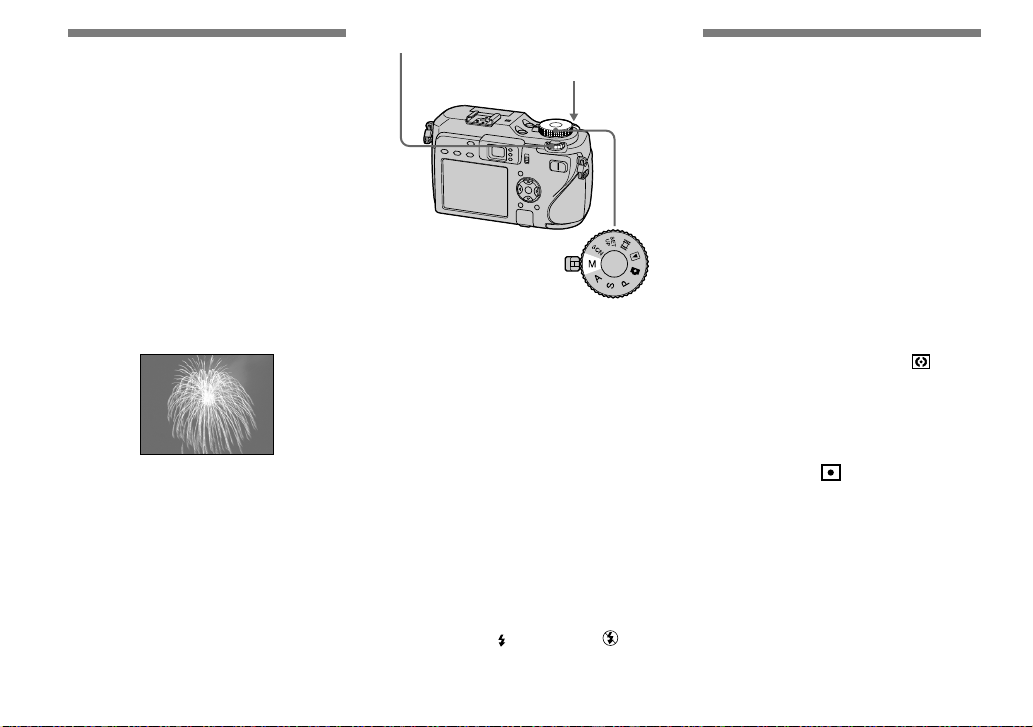
60
Shooting with manual
exposure mode
You can manually adjust the shutter speed
and aperture values.
The difference between the set value and
the appropriate exposure determined by
the camera is displayed on the screen as
the EV value (page 61). 0EV indicates the
most suitable value set by the camera.
The camera maintains the setting even
when the power is turned off.
Once you set a value you like, you can
reproduce the same exposure by simply
setting the mode dial to M.
Jog dial
Shutter button
Mode dial
Set the mode dial to M.
Select the shutter speed value.
Select the shutter speed value with the
jog dial (page 51).
Select the aperture value.
Select the aperture value with the jog
dial (page 51).
Shoot the image.
• If the proper exposure is not obtained after
making the settings, the setting value indicators
on the screen fl ash when the shutter button is
pressed halfway down. You can shoot in this
condition, but we recommend that you adjust
the fl ashing values again.
• The fl ash is set to
(Forced fl ash) or (No
fl ash).
Selecting the
metering method
You can select a metering mode to
determine the exposure, depending on
what part of the subject is used to measure.
Multi-pattern metering (No indicator)
The image is split up into multiple zones,
each of which are evaluated individually.
The camera calculates the best-fi t exposure
based on the subject’s position and
background brightness.
The default setting is multi-pattern
metering.
Center-weighted metering (
)
Metering is performed with priority given
to the center of the image. The camera
determines the exposure based on the
brightness of a subject near the center.
Spot metering (
)
Spot metering allows you to meter for
the subject directly in a small area of the
whole image. This lets you adjust the
exposure to the subject even when the
subject is backlit or there is strong contrast
between the subject and the background.
Loading ...
Loading ...
Loading ...