Loading ...
Loading ...
Loading ...
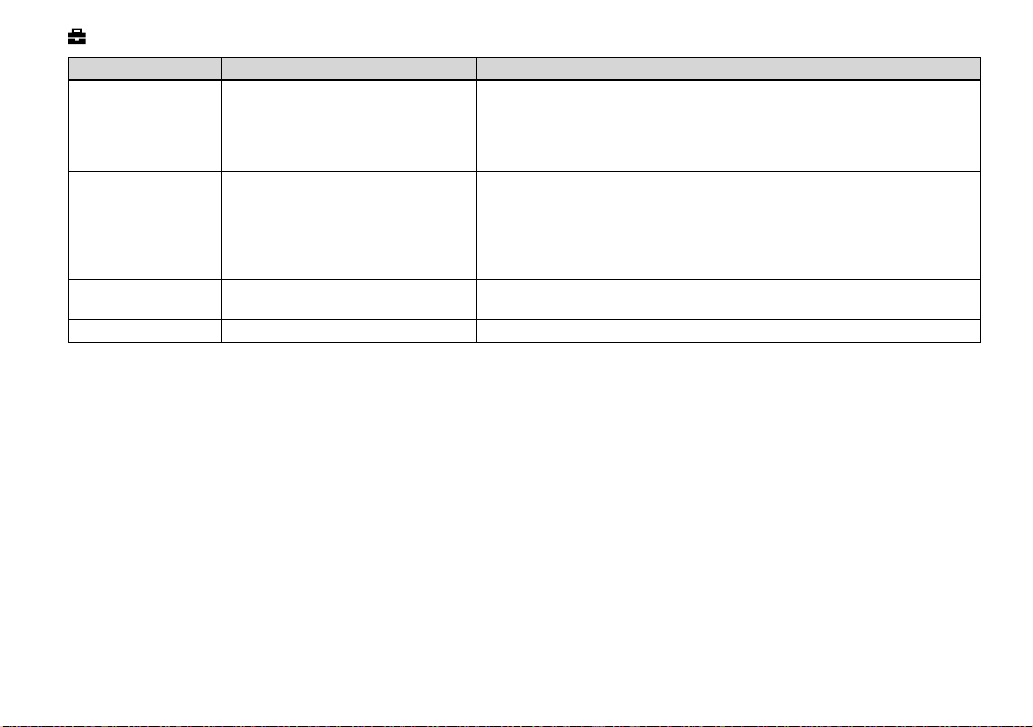
142
2
(Setup 2)
Item Setting Description
File Number
Series
Reset
− Assigns numbers to fi les in sequence even if the recording medium is changed
or the recording folder is changed.
− Resets the fi le numbering and starts from 0001 each time the folder is changed.
(When the recording folder contains a fi le, a number one higher than the largest
number is assigned.)
USB Connect
PictBridge
PTP
Normal
− Connects the camera with a PictBridge compatible printer (page 90).
− When a PTP connection is made, the Copy Wizard automatically starts up and
copies the images in the recording folder (page 106) set in the camera to the
computer. (This supports Windows XP and Mac OS X.)
− Makes a USB connection between the camera and a computer (pages 104 and
114).
Video Out
NTSC
PAL
− Sets the video output signal to NTSC mode (e.g., USA, Japan).
− Sets the video output signal to PAL mode (e.g., Europe).
Clock Set
OK / Cancel Sets the date and time (pages 18 and 51).
Loading ...
Loading ...
Loading ...