Loading ...
Loading ...
Loading ...
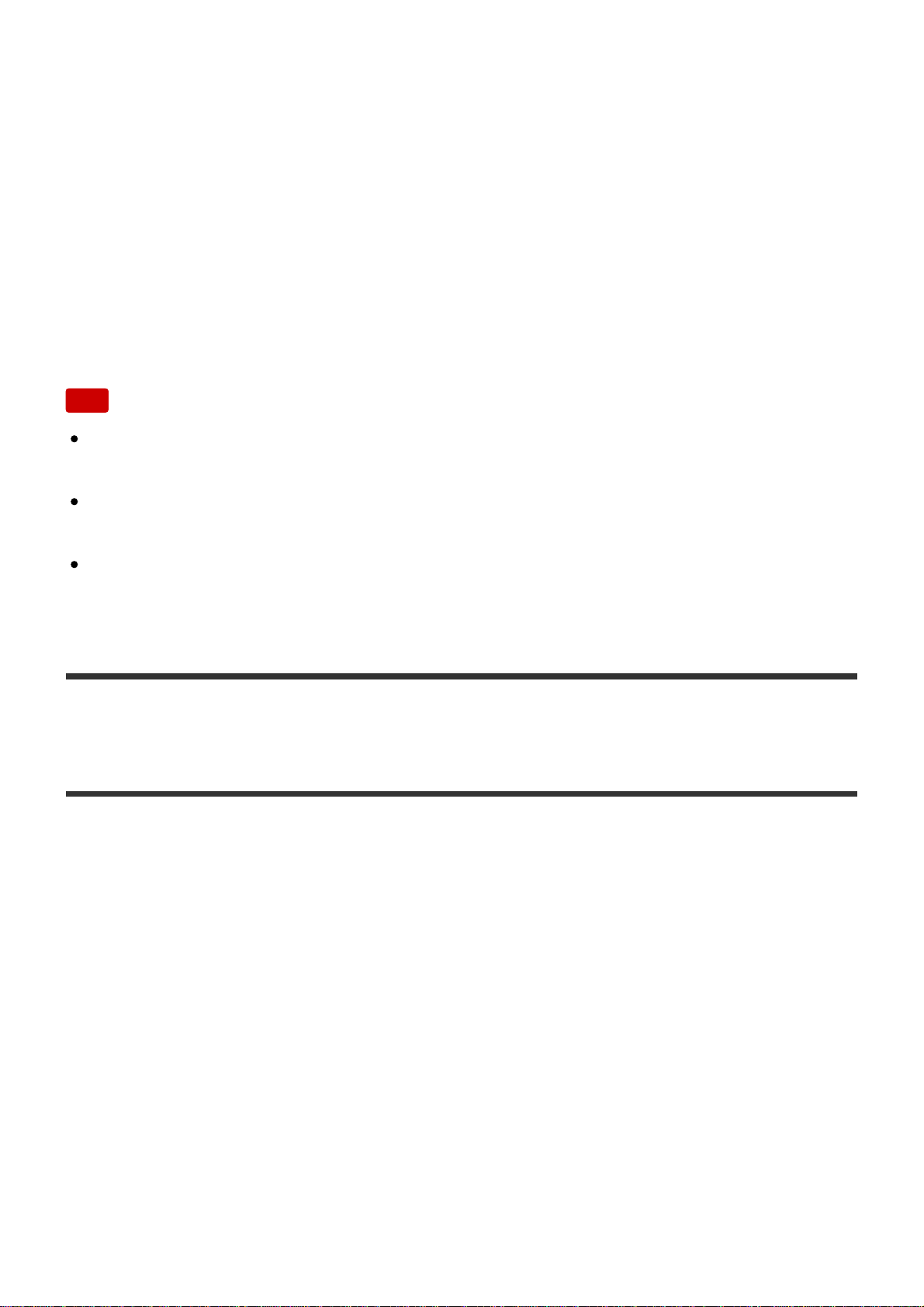
The Explorer window (for Windows) or the Finder (for Mac) opens and icon(s) of
the available shared folder(s) appear. ([HAP_Internal] appears for the internal
hard disk drive and [HAP_External] appears for the external hard disk drive if
one is connected.)
2. Select [HAP_Internal] (to select the internal hard disk drive) or [HAP_External]
(to select the external hard disk drive), and then keep selecting folders until you
reach the folder that contains the music files you want to delete.
3. Delete the music files.
Note
You can delete pre-installed sample files, but they will be restored if you perform
the Factory Reset function.
Do not transfer music files using HAP Music Transfer on your computer while
deleting music files in Explorer (for Windows) or in the Finder (for Mac).
Do not transfer music files from your smartphone or tablet while deleting music
files using Explorer (for Windows) or the Finder (for Mac).
[37] Playing music
Playing tracks using SensMe™ channels
“SensMe™ channels” is a function that analyzes and automatically categorizes music
tracks according to their mood and tempo using the 12 TONE ANALYSIS technology
developed by Sony.
You can enjoy channels that suit your mood or the time of the day.
1. Select [SensMe™ channels] in the Home screen.
2. Select the desired channel.
Playback of tracks in the channel starts.
Details of displayed items
You can select from the following channels:
Morning/Daytime/Evening/Night/Midnight:
Loading ...
Loading ...
Loading ...
