Loading ...
Loading ...
Loading ...
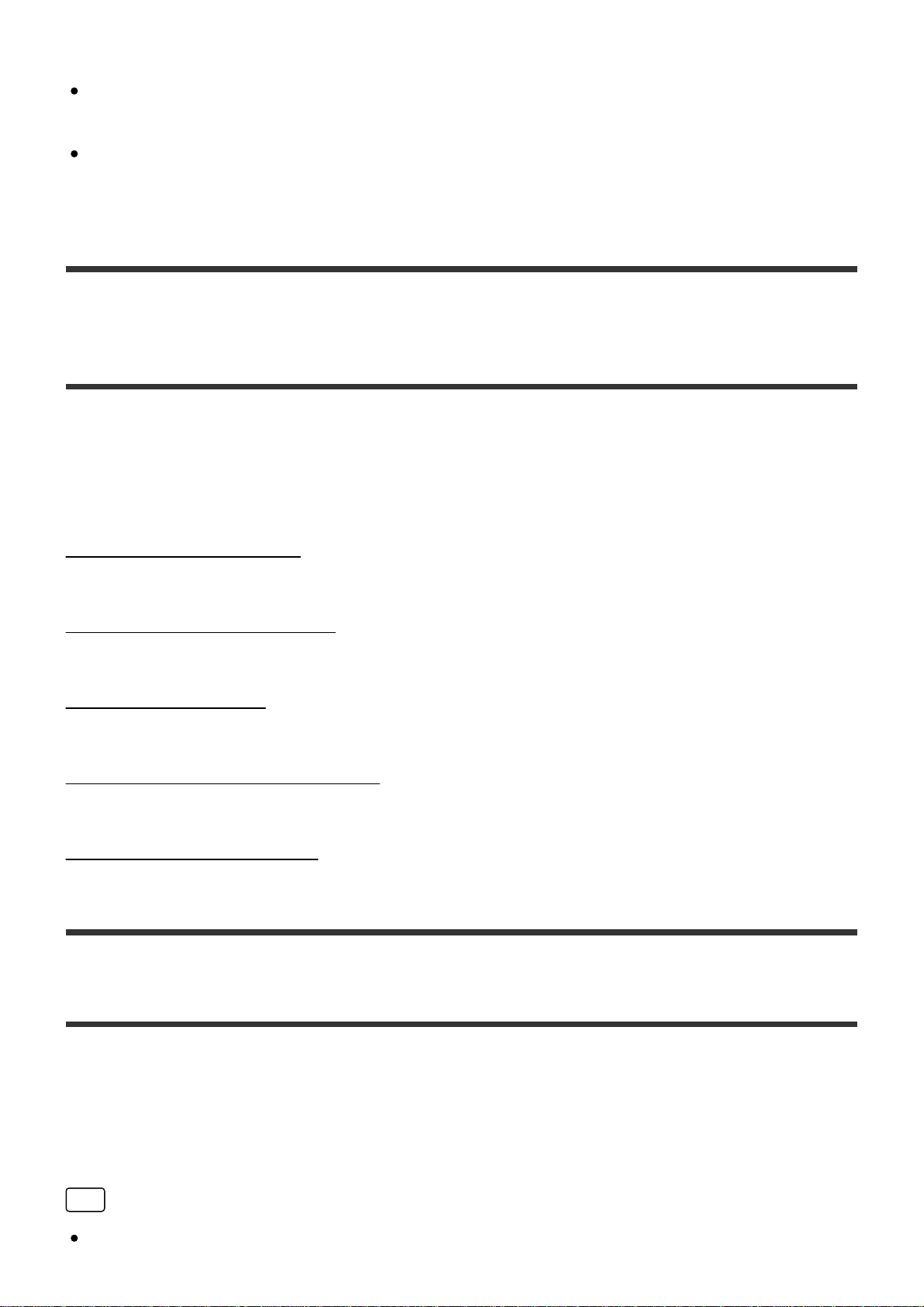
To update the software, select either [Now] or [Later].
If you have selected [Now]: Follow the instructions that appear on the screen to
update the software.
If you have selected [Later]: Select [Settings] - [Network Update] from the Home
screen to update the software.
[93] Dealing with problems/Inquiries
Customer support websites
Please access the following support websites for information on your HDD AUDIO
PLAYER.
For customers in the USA:
http://esupport.sony.com/
For customers in Canada:
http://esupport.sony.com/CA/
For customers in Europe:
www.sony.eu/support
For customers in Asia Pacific:
http://www.sony-asia.com/support
For customers in China:
https://service.sony.com.cn
Connecting to a network (Internet Settings)
You can connect the HDD AUDIO PLAYER to the network you are using through a
wired LAN or Wi-Fi (wireless LAN).
There are multiple connection methods. Select a suitable connection method for the
network you are using.
Hint
A wired LAN connection enables you to transfer music files more quickly.
Loading ...
Loading ...
Loading ...
