Loading ...
Loading ...
Loading ...
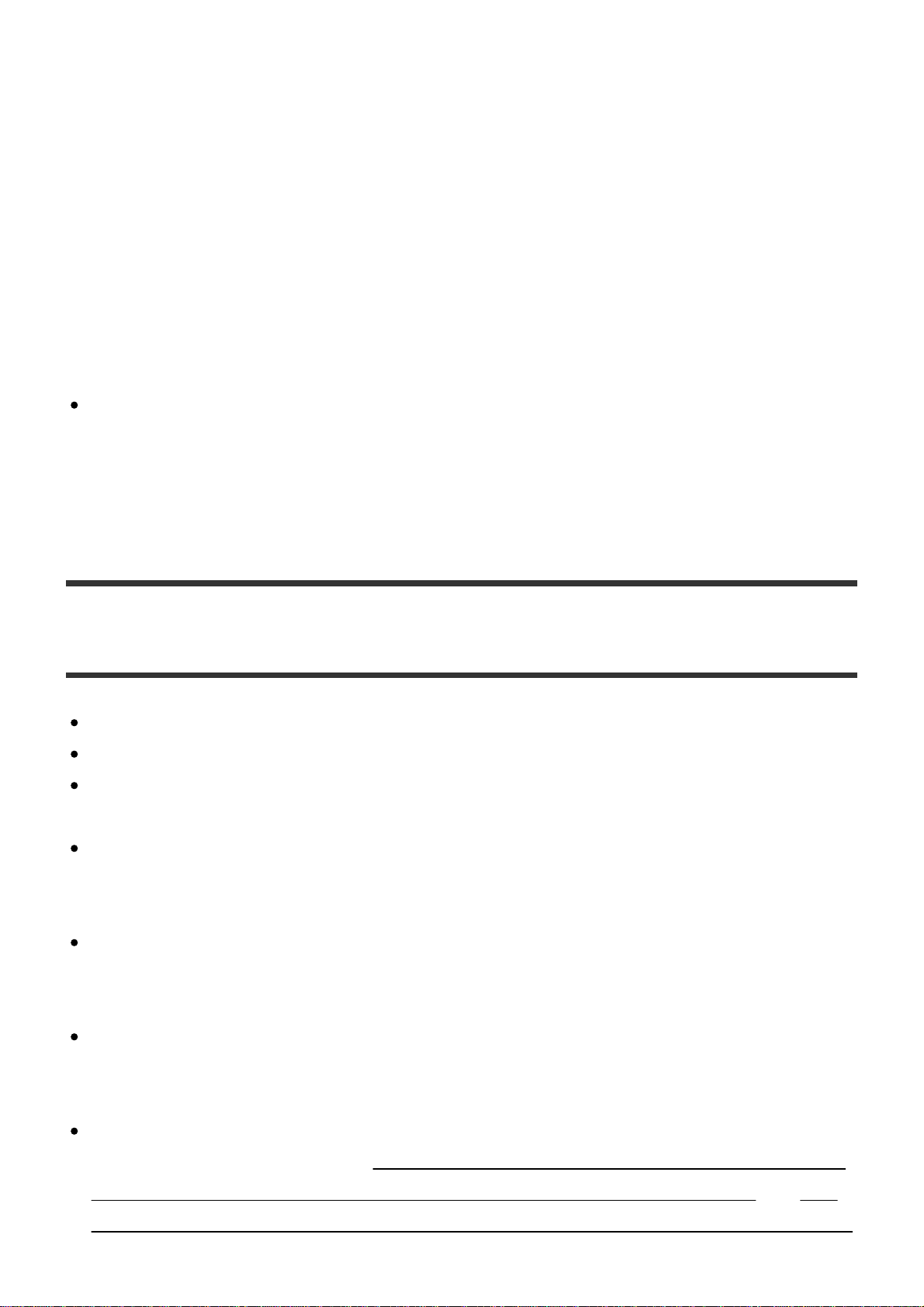
(operating at times but not operating at other times) due to interference of the
remote control signal, especially if you continuously control the volume.
For example, if the infrared signal from the supplied remote control directly enters
the remote sensor (receiver) of the connected amplifier, interference may occur
with the signal input from the IR input jack of the amplifier or the signal output from
the installed IR blaster. This causes the amplifier to fail to receive the correct
signal, resulting in inconsistent response from the amplifier.
In this case, place the amplifier in a location where it will not be affected by the
infrared signal of the remote control of the HDD AUDIO PLAYER.
It is recommended that you use HDD Audio Remote, to avoid interference
problems.
Even if you configure the remote control supplied with the HDD AUDIO PLAYER
so that it can operate equipment manufactured by other companies, the remote
control may not work correctly depending on the manufacturer or manufacture
year of the equipment.
Cannot transfer music files via HAP Music Transfer.
Make sure that the HDD AUDIO PLAYER is turned on.
Check the network connection.
Make sure that the computer where the music files are stored is connected to the
same network as the HDD AUDIO PLAYER.
If the HDD AUDIO PLAYER is in normal standby mode, music files cannot be
transferred via HAP Music Transfer. Set the HDD AUDIO PLAYER to the Network
Standby mode.
You may not be able to transfer files from HAP Music Transfer if your router is set
to low power consumption mode. In this case, disable the low power consumption
mode of your router. For details, refer to the operating manual of your router.
Depending on your network environment the HDD AUDIO PLAYER may not be
displayed in the Connection window. For details, refer to the help guide of HAP
Music Transfer.
Try transferring the music files to the HDD AUDIO PLAYER by dragging and
dropping. For details, refer to “You want to transfer music files to the HDD AUDIO
PLAYER by dragging and dropping but do not know how. (for Windows)” or “You
want to transfer music files to the HDD AUDIO PLAYER by dragging and dropping
Loading ...
Loading ...
Loading ...
