Loading ...
Loading ...
Loading ...
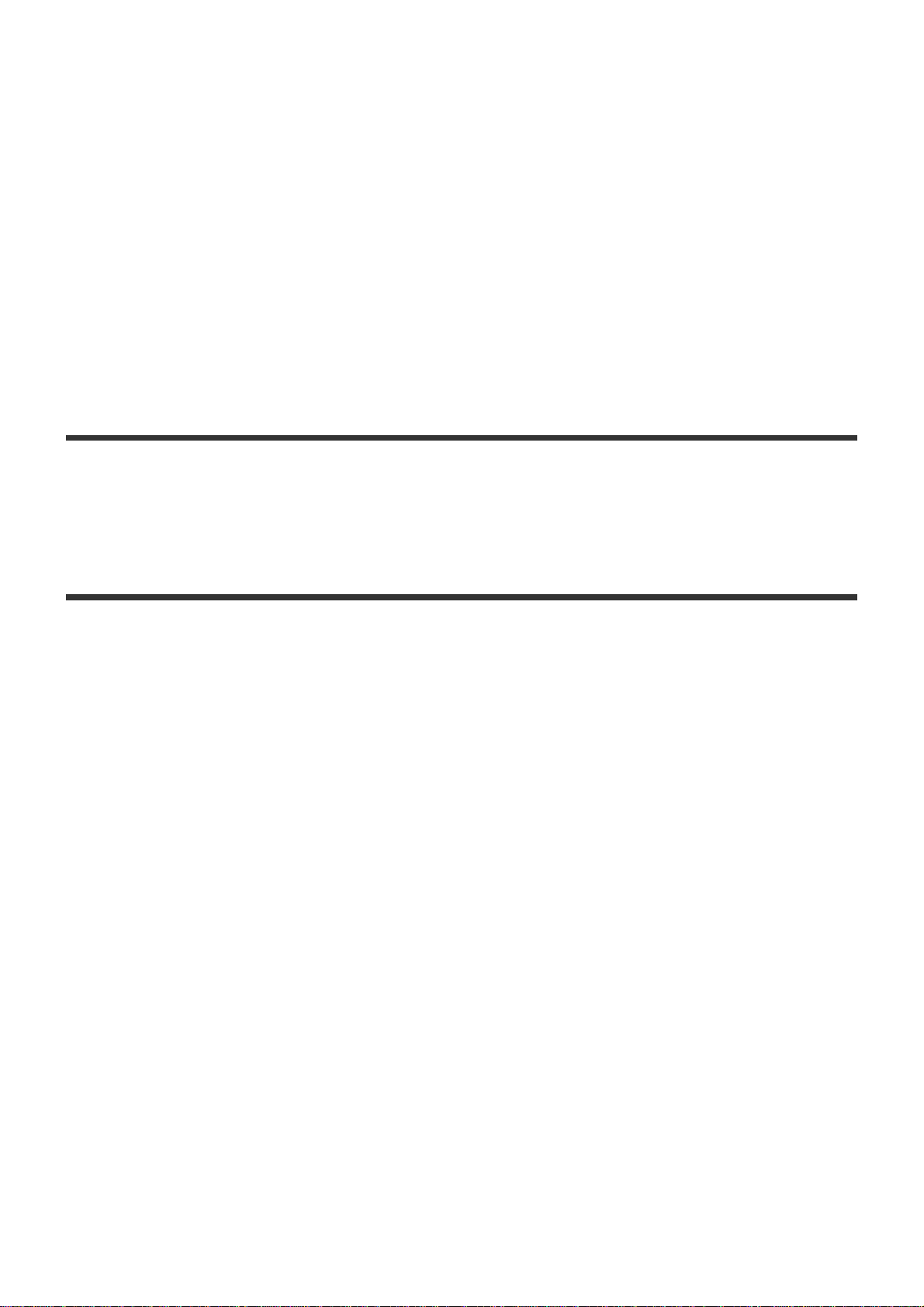
A network setting configuration screen appears.
4. Select [Next].
A confirmation message for the LAN cable connection appears.
5. Select [Save & Connect].
The HDD AUDIO PLAYER starts connecting to the network.
6. When the network connection is completed, confirm the message about the
wired LAN and Internet access on the screen and then select [OK].
[25] Network connections (wired LAN)
Connecting the HDD AUDIO PLAYER to a network
manually
You can enter the IP address and other network information manually to connect the
HDD AUDIO PLAYER to a wired network. Make sure that you have information such
as the IP address, subnet mask, default gateway and primary/secondary DNS in
advance.
1. Select [Settings] - [Network Settings] - [Internet Settings] from the Home screen.
2. Select [Wired Setup].
3. Select [Custom] on the IP address settings confirmation screen.
4. Select [Specify IP Address].
An input screen for information such as IP address, subnet mask and default
gateway appears.
5. When the IP address is surrounded by a white box, press ENTER.
An input segment appears for the IP address.
6. Enter the IP address.
Turn the jog dial to select a value and press ENTER to enter the selection.
When you press ENTER, the input segment moves to the next number. When
Loading ...
Loading ...
Loading ...
