Loading ...
Loading ...
Loading ...
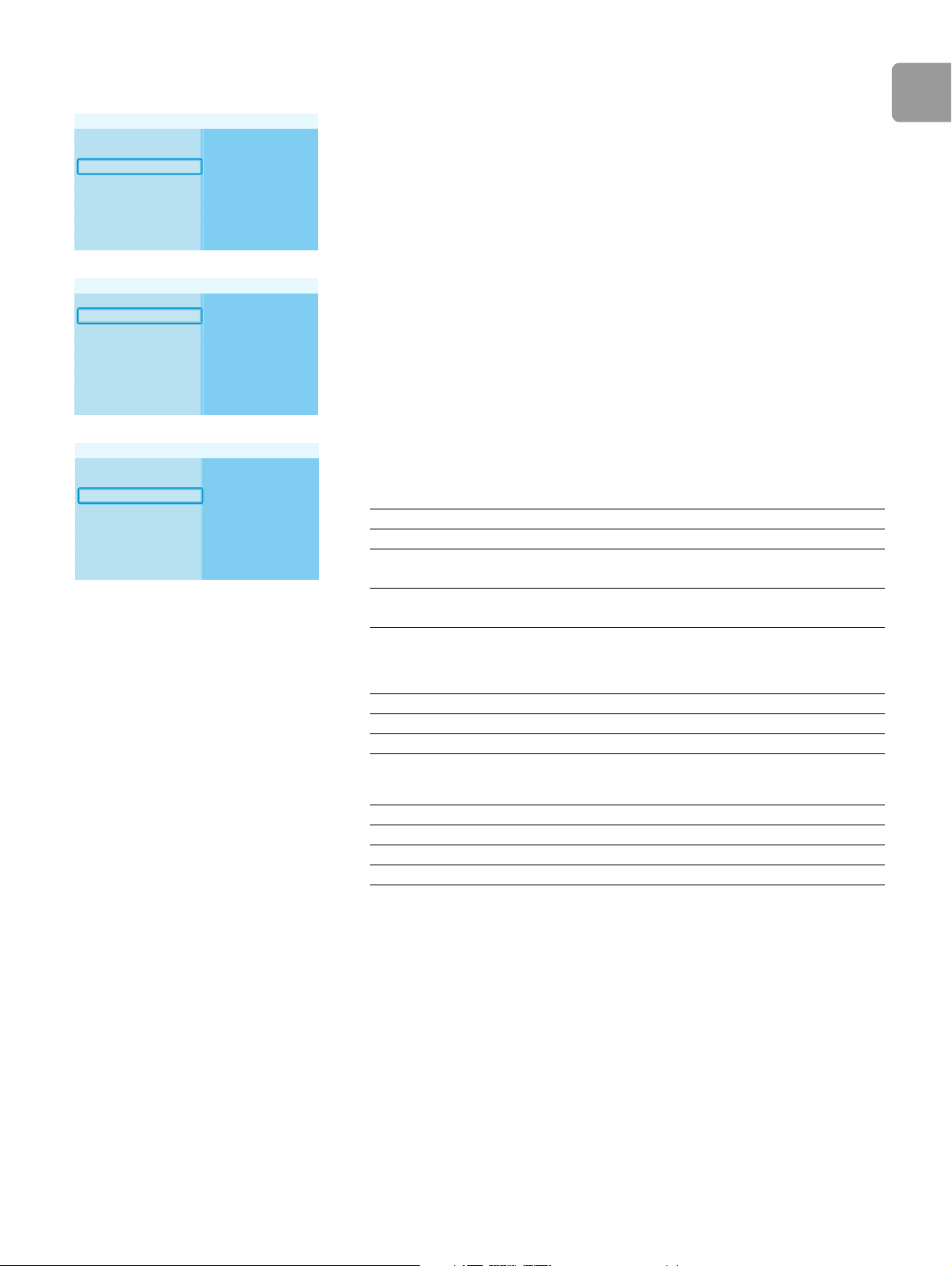
EN
31
Change the connection method
1 Open the Settings menu.
2 Select Network settings and press OK.
> The Network settings menu shows.
3 Select Change and press OK.
> The Change menu shows.
4 Select Connection method and press OK.
> The Connection method menu shows.
5 Select the preferred item and press OK.
/i
6 Make sure that you have the correct data.
/i
Wireless, wizard
/i
Wireless, manual
7 Follow the on-screen instructions.
View
ChangePreferences
Product info
Internet services
Network settings
Setup
Settings
Device name
IP Assignment
Connection method
Change
View
Network settings
Wired (Ethernet)
Wireless, wizard
IP Assignment
Device name
Connection method
Wireless, manual
Network settings
Item Description
Wired, Ethernet Connection to a wired Ethernet network.
Wireless, wizard Automatic connection to a wireless network with
a wizard.
Wireless, manual Manual connection to a wireless network (only
for advanced users).
Data From
Network name (SSID) Base station or router
Encryption type Base station or router
Data From
Network name (SSID) Base station or router
Infrastructure Wireless network
Encryption type Base station or router
Loading ...
Loading ...
Loading ...