Loading ...
Loading ...
Loading ...
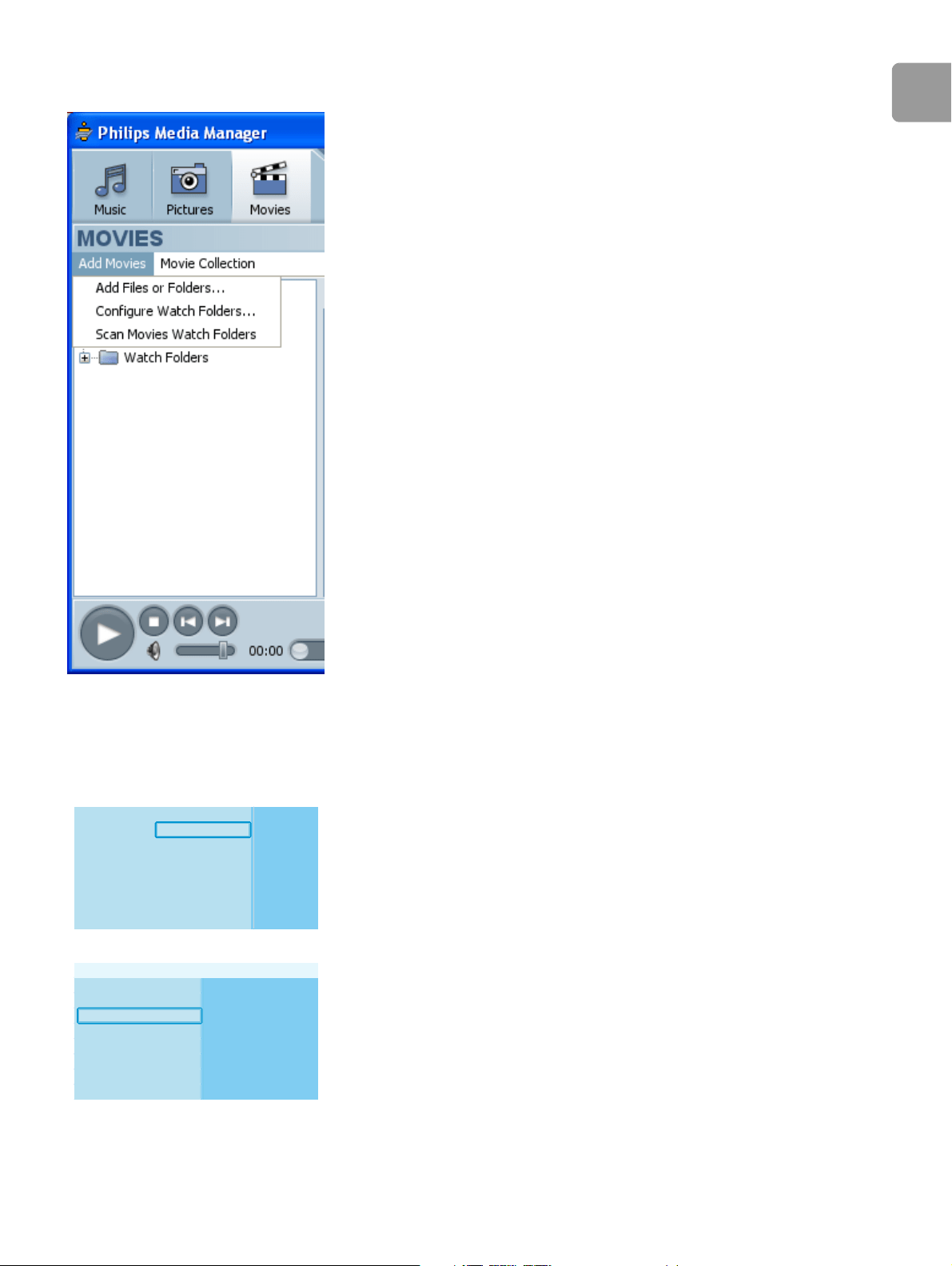
EN
17
Share a movie file
1 Start the Philips Media Manager.
2 Click on Movies.
3 Click on Add Movies.
4 Click on Add Files or Folders.
5 Add the movie file.
> The properties of the movie file show.
Play a movie file
1 Share a movie file.
2 Turn the product on.
> The home menu shows.
3 Select the media file server that shares the movie file and press OK.
> The media files menu shows.
4 Select Movies and press OK.
> The Movies menu shows.
5 Select the movie file.
PMM (My PC)
Internet (0 items)
Home Network
All Movies
Movies
Pictures
Music
PMM (My PC)
Movies
Loading ...
Loading ...
Loading ...