Loading ...
Loading ...
Loading ...
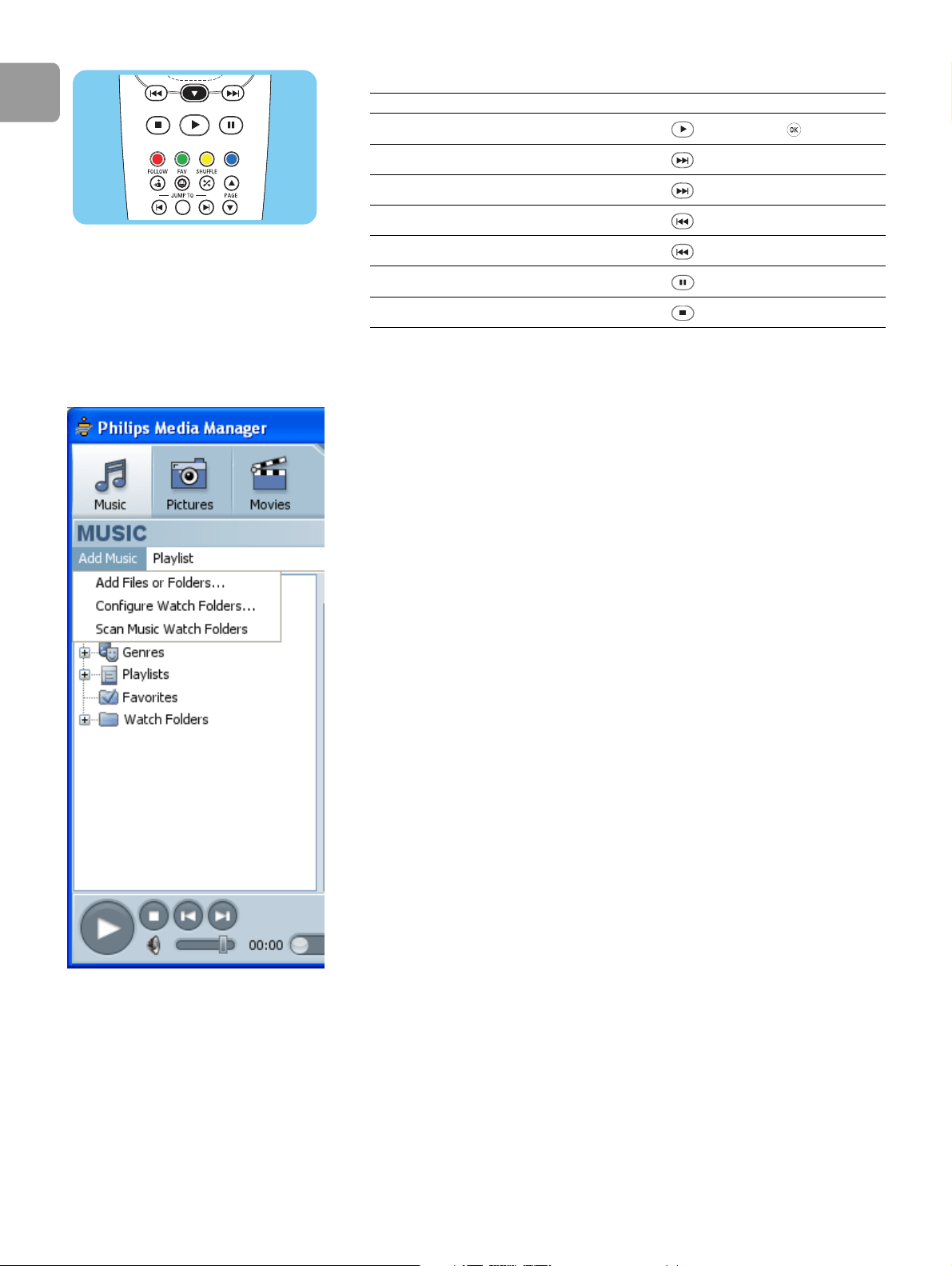
EN
18
6 Play the movie file with the supplied remote control.
/i
Share a music file
1 Start the Philips Media Manager.
2 Click on Music.
3 Click on Add Music.
4 Click on Add Files or Folders.
5 Add the music file.
> The properties of the music file show.
Action Button
Start the movie file
Go forward in the movie file (long)
Go to the next movie file (short)
Go back in the movie file (long)
Go to the previous movie file (short)
Pause the movie file
Stop the movie file
Loading ...
Loading ...
Loading ...