Loading ...
Loading ...
Loading ...
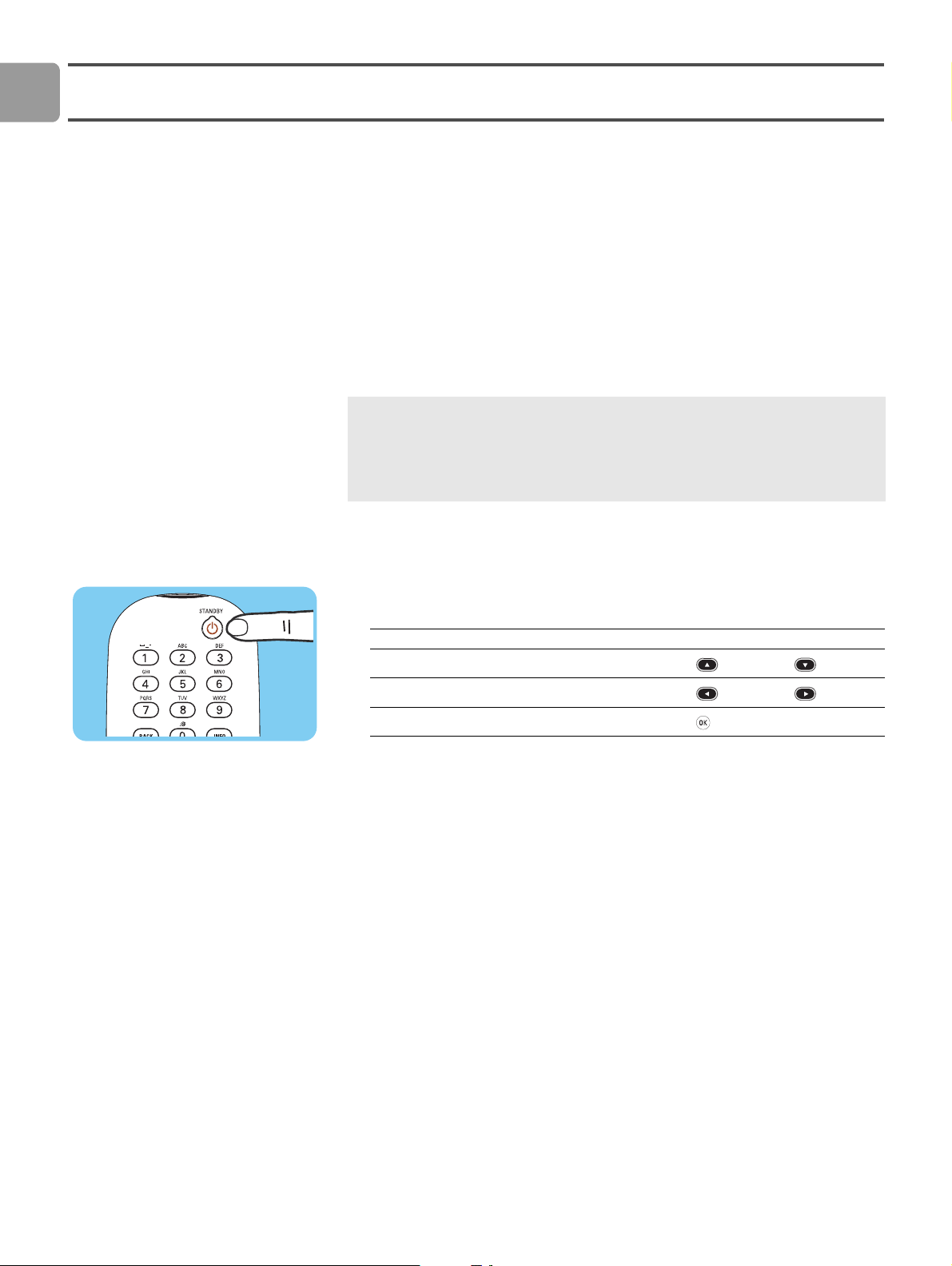
EN
16
Enjoy
Compression formats
Before you share or play a media file, make sure that the product supports the
compression format of the media file (refer to page 35).
Digital Rights Management (DRM)
DRM protects the integrity of the media file so that the intellectual property, including
copyright, in such media file is not misappropriated. Before you share or play a media file
with DRM, make sure that the product supports the compression format of the media
file with DRM (refer to page 35).
Turn the product on
1 Set the correct TV channel.
2 Press the stand-by button on the supplied remote control.
> The home menu shows.
/i
Start the Philips Media Manager
Microsoft Windows®
1 Click on Start.
2 Click on All Programs.
3 Click on Philips Media Manager.
4 Click on Philips Media Manager.
> The Philips Media Manager starts.
Either – A future version of Philips Media Manager might include the option to stream
WM-DRM protected music.
Or – Windows Media Connect can be used to stream WMA-DRM protected
music.The Philips SLM5500 must be added to the safe list of Windows Media Connect.
Action Button
Select the available menu items
Select the next or previous menu
Confirm a choice
Loading ...
Loading ...
Loading ...