Loading ...
Loading ...
Loading ...
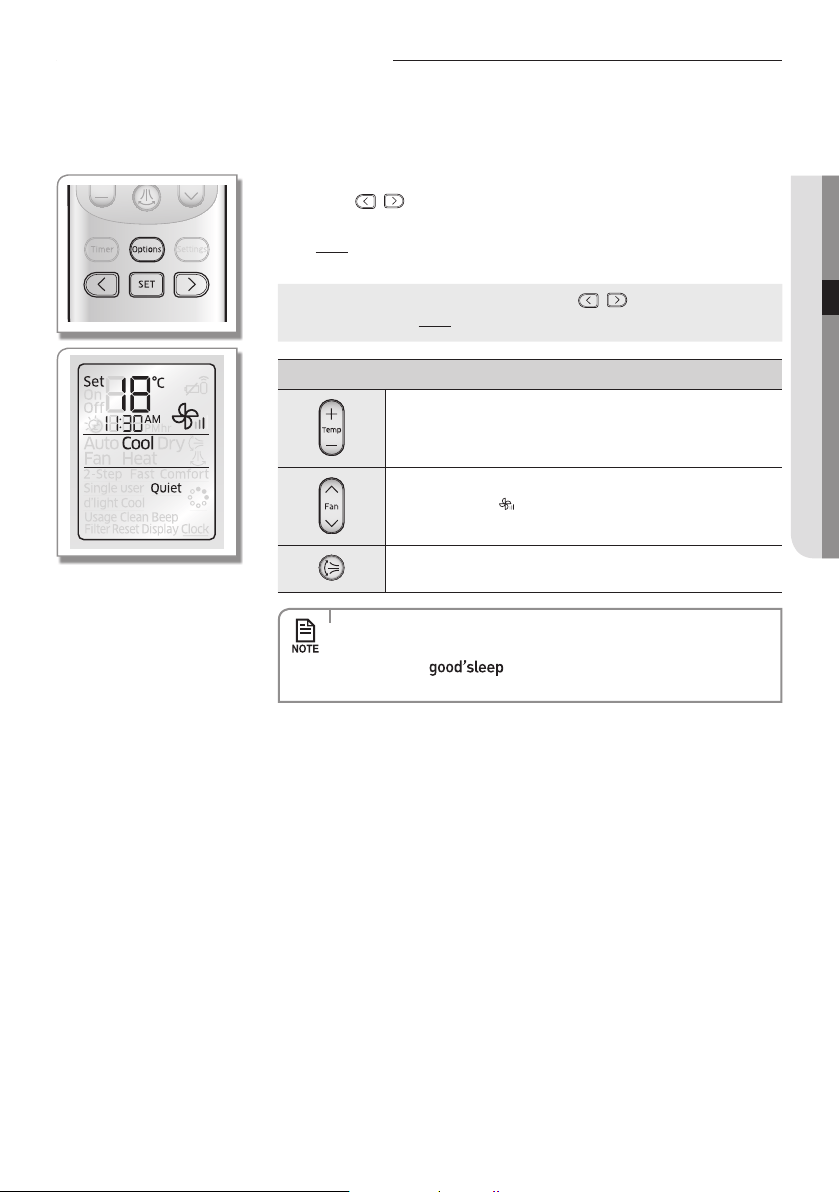
English-25
OPTIONS04
Using the Quiet function
You can reduce the noise generated from an indoor unit during Cool/Heat mode.
When the air conditioner is operating in Cool/Heat mode;
Remote controller display
1. Press the Options button.
2. Press the , or Options button until (Quiet) indicator starts to blink.
3. Press the SET button to set the Quiet function.
- (Quiet)(Quiet) indicator will be displayed on the remote controller display and
Quiet function will begin.
Cancel
Press the Options button Press the , or Options button to
make the (Quiet) indicator blink and press the SET button.
Additional options available in Quiet function
You can adjust the set temperature by 1 °C within the range of
16°C ~ 30 °C.
Fan speed is set to (Auto).
Vertical air swing can be selected.
• Quiet function is only available in Cool/Heat mode.
• If the Quiet function is selected while 2-Step Cooling/Fast /Comfort/
Single user/ function is on, corresponding function will
be cancelled.
Loading ...
Loading ...
Loading ...