Documents: Go to download!
User Manual
- Owner's manual - (English)
- PACKAGE CONTENTS
- SPECIFICATIONS
- FEATURES
- FRONT PANEL
- USING THE REMOTE CONTROL
- REAR PANEL
- SYSTEM CONNECTIONS
- POSITIONING THE SPEAKERS
Table of contents
USER MANUAL 2.1 MULTIMEDIA SPEAKER SYSTEM
PACKAGE CONTENTS
- (1) Sub-woofer Cabinet
- (2) Satellite Speakers
- (1) Remote Control
- (1) User Manual
- (1) RCA Cable
- (1) 3.5mm RCA Cable
SPECIFICATIONS
- Power Audio: 350 Watts Total System Power
- Drive Units: 3"x 2 full range magnetically shielded satellite speakers and powered sub-woofer
- Frequency Response: 20 - 20,000 Hz
- Power Supply: 120V
- Dimensions (W x H x D):
Sub-woofer - 6.7in x 12.3in x 13.2in
Satellites - 4.1 in x 6.7in x 4.4in
FEATURES
- 2.1 channel multimedia speaker for computer or home system
- Built In Bluetooth Receiver
- Full audio spectrum performances, ideal for your favorite entertainment such as MP3, MP4, CD/DVD movies and digital playbacks
- Specially designed woofer cabinet for bass and resolution
- Comes with remote control and RCA stereo connection cable
FRONT PANEL

1. SOURCE: The system is on Stand By (ST-BY) mode when you switch on the power supply. The LED display will read"—". Press "SOURCE" button once to switch the system to operational mode. Change back to "ST-BY" in any mode by pressing and holding the "SOURCE" button. The "SOURCE" button allows you to switch between different modes: AUX & USB/SD & BT
2.  /VOL-: Press once in USB/SD mode to play the previous song. In AUX mode press to decrease the volume.
/VOL-: Press once in USB/SD mode to play the previous song. In AUX mode press to decrease the volume.
3. ► II/SCAN : Press in USB/SD mode to play or pause the music. Press once in AUX mode to mute the sound.
4.  W/VOL+ : Press"NEXT/VOL+" once in USB/SD mode to play the next song. In AUX mode press "NEXT/VOL+"to increase the volume.
W/VOL+ : Press"NEXT/VOL+" once in USB/SD mode to play the next song. In AUX mode press "NEXT/VOL+"to increase the volume.
5. VOLUME +/-: Use the "VOLUME +/-" dial to increase or decrease the volume of the system.
USING THE REMOTE CONTROL
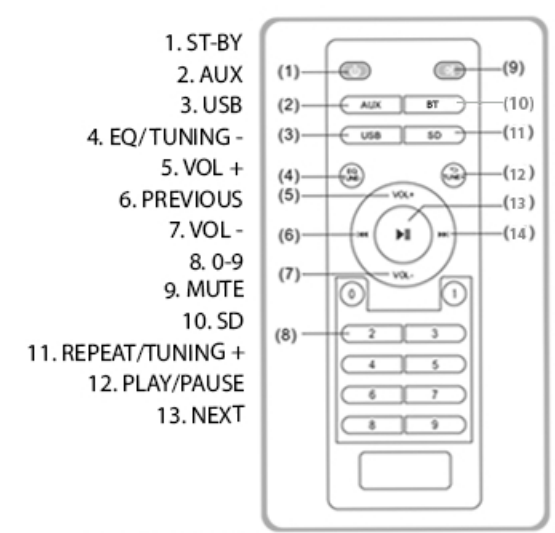
1. ST-BY: Use the "ST-BY" button to start the system.
2. AUX: Use the "AUX" button to switch to AUX mode
3. USB: Use the "USB"button to switch to USB mode.
4. EQ/TUNING -: Press once in USB/SD mode to chose through EQ modes.
5. VOLUME+ : Press "VOL+"to increase the volume.
6. PREVIOUS: In USB/SD mode, press "  "to play the previous song.
"to play the previous song.
7. VOLUME -: Press" VOL -" to decrease the volume.
8. 0-9 NUMBER BUTTONS: In USB/SD mode, use the number buttons to select the desired track.
9. MUTE: Press "MUTE" to suspend and activate all sound. LED Display will blink in mute mode.
10. BT: Press "BT" button to switch to bluetooth mode. Once in Bluetooth mode, match your device to BT SPEAKER and press "connect".
11. SD: Press "SD" button to switch to SD mode.
12. REPEAT/TUNING +: press once in USB/SD mode to repeat the current song.
13. PLAY/PAUSE: Press " ► ll" to play or pause the music.
14. NEXT: In USB/SD mode, press" "to play the next song.
"to play the next song.
REAR PANEL

1. ) AUX Input
2. ) FL/FR Output
3. ) AC Power Cord
4. ) Power ON/OFF
SYSTEM CONNECTIONS

1. Insert both satellite speaker cables into their respective output sockets located at the rear of the sub-woofer. (FL: Front Left Speaker, FR : Front Right Speaker)
2. For dimensional sound, insert audio cable into respective AUX socket and connect to laptop, game console or mobile device.
3. Once you've connected the system in your preferred method, insert the power plug into -120V wall outlet and switch power to ON.
Note: Please avoid leaving magnetic objects near the system
POSITIONING THE SPEAKERS
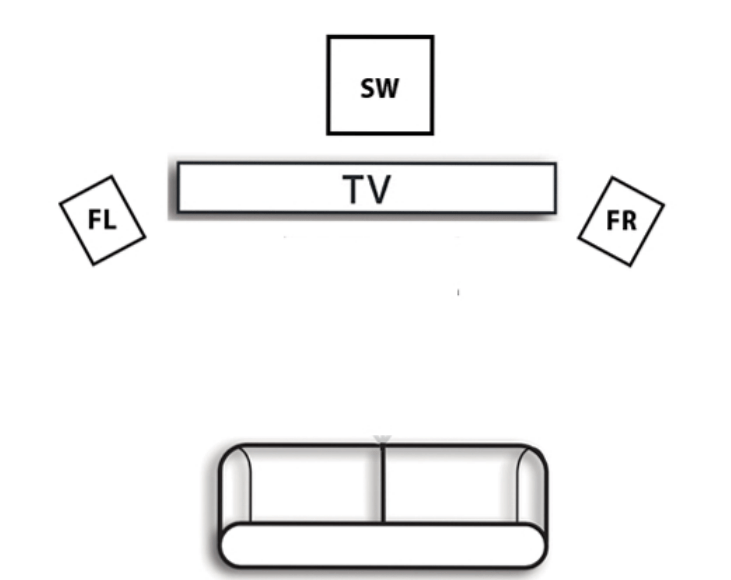
*Sub-woofer can go anywhere on the floor of the room (there is no directional requirement for bass effect)
*FL and FR speakers should be in front of the listener facing inward toward the center
See other models: AA15LBS AA5102 AA5170

