Documents: Go to download!
- Owner's manual - (English)
- Package Contents:
- Specifications:
- Features:
- Front Panel
- Rear Panel
- System Connections
- Positioning the Speakers
- Troubleshooting
- Safety Precautions
- Q&A
Table of contents
User manual Speaker

Package Contents:
- (1) Sub-woofer Cabinet
- (2) Satellite Speakers
- (1) User Manual
- (1) 3.5mm RCA Cable
Specifications:
- Power Audio: 200 Watts Total System Power
- Drive Units: 2 full range magnetically shielded satellite speakers and powered sub-woofer
- Frequency Response: 50 - 20,000 Hz
- Power Supply: 120V -Dimensions (W x H x D):
- Sub-woofer-8.5" x4.75"x 7"
- Satellites-5.1"x 3.6"x 3.1"
Features:
- 2.1 channel multimedia speaker for computer, gaming or home system
- Full audio spectrum performances, ideal for your favorite entertainment such as MP3, MP4, CD/DVD movies and digital playbacks
- Specially designed woofer cabinet for bass and resolution
- Comes with 3.5mm RCA cable
Front Panel

- Volume knob - be sure the volume is completely lowered (all the way to the left) before turning the system ON to avoid damaging the system
Rear Panel

- Bass Volume Knob
- Power ON/OFF
- AC Power Cord
- Audio Input
- Speaker Output
System Connections
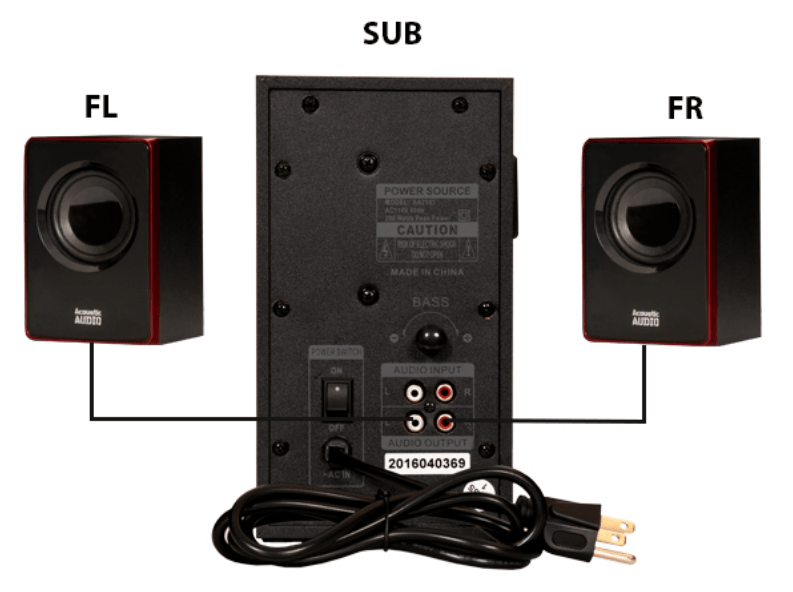
- Insert all satellite speaker cables into their respective output sockets located at the rear of the sub-woofer. (FL : Front Left Speaker, FR : Front Right Speaker)
- To connect a mobile device or laptop etc, connect the 3.5mm to RCA cable into the respective input sockets.
- Once you've connected the system in your preferred method, insert the power plug into ~120V wall outlet and switch power to ON.
Note: Please avoid leaving magnetic objects near the system
Positioning the Speakers
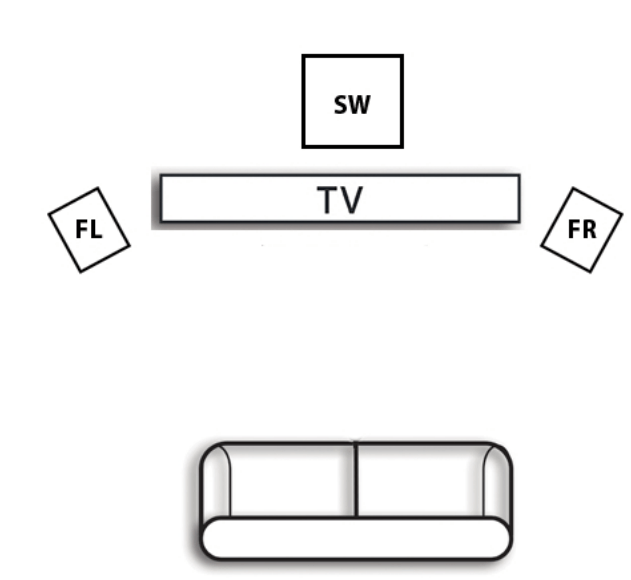
- *Sub-woofer can go anywhere on the floor of the room (there is no directional requirement for bass effect)
- *FL and FR speakers should be in front of the listener facing inward toward the center
Troubleshooting
1. System is not powering on?
- Switch power button ON and verify that the LED indicator on the front of the subwoofer is illuminated.
- Confirm that the AC plug is plugged in and that there is, in fact, power to that outlet.
2. Speaker does not produce sound?
- Verify the system is getting power and check above steps
- Make sure the volume is turned up to an audible listening level and/ or your device is not in mute status
- Try connecting your system to another audio source or device. If the system works correctly with the other device, then you first device is most likely the cause of the problem.
3. Sound is distorted or is not clear?
- Low quality compressed music files will increase the distortion and noise that are easily noticed with amplified speakers. Recheck sound quality with a non-compressed music file.
- Check the audio source level and decrease if necessary. To minimize distortion, keep the source volume level below 90%.
Safety Precautions
CAUTION: TO REDUCE THE RISK OF ELECTRIC SHOCK, DO NOT REMOVE COVER (OR BACK). NO USER-SERVICABLE PARTS ARE INSIDE. REFER SERVICING TO QUALIFIED SERVICE PERSONNEL.
- Avoid high temperatures. Allow for sufficient heat dispersion when installed in a rack
- Keep the bass module free from moisture, water and dust.
- Do not let foreign objects into the port opening of the subwoofer.
- Handle the power cord carefully. Hold the plug when unplugging the cord.
- Unplug the power cord when not using the unit for a long period of time.
- Do not let flammable sprays come in contact with the unit.
- Never disassemble or modify the unit in any way.
WARNING: TO REDUCE THE RISK OF FIRE OR ELECTRIC SHOCK,DO NOT EXPOSE THE UNIT TO RAIN OR MOISTURE.
Q&A
1. How do I connect my 2.1 speakers to Bluetooth?
- Make sure that your Bluetooth device is turned on and within 33 feet (10 meters) of your speakers.
- On your control pod, turn your speakers on. The indicator LED blinks blue to indicate that it's in pairing mode.
- Turn on your Bluetooth device and turn on Bluetooth.
2. What is 2.1 multimedia speaker?
- 2.1 channel is a speaker configuration which consists of speakers and one woofer placed in close proximity to the listener. This is the most basic configuration in computer speakers albeit still providing top quality sound to mimic the theater experience.
3. Can I connect 2.1 speakers to TV?
- Using RCA cables
- If you're using a basic set of stereo or 2.1 speakers, this is usable. If you're using surround speakers, they'll only play stereo sound. The pair of cables and connectors are a pair, usually marked as red and white.
4. Do I need 2 Bluetooth speakers?
- Connecting two Bluetooth speakers at the same time allows you to enjoy a wider, richer sound and enhances the enjoyment of the music experience. That said, you need to start by choosing quality Bluetooth speakers. You can connect several bad Bluetooth speakers and the sound quality will not improve.
5. What devices use acoustic speakers?
- These small audio devices are used in a wide range of products such as automotive, computers, TV's, monitors, multi-media speaker enclosures, headphones, mobile phones, intercoms, fire & safety, and much more; anywhere an indicator sound, or clear audio transmission or reception is required.
6. Can I connect my acoustic guitar to speakers?
- An acoustic guitar can be plugged into speakers if it has a pickup or microphone. Additionally, you'll need an adapter that can be used to connect the guitar and speaker. With the proper cables, you can easily add an extra layer of bass to the acoustic playing of almost any set of speakers.
7. Should I get 2.1 or 5.1 speakers?
- The Bottom Line. 2.1, 5.1, and 7.1 channel speaker setups are options for home entertainment audio listening. 2.1 is the best option for music-only listening and/or if you want a basic setup for upgrading your TV sound without a lot of speakers. 5.1 is the most common option for getting a home theater audio experience
8. Can I use HDMI 2.1 on 4K TV?
- HDMI 2.1 is only needed if you want to use HDMI with 4K over 60Hz. This applies to consoles, as on PC you can get the same performance with DisplayPort 1.4, which is readily available. So, it's likely adding HDMI 2.1 cables and expense to your setup is not something you need to worry about now.
9. Does the bluetooth work properly?
- It works perfectly even if an audio Jack is plugged in you just need to select "bluetooth mode" on the remote.
10. How long are the wires? Connecting the main speaker to the others?
- Satellite speakers have 6' single RCA cables
See other models: AA2170 AA15LBS AA5102 AA5170

