Loading ...
Loading ...
Loading ...
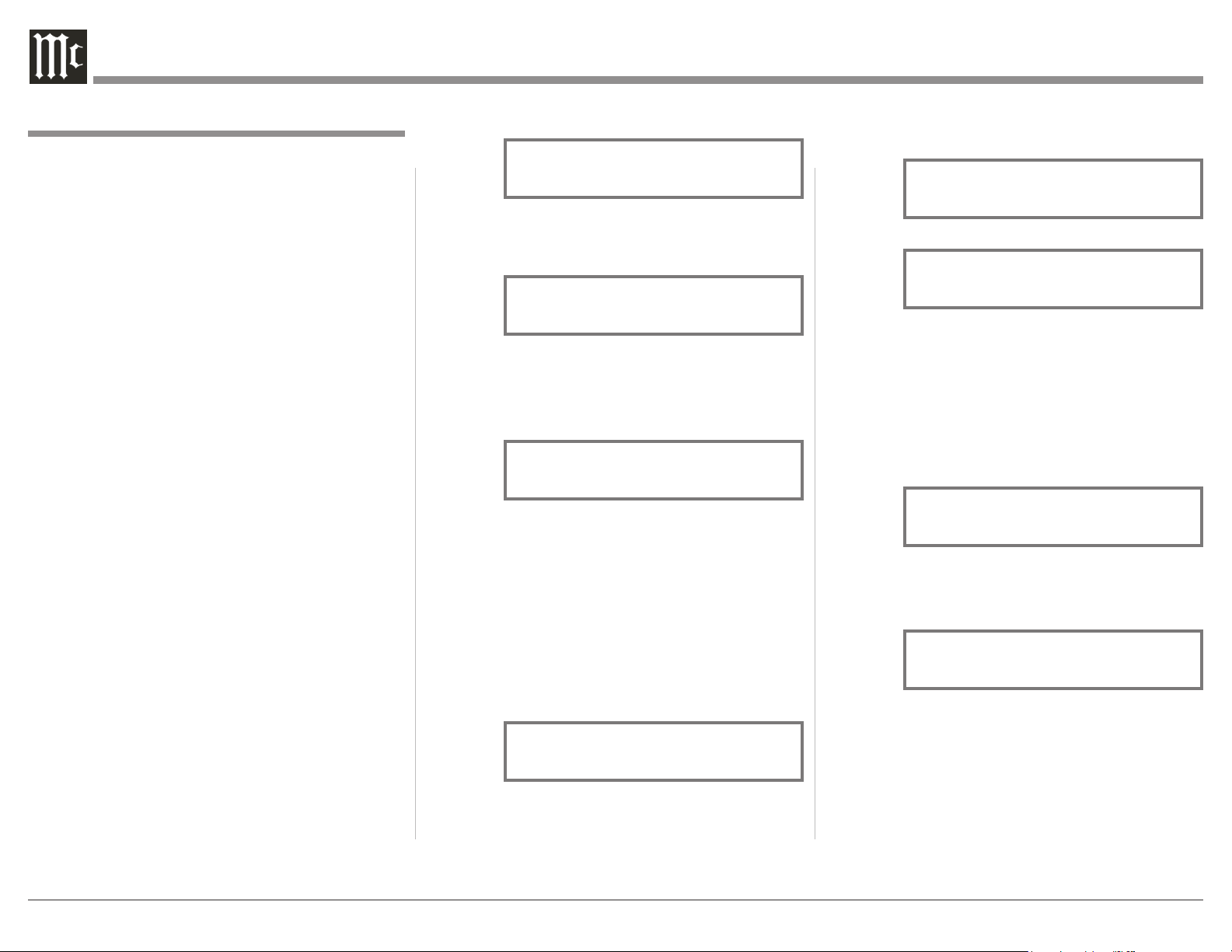
24
or quieter test level. Refer to figures 74 and 75.
Rotate the MEN220 ADJUST Control clockwise if
figure 74 appears or counterclockwise if figure 75
appears.
7. Press the SELECT Push-button and the “Volume
Calibration measuring” will appear again. Refer to
figure 73. When the correct Volume Test Level has
been achieved figure 76 will appear. Then press
the SELECT Push-button and the MEN220 will
start measuring the Focus Position and figure 77
will appear.
Note: If the requested test volume level is already
too loud as to be uncomfortable to your ears
and figure 74 appears, rotate the NAVIGATE
Control (or use the Directional ◄ ► Push-
buttons on the Remote Control) to select
“Save Current”. Then press the SELECT
Push-button. The MEN220 will then test at the
previous lower volume setting.
4. Press the SELECT Push-button and the “RoomP-
erfect Guided Setup” will appear. Refer to
figure 71.
5. Press the SELECT Push-button and the “Place mi-
crophone in first focus position” will appear. Refer
to figure 72. At this time place the microphone in
the focus location with the front of the microphone
pointing towards the loudspeakers (center location
between the Left and Right Loudspeakers). The
height of the microphone should be at ear level.
Note: The Microphone Stand Boom Adaptor allows
the microphone to be placed over objects
such as a chair or table.
6. Press the SELECT Push-button and the “Volume
Calibration measuring” will appear. Refer to
figure 73. The MEN220 will send out to the loud-
speakers a test tone to obtain a measurement level
about 20dBs above the background noise level in
your room. Several minutes after testing started
the MEN220 might indicate the need for a louder
The RoomPerfect Measure and Adjustment Process
takes acoustic measurements in the listening room and
then applies corrections for achieving the best possible
results. The Focus Position (location in the room) is
typically where one would be during serious listening.
Measurements will also be taken in additional room
locations for a more complete analysis of your listen-
ing room acoustics.
Notes: 1. Set the tone/equalizer controls on the Preamplifi-
er to the flat setting position, the balance control
to the 12 O’clock position and the volume control
to the normal listening volume level.
2. Make sure the MEN220 Voicing is set to “Neu-
tral” (as indicated on the Front Panel Display)
before proceeding. Refer to page 28 for addi-
tional information.
3. It might be advisable to temporarily switch off
the room/house heating/cooling system while the
Room Perfect measurement process is occurring.
If there are open windows, they should be closed.
All of these steps will allow lower testing volume
levels and more accurate measurements.
4. If the MEN220 is already in the Setup Mode
proceed to step 2.
5. The MEN220 Front Panel Display Illustrations
in this RoomPerfect Setup Section of the Owner’s
Manual are from actual room measurements.
The information displayed on your MEN220
may be different to reflect the difference in room
acoustics.
1. Press the MENU Push-button to enter the Setup
Mode.
2. Rotate the NAVIGATE Control (or use the Direc-
tional ◄ ► Push-buttons on the Remote Control)
to select “MEN220 Setup Menu, RoomPerfect”.
Refer to figure 70.
RoomPerfect
Figure 70
MEN220 Setup Menu
< RoomPerfect >
Figure 71
RoomPerfect
Guided Setup >
Figure 72
Place microphone in
first focus position
Figure 73
Volume Calibration
measuring
Figure 74
Adjust level: 17 Up
Retry Save Current
Figure 75
Adjust level: 3Down
Retry Save Current
Figure 76
Ready - Press select
to start measurement
Figure 77
Measuring first
Focus position. . .
Loading ...
Loading ...
Loading ...
