Loading ...
Loading ...
Loading ...
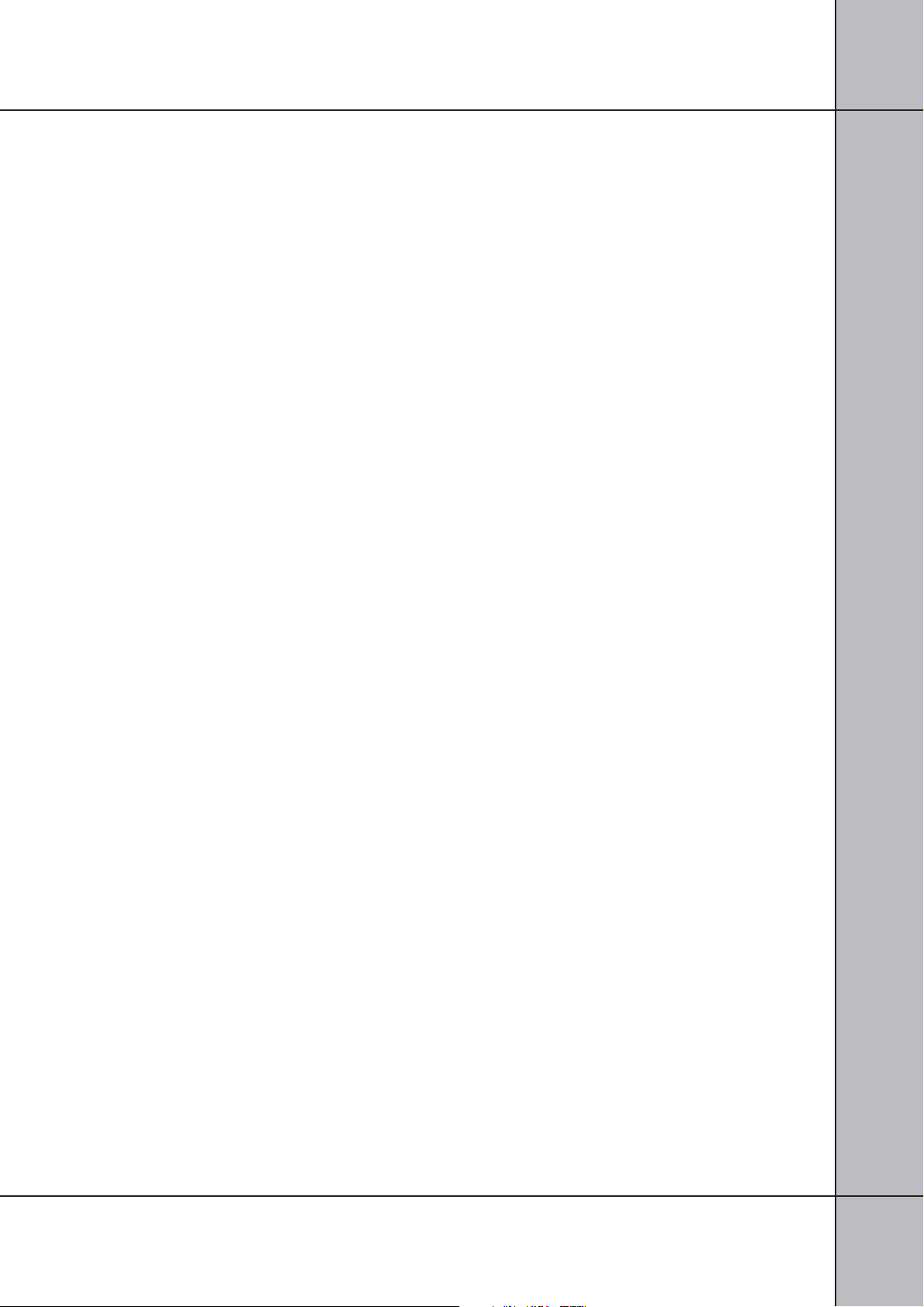
PROGRAMMING THE OVEN TO SWITCH OFF AT A CERTAIN
TIME OF DAY -
Sometimes it is handy to set the time of
day you want to finish cooking such as heating a
casserole for dinner. This feature allows you to set the
length of time you want the oven to run and the time of
day when you would like the oven to turn off.
1. Press and hold MENU and then press again. The
display shows “DUR” (for duration).
2. Press + to set the desired cooking time.
3. Press MENU once to show “END” in the screen. This is
where you set the time of day that you want the oven to
finish cooking.
4. Press the + to set the time of day when you wish for the
cooking to stop.
5. Turn on the oven and select the oven function. Of
course the oven doesn’t switch on yet.
6. The oven will switch off at the end of the period and the
beeper will sound.
7. Press any button to switch off the beeper.
• If you wish to cancel the program at any time
press and hold the MENU then press MENU twice
and then the + and – at the same time.
• Do not forget to switch off the oven and
temperature setting and the end of the cycle.
PROGRAMMING EXAMPLE:
I wish to use fan forced setting at 180 degrees to cook for
45 minutes including heat up and to finish cooking at
12.30 in time for lunch.
1. Press MENU and hold then press again - “DUR”
displays.
2. Press + to 45 minutes
3. Press MENU once – “END” displays
4. Press + to 12.30
5. Press MENU once to go back to time of day.
6. Select FAN FORCED function.
7. Set temperature at 180 degrees.
HANDY HINTS
• Remember to include the heat up time when
programming the oven.
• The oven programmer only operates for the electric
oven, it does not operate for gas oven functions.
• Remember to turn off the oven at the end of an
automatic cycle.
13
Loading ...
Loading ...
Loading ...