Loading ...
Loading ...
Loading ...
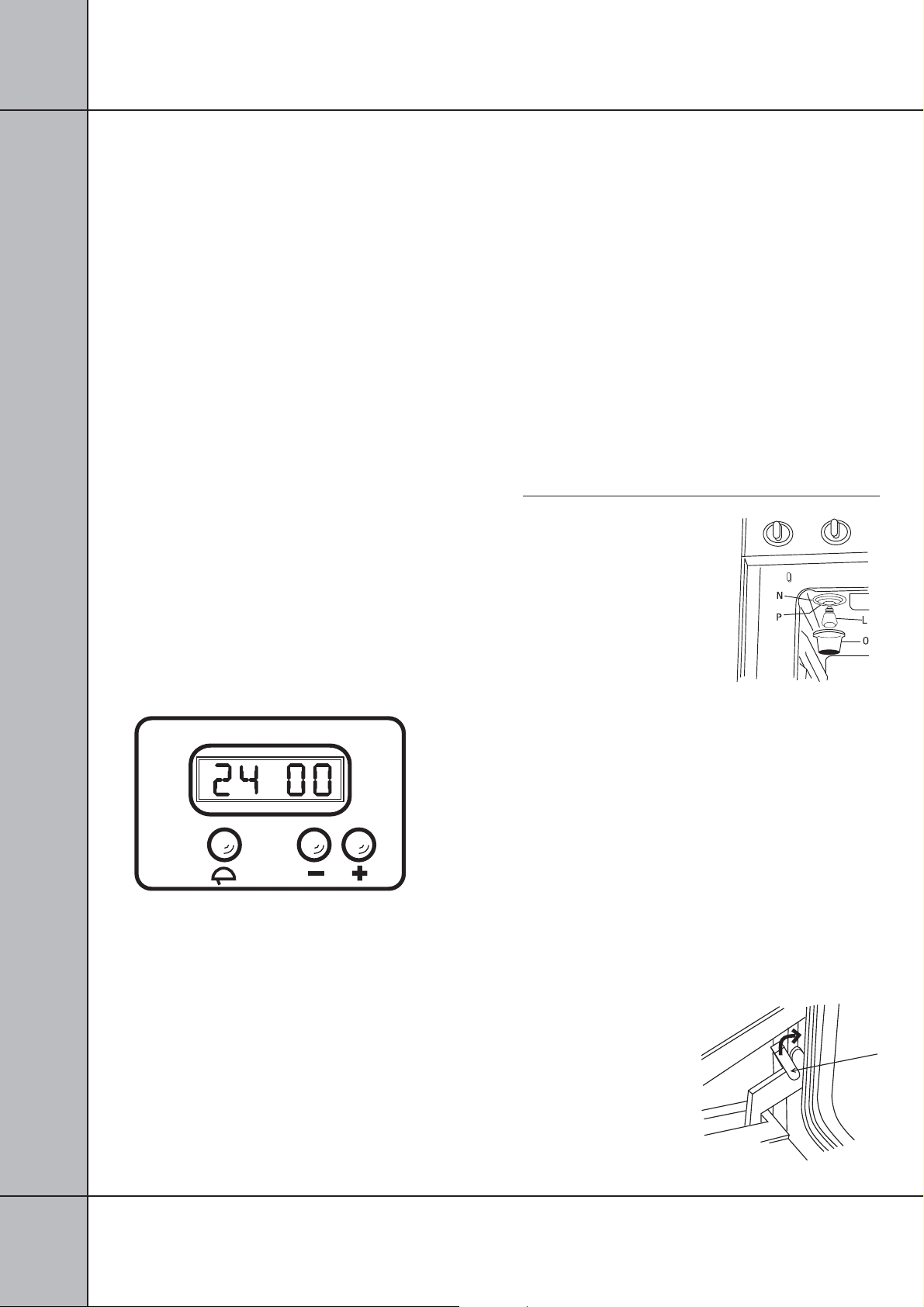
3. To return the appliance to manual operation press the
“COOK” and “STOP” buttons together.
TO CHECK YOUR COOKING SETTINGS
1. Press “COOK” button. The cooking duration will show on
the timer display.
2. Press “STOP” button. The finish time will be display on
the timer.
TO CANCEL YOUR COOKING SETTINGS
1. Press the “COOK” and “STOP” buttons together to
revert back to manual operation.
2. Then turn both the function and temperature selectors
back to the off position.
HANDY HINTS
• The pitch of the beeper can also be adjusted by holding
the “-” button for a few seconds until the desired tone
is heard.
• Remember to include the heat up time when
programming the oven.
• The oven programmer only operates for the electric
oven, it does not operate for gas oven functions.
OPERATION OF THE NON PROGRAMMER
ELECTRONIC TIMER
Setting the clock
When the oven is first connected, or after a power failure,
‘0.00’ will flash on the display.
To set the clock, push the TIMER ON/OFF button, then the
(+) or (–) buttons immediately. The time of day will be
saved after 10 seconds.
Using the timer
The timer can be set for a maximum period of 99 minutes
and a minimum of 10 seconds.
To set the timer, push the (+) or (-) button until you have
set the required time. (wait 10 seconds if you have just set
the time of day)
When the timer is operating the TIMER ON INDICATOR
WILL BE LIT
Once the pre-set time has elapsed, the timer will beep
Push the TIMER ON/OFF button to switch off.
The (–) button can also be used to change the volume of the
beep.
OVEN LIGHT (all models)
Gas Oven: depress light button on left-hand side of the
control panel to activate the light.
Electric oven: light function is located on your selector
switch, first function when turning the knob clockwise.
REPLACEMENT OF OVEN LIGHT
The oven light should be
suitable for high temperature
(300°C).
In order to replace the oven
light (L) follow steps below:
1. Disconnect the appliance
from the electric line.
2. Remove cover (0) turning
it to the left or right.
3. Replace the lamp,
4. Reinstall the cover (0).
REMOVING THE OVEN DOOR AL, EI, EB and EM
series
1. Open the oven door completely.
2. With the aid of a small screwdriver flick up the hinge
lock A on each hinge and swing it into the slot.
3. Take the weight of the door and slowly partially close it
until there is a certain resistance.
At this point the hinge lock should lock in and allow the
door to be lifted up and away from the cooker.
4. TAKE CARE NOT TO DAMAGE THE HINGES - do not
force them against their will.
5. When replacing the
door repeat the process
in reverse order be
careful to seat the
hinges properly. If the
door is crooked and the
hinges seem tight, take
the door and try again.
6. Check that the door is
operating correctly.
10
A
Loading ...
Loading ...
Loading ...