Loading ...
Loading ...
Loading ...
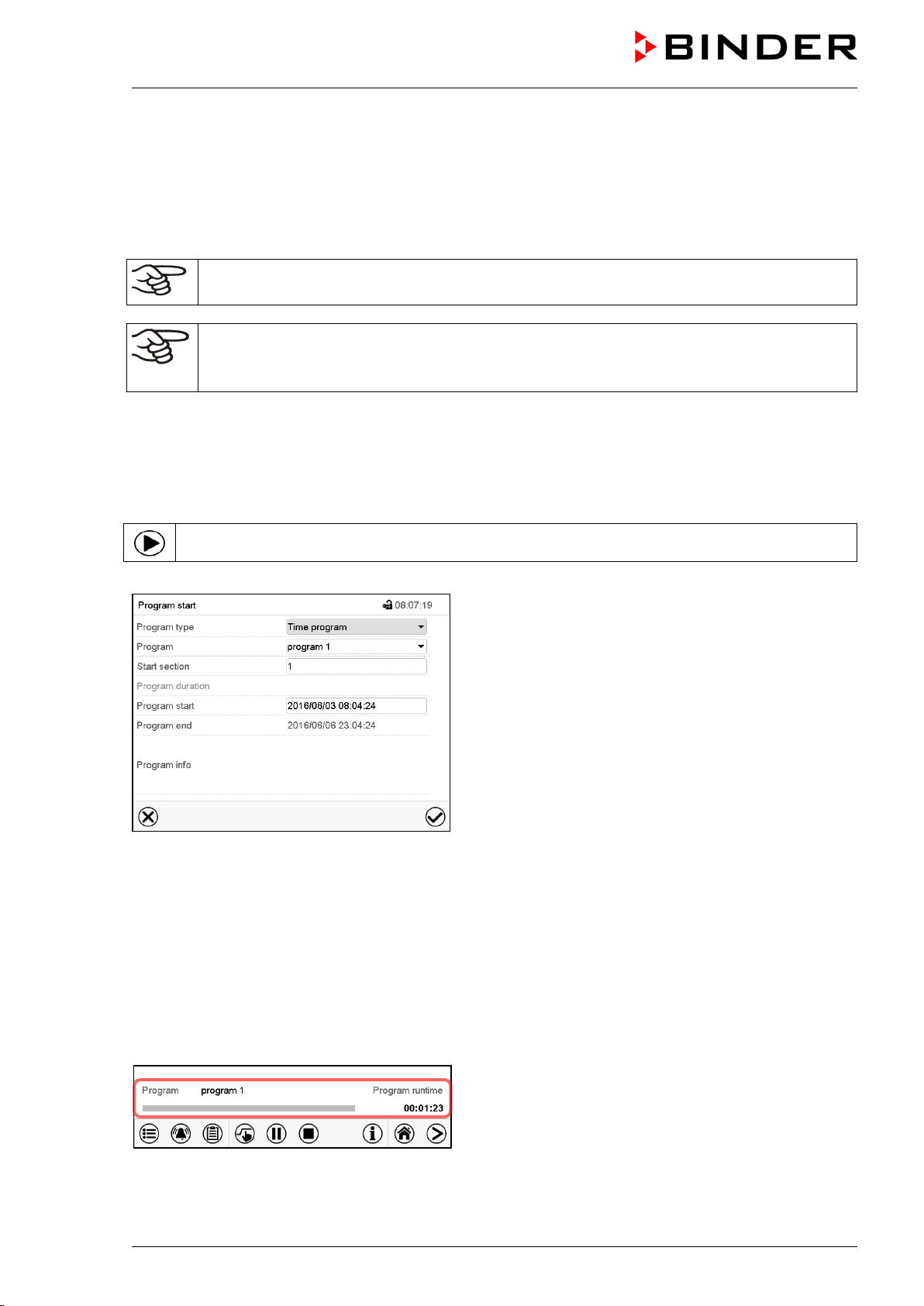
KBF / KBF-UL + KMF (E6) 04/2020 page 53/163
9. Time programs
The MB2 program controller permits programming time programs with real-time reference. It offers 25
program memory positions with up to 100 program sections each.
For each program section you can enter a temperature set-point, a humidity set-point, the fan speed,
section duration, type of temperature and humidity transition (ramp or step) and the tolerance range.
If the safety controller has been set to “limit” mode, check the setting of the safety controller
when changing the temperature set-point, (chap. 12.2).
Reduce the fan speed only if required, because the spatial distribution of temperature and
humidity will also be reduced.
Technical data refers to 100% fan speed.
Programming remains saved in case of a power failure or after turning off the unit.
Path: Main menu > Programs> Time program
9.1 Starting an existing time program
In Normal display press the Program start icon to access the “Program start” menu.
“Program start” menu
• In the field “Program type” select the setting “Time program”.
• In the field “Program” select the desired program.
• Select the field “Program start” and enter the desired program start time in the “Program start” entry
menu. Press the Confirm icon. The program delay time until program start begins.
The program end is adapted automatically depending on the entered program duration.
After completing the settings, press the Confirm icon to take over the entries and exit the menu. The
program starts running.
If instead you press the Close icon to exit the menu without taking over the entries, the program will not
start.
Normal display. Information on the bottom of the screen
indicates the currently running program and the time already
passed. The grey bar shows how much time of the whole
time is elapsed. If program duration has been set to infinite,
the grey bar is not displayed.
Loading ...
Loading ...
Loading ...