Loading ...
Loading ...
Loading ...
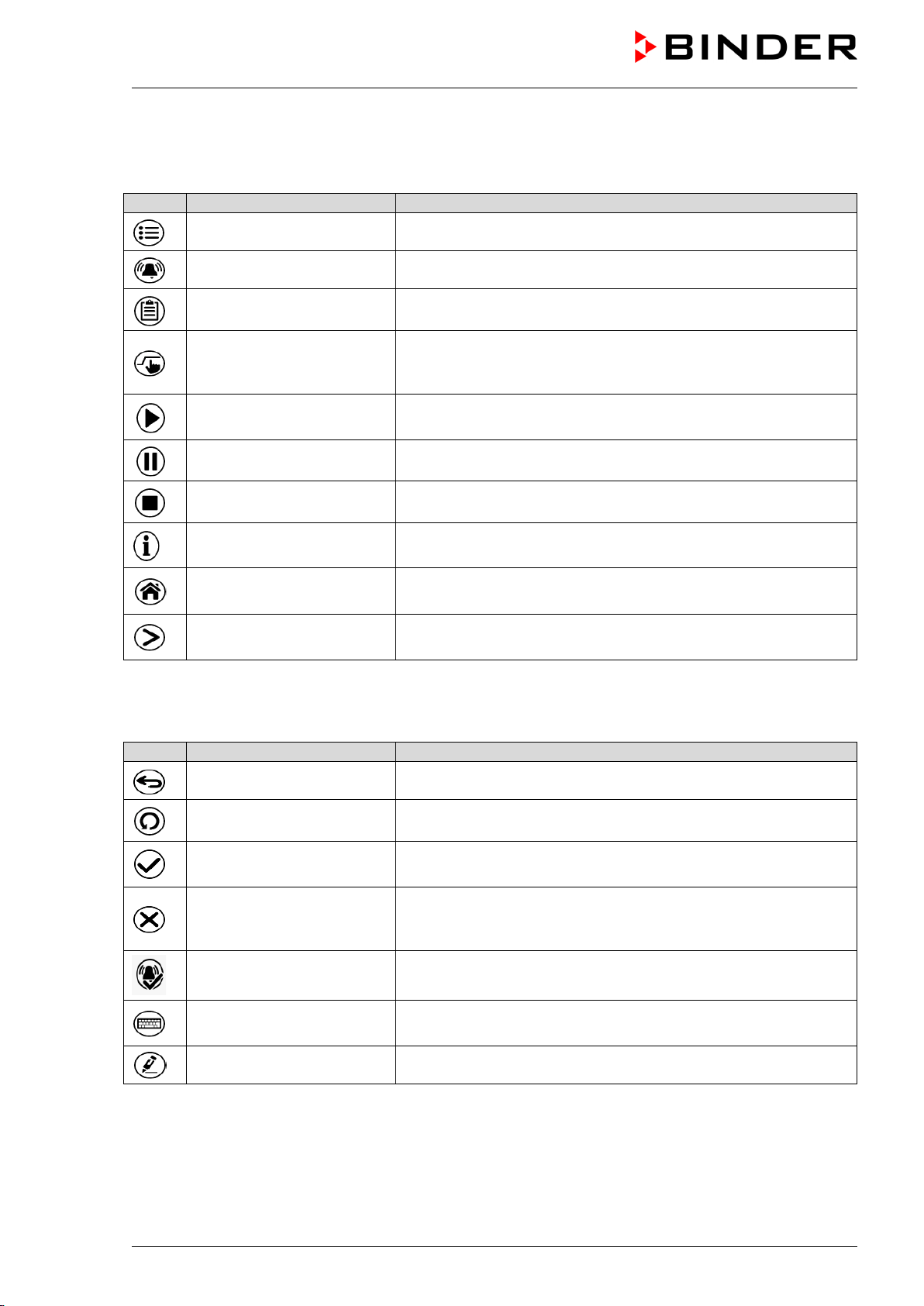
KBF / KBF-UL + KMF (E6) 04/2020 page 39/163
5.3 Controller icons overview
Navigation icons in Normal display
Icon
Signification
Function
Main menu Access from Normal display to the main menu
Alarm Access from Normal display to the list of active alarms
Event list Access from Normal display to the event list
Setpoint setting
Access from Normal display to the setpoint entry menu: setpoint
entry for Fixed value operation, turning on/off humidity control,
safety controller settings
Program start
Start a previously entered time or week program,
continue a paused time program
Program pause Pause a running time program
Program cancelling Cancel a running time or week program
Information
Information on program operation, setpoints, actual values, and
the safety controller
Normal display
Return from program display or chart recorder display to Normal
display
Change view
Toggle between Normal display, program display, and chart
recorder display
Functional icons in individual menus
Icon
Signification
Function
Back Return from each menu to Normal display
Update Update the event list and alarm messages
Confirm
Take over the entries and exit the menu / continue menu se-
quence.
Close
Exit the menu / cancel menu sequence. Entries are not taken
over. When terminating a menu sequence, an information win-
dow appears, which must be confirmed.
Reset alarm Acknowledge the alarm and mute the buzzer.
Change keyboard
Change between uppercase and lower case characters, digits
and special characters
Edit Edit settings of time and week programs
Loading ...
Loading ...
Loading ...